Introduction.
Pinterest isn’t just for recipes and home décor inspo anymore—it’s one of the best places to promote digital products, especially if you’re selling things like eBooks, printables, online courses, design templates, or digital art.
The platform has over 518 million monthly active users (as of 2025), and more importantly, it’s a visual search engine where people come with the intent to buy or plan—which makes it pretty different from other social platforms.
I’ve been working with digital product creators for a while, and I can say Pinterest consistently brings in some of the highest-quality traffic when done right.
It’s especially powerful for creators, coaches, and online business owners looking for passive income. But you don’t need a huge following, a bunch of experience, or paid ads to get results.
You just need to understand how Pinterest works and what kind of content people actually want to save.
So in this guide, I’ll walk you through exactly how to promote digital products on Pinterest, what works, what doesn’t, and how to actually get traffic and conversions from your pins.
Why Pinterest Works So Well for Digital Products
Pinterest is basically a mix between a search engine and a visual discovery platform. People go there to look for ideas, get inspired, and solve problems—which is exactly what digital products are built to do.
Here’s why it’s a great match:
People on Pinterest are planners: They’re not just scrolling. They’re actively searching for solutions, especially in niches like business, wellness, education, and productivity.
Pins have a long shelf life: A single pin can keep sending traffic for months (sometimes even years), unlike Instagram or TikTok posts that disappear in a day or two.
You don’t need followers: Your content can still show up in search results and be discovered by anyone—even if you’re just starting out.
High buyer intent: According to Pinterest’s own data, 85% of weekly users make purchases based on pins they see. Source
What Kind of Digital Products Sell Well on Pinterest?
You can promote just about anything on Pinterest, but some types of digital products perform better than others. Here are a few that tend to do really well:
Printable planners and journals
Digital art and wall prints
Ebooks
Online courses and workshops
Templates (like Canva, Notion, or social media templates)
Checklists and workbooks
Spreadsheets and budgeting tools
Meal plans and fitness guides
If your product helps someone do something easier, faster, or better—there’s a good chance it’ll do well on Pinterest.
How Do I Promote Digital Products on Pinterest?
Let’s break it down.
1. Set up a Pinterest Business Account
If you’re still using a personal account, it’s time to switch over to a business one. It’s free and gives you access to Pinterest Analytics, which is super helpful for seeing what’s working.
Also, claim your website. That adds credibility to your pins and makes them more visible.
How to set up a Pinterest Business account
2. Create a Landing Page That Converts
You want to make sure the page you’re sending people to actually works. It should:
Load fast
Clearly show the product
Answer any questions someone might have
Include strong calls to action (buy, download, join, etc.)
Pro tip: Include a short video or GIF of your product in action—it boosts conversions.
3. Make Click-Worthy Pins
Pinterest is visual, so how your pin looks really matters. Here’s what works:
Use vertical pins: 1000 x 1500 px is ideal
Keep text readable: Big, bold fonts; high contrast
Show the value: Instead of “Buy my ebook,” try “30-Day Meal Plan to Help You Eat Clean”
Use warm, friendly visuals
Add your URL or logo subtly**
Tools like Canva make this super easy—just search for “Pinterest Pin Templates” and customize.
4. Write Pinterest-Friendly Descriptions
Pinterest is also a search engine, so keywords matter. Use phrases people are actually typing in, like:
“meal planner printable”
“budget spreadsheet download”
“course for beginner photographers”
Write 2–3 sentences that clearly describe your product and include natural keywords. Add a few hashtags like #printables #onlinecourse #smallbusiness.
5. Link to Freebies or Lead Magnets (Optional but Powerful)
If you’re not ready to sell directly, or you want to warm up cold traffic, use Pinterest to promote a free download (like a mini guide or checklist) in exchange for an email address. Then promote your product via email.
This works especially well for digital creators selling courses or services.
6. Schedule Consistently with Tailwind or Pinterest’s Scheduler
Pinning once or twice a week won’t cut it. Pinterest rewards consistency.
You can schedule 5–10 pins per day (mixing your own content and curated ones) using:
Tailwind (a popular third-party tool)
You don’t need to go overboard—just stay consistent.
7. Join Group Boards or Collaborate
While group boards aren’t as powerful as they used to be, they still have value when used right. You can also reach out to other creators and collaborate on pinning each other’s products to boost reach.
8. Use Rich Pins and Idea Pins (Strategically)
Rich pins pull in extra info from your site automatically—so they look more legit. Idea Pins (formerly Story Pins) can help boost visibility, but they don’t link out (yet). You can still use them to build brand trust or tease your product.
Bonus Tips That Actually Work
Repurpose your blog content: Turn your posts into multiple pins leading to your product.
Use testimonials: Add short reviews or user comments to your pins.
Optimize your boards: Use keyword-rich names like “Digital Planners for Entrepreneurs” instead of vague stuff like “My Favorites.”
Create seasonal content: If your product fits, make pins for holidays, school seasons, or New Year planning.
Common Mistakes to Avoid
Let me save you some trial and error:
Don’t link to a homepage: Always link to a specific product or landing page.
Don’t use tiny text: People scroll fast. Make sure your message is clear at a glance.
Don’t ignore SEO: Pinterest is a search engine, not just social media.
Don’t give up too early: Pins take time to build momentum—sometimes 30 to 90 days.
FAQs
Do I need to pay for ads on Pinterest to promote my product?
Not at all. You can totally grow your traffic organically. But Pinterest Ads can help you speed things up if you have the budget.
How many pins should I create per product?
At least 5–10. Try different angles—highlighting benefits, freebies, testimonials, or showing the product in use.
What tools do you recommend for designing pins?
Canva is the go-to. It’s free, beginner-friendly, and has loads of templates made for Pinterest.
Is Pinterest good for B2B or service-based businesses too?
Absolutely. If you’re offering digital products that help other business owners—like templates, workbooks, or courses—it’s a goldmine.
Final Thoughts
Pinterest is one of the most underrated platforms when it comes to selling digital products. It’s not about being trendy or viral—it’s about being useful.
The people who win on Pinterest are the ones who create genuinely helpful content and match it with strong visuals and smart keywords.
If you’re creating digital products that solve real problems, Pinterest can drive traffic, grow your email list, and increase sales—without needing to dance on camera or post every day.
So now that you know how it works…
What’s stopping you from turning Pinterest into a traffic machine for your digital products?


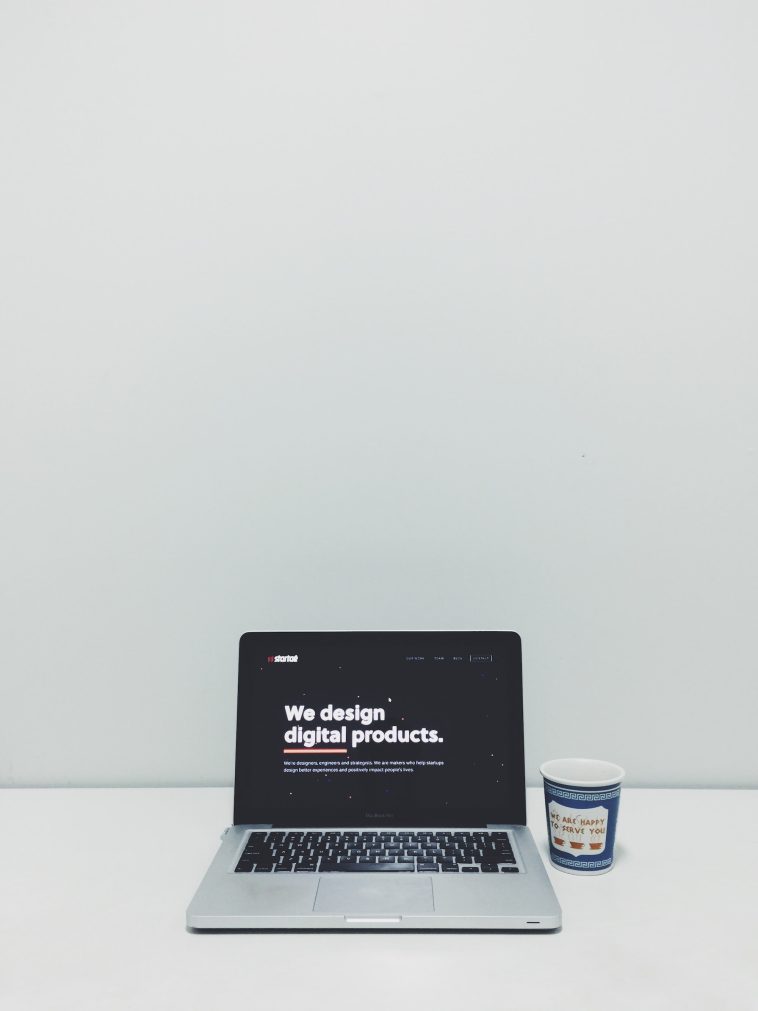


GIPHY App Key not set. Please check settings