If you sell digital products—like ebooks, online courses, templates, or memberships—Instagram ads can be a total game changer.
But if you’ve tried them before and didn’t see results, you’re not alone. The truth is, most people set up Instagram ads wrong for digital offers.
They either spend too much on the wrong audience, send people to a weak landing page, or try to sell cold without warming people up first.
I’ve worked with small business owners, coaches, course creators, and content entrepreneurs who all said the same thing: “I boosted a post and nothing happened.” That’s because running real Instagram ads is way more than just boosting something.
Let me walk you through how to run Instagram ads that actually sell your digital product—without wasting money or sounding salesy.
Why Instagram Ads Work (If Done Right)
Instagram has over 2 billion monthly active users, and it’s still one of the best platforms for visual marketing. More importantly, it’s where people go to discover new things—including courses, digital tools, and creators to follow.
People do buy digital products through Instagram, but only when:
They trust the creator
They understand the value
The ad speaks to a specific problem or goal they care about
So the goal isn’t to “get seen.” It’s to build interest, trust, and then conversions—step by step.
How Do I Run Instagram Ads For Digital Products?
Step 1: Know What You’re Selling (and Who It’s For)
Before you open Ads Manager, get clear on your offer.
Ask yourself:
What’s the transformation I’m promising?
Who is this for?
What problem am I solving?
Example: If you’re selling a Canva template pack for real estate agents, your messaging and audience will look totally different than if you’re selling a meditation app for busy parents.
Make sure your offer is clear, specific, and has an outcome people care about. That alone will give you a massive edge.
Step 2: Set Up Meta Business Manager (The Right Way)
You’ll need a Meta Business Account to run proper Instagram ads. Here’s what to do:
Go to business.facebook.com and set up your account
Connect your Instagram account
Create a Facebook Page (even if you don’t use it)
Set up your Pixel (tracking tool) and connect it to your website
Set up a Business Ad Account
Pro tip: Don’t just boost posts. Use Ads Manager—it gives you way more control and better targeting options.
Step 3: Build a Funnel, Not Just an Ad
This is the part most people skip.
Trying to sell a $47 or $97 product to someone who’s never heard of you is like asking a stranger to marry you after one date.
Instead, build a mini-funnel:
Awareness Ad (video or carousel) → educates, entertains, builds interest
Lead Ad or Landing Page → collect emails with a freebie (like a guide or mini-course)
Sales Ad (Retargeting) → show your offer to people who visited your site or watched your video
Instagram ads work best when you run campaigns in layers, not all at once.
Step 4: Choose the Right Campaign Objective
Inside Ads Manager, the objective you choose tells Meta what result you want.
Here’s how to pick the right one:
Traffic – If you want clicks to your site (good for blog posts or freebies)
Leads – If you want people to sign up for your freebie
Sales (Conversions) – If you’re ready to sell and have the Pixel set up
Don’t run conversion ads until your Pixel has enough data (usually 50+ events). Start with traffic or lead generation first to warm up your audience.
Step 5: Target Like a Human, Not a Robot
A big mistake people make is choosing super broad or random interests. Or worse—choosing “lookalike” audiences too early.
Here’s how to target better:
Start with interest-based targeting (example: if you’re selling a Notion template for freelancers, target interests like “freelancing,” “Notion,” or “creative business”)
Layer in demographics like age, gender, location if needed
Later, create custom audiences (people who visited your site, watched your video, or are on your email list)
Use retargeting to show your sales ad to people who already know you
This way, your ad spend focuses on people most likely to care.
Step 6: Write Scroll-Stopping Copy
Instagram is a visual platform, but the caption matters a lot—especially for digital products.
Here’s a copy formula that works well:
Hook: Start with a bold question or relatable problem
Value: Explain what the product helps with
Credibility: Share a quick win, testimonial, or stat
CTA: Tell them what to do next (click link, download, shop now)
Example caption for an online course about personal finance for freelancers:
“Freelancers: tired of not knowing what to do with your money? This course helps you go from confused to confident—no jargon, no fluff. Learn the exact system I used to save $10K and finally stop stressing over taxes. Tap the link to start.”
Keep it simple. Talk like a human. Use emojis if that’s your brand.
Step 7: Use Creatives That Look Native (Not Too Polished)
Your ad creative (photo, video, or carousel) should feel like something people already see in their feed—not a corporate banner.
What works best:
Short Reels or Stories (15–30 seconds)
Talking-head selfie videos
Screenshots with captions
Before/after transformations (if applicable)
Test different styles. Usually, the less “perfect” it looks, the better it performs.
Step 8: Test and Adjust Without Guessing
Once your ad is live, give it a few days before you touch it. Then check:
CTR (Click Through Rate) – Aim for 1% or higher
CPC (Cost per Click) – Lower is better; under $1 is great
Conversion Rate – How many people buy or sign up
Frequency – If people see your ad too many times, performance drops
Turn off what’s not working and keep the top performers. Meta rewards ads that perform well with cheaper delivery.
Common Mistakes to Avoid
Sending people to a homepage instead of a specific landing page
Targeting audiences that are too broad or cold
Not using the Pixel or tracking conversions
Not testing multiple creatives
Giving up too early (most ads need at least 3-5 days of data)
FAQs
How much should I spend on Instagram ads to sell a digital product?
Start with at least $10–$20/day for testing. Once you find a winner, scale slowly. You don’t need a huge budget to start.
Do I need a website to run ads?
Ideally, yes. Especially if you’re selling directly. You can also use a tool like ThriveCart, Podia, or ConvertKit to create simple landing pages.
Should I hire someone or do it myself?
If you’re under $5K/month in revenue, do it yourself first. Once you validate your offer and know what works, consider hiring help to scale.
What’s the best format for selling—Reels, Carousels, or Stories?
Test all three. Reels get reach. Stories are great for warm traffic and urgency. Carousels are awesome for education or step-by-step value.
Final Thoughts
Instagram ads aren’t magic, but they can create predictable sales for your digital product—if you build trust first, stay consistent, and track what works.
You don’t need a huge following. You just need a clear offer, a strong funnel, and the patience to test things.
Now I’m curious—what kind of digital product are you thinking about selling with Instagram ads?



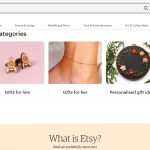

GIPHY App Key not set. Please check settings