Introduction.
Selling digital products is one of the easiest ways to start an online business. No shipping, no packaging, and no inventory.
You create something once—like an ebook, a design template, or a digital course—and people can buy and download it instantly.
If you’re thinking about using Shopify to sell your digital products, you’re on the right track. Shopify isn’t just for physical products.
With the right setup, it can become a powerful platform for selling everything from printables to online workshops.
Plus, it takes care of payments, customer communication, and even helps you set up automatic downloads. It’s simple, clean, and very beginner-friendly.
But I get it—it’s easy to feel stuck on the “how.” How do you list a digital product on Shopify? What tools do you need? How do you prevent people from sharing your downloads for free?
I’ll walk you through everything step-by-step in this post so you can start selling confidently.
What Is a Digital Product?
Digital products are anything you can sell online without needing to ship a physical item. Think:
Ebooks
Stock photos
Design templates (like Canva or Figma templates)
Online courses
Music or sound effects
Printables (like planners or coloring books)
Software, code snippets, or plugins
Once someone buys it, they get a download link or access via email. It’s all handled online.
Why Sell Digital Products on Shopify?
Shopify is one of the most popular e-commerce platforms in the world. Over 2.1 million daily active users trust it to run their businesses.
It’s known for how easy it is to set up a store, take payments, and manage products—all without needing to touch a single line of code.
Here’s why I think it works really well for digital products:
Instant Delivery: Apps like Digital Downloads and SendOwl automatically deliver your files after purchase.
No Inventory Headaches: Since everything’s online, you never run out of stock.
Built-in Payment Gateway: Accept payments easily with Shopify Payments, PayPal, or other gateways.
Mobile Friendly: Your store works great on phones, tablets, and computers.
Easy Customization: You can set up your store the way you want with themes and drag-and-drop builders.
Now, let’s go through the full process of getting started.
How Do I Sell Digital Products on Shopify?
Step 1: Sign Up for Shopify
Go to shopify.com and create an account. You’ll get a 3-day free trial, and then you can choose a plan. The Basic plan ($39/month) is fine for most digital product stores.
Step 2: Choose a Theme
Shopify has free and paid themes you can use to make your store look great. For digital products, go for clean, minimal themes like Dawn or Studio. You want something that puts the focus on the product.
Step 3: Install the “Digital Downloads” App
Shopify doesn’t support digital files by default, so you’ll need to install an app to make that happen.
Go to the Shopify App Store
Search for Digital Downloads by Shopify (free app)
Install it on your store
This lets you attach a file (like a PDF or ZIP) to a product. When someone buys it, they’ll get a link to download it.
Other good options are:
SendOwl (more features like license keys and PDF stamping)
Sky Pilot (for courses and video streaming)
Step 4: Add Your Product
Go to your Shopify dashboard:
Click Products > Add Product
Enter the title and description
Upload a product image (make it eye-catching!)
Set your price
Under Shipping, uncheck “This is a physical product”
Now scroll down to Digital Downloads and upload your file.
Click Save. Done!
Step 5: Set Up Payments
Go to Settings > Payments and activate Shopify Payments or connect your PayPal account. This is how you’ll get paid.
Step 6: Customize Your Store
Use the Online Store > Themes section to tweak your design. Add pages like:
Home – with featured products
About – tell people who you are
FAQ – answer common questions
Contact – make it easy for people to reach you
Also, set up your legal pages:
Refund Policy
Privacy Policy
Terms of Service
Shopify can generate basic versions of these automatically under Settings > Policies.
Step 7: Test It Before Launch
Do a test purchase using a free product or Shopify’s test payment option. Make sure:
The download link works
Emails are delivered correctly
The product shows up nicely on mobile and desktop
Once that’s sorted, you’re ready to go live!
Tips to Sell More Digital Products
Selling is one thing—actually getting traffic and turning that into income is another. Here are a few things that help:
1. Use SEO
Use keywords in your product titles and descriptions. For example, instead of “Planner,” say “2025 Minimalist Digital Planner for iPad and GoodNotes.”
2. Start a Blog
Write helpful blog posts around your niche. If you’re selling resume templates, write content like “How to Write a Job-Winning Resume” or “Top Resume Mistakes to Avoid.”
3. Build an Email List
Offer a free digital item in exchange for emails. Use tools like Klaviyo or ConvertKit to build your list and send out product updates.
4. Promote on Pinterest
Pinterest works really well for digital products, especially planners, printables, and courses. Pin regularly and link back to your product pages.
5. Offer Bundles or Discounts
Encourage bigger orders by offering bundles. If someone wants one digital product, they might love a bundle that includes five for a slightly higher price.
FAQs
Can I sell digital products without a business license?
That depends on where you live. In most cases, you can start as a sole proprietor and sort out licenses later once you’re earning. But it’s best to check your local laws.
What file types can I upload?
Most digital downloads are PDFs, ZIP files, MP3s, or MP4s. Shopify allows files up to 5GB in the Digital Downloads app, but some third-party apps support larger files.
How do I stop people from sharing my files?
You can’t fully prevent it, but you can discourage it by adding license agreements, using PDF stamping (with apps like SendOwl), or using membership access instead of direct downloads.
Can I sell online courses on Shopify?
Yes. Use tools like Thinkific or Teachable, or install Sky Pilot to host videos directly on Shopify.
Final Thoughts
Selling digital products on Shopify is a great way to make money online without dealing with shipping or inventory.
Once your store is set up, your products can sell themselves—even while you sleep.
But it all starts with building a strong foundation: a well-designed store, quality products, and simple tools that automate the process.
So now that you know how it works—what digital product are you planning to sell first?


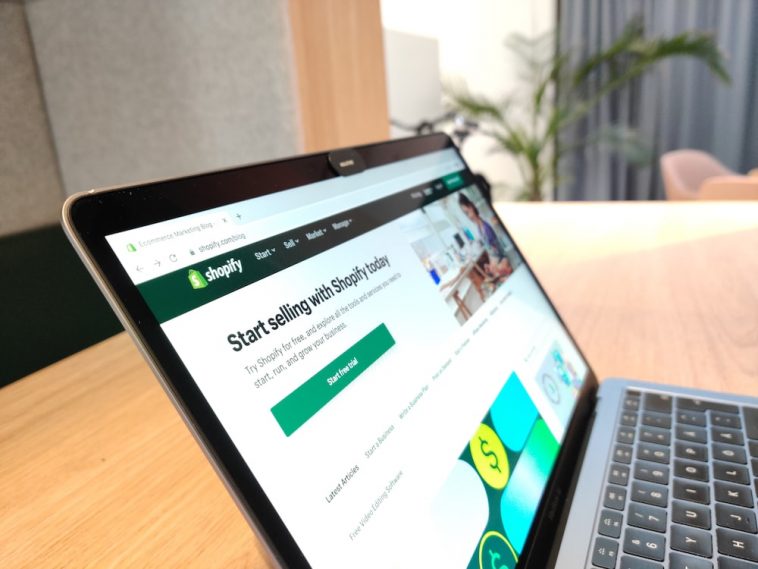
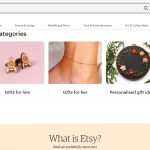

GIPHY App Key not set. Please check settings