Introduction.
Starting a print-on-demand (POD) Shopify store is a fantastic way to get into eCommerce without the need to hold any inventory or manage a lot of upfront costs.
With POD, I can create unique designs and products, then list them for sale, and the fulfilment company handles the printing and shipping directly to my customers.
This business model keeps things manageable, even for beginners, while offering plenty of room for creativity.
How Do I Set Up a Print-On-Demand Shopify Store?
1. Choosing a Niche and Products
Selecting a niche can make or break a POD store. It’s about finding an audience with specific interests, whether it’s pet lovers, yoga enthusiasts, gamers, or a hobby-based community.
Defining this focus helps me create relevant, targeted designs that appeal to that audience.
After choosing a niche, I’ll narrow down which products I want to offer, such as T-shirts, mugs, phone cases, hoodies, or even custom stationery.
2. Designing for Print-On-Demand
- Using Design Tools: To make designs, platforms like Canva, Adobe Illustrator, or Photoshop are perfect for beginners and pros alike. Canva, for instance, has a user-friendly interface and plenty of templates, while Adobe products allow for more customized creations.
- Finding a Designer: For those of us who aren’t artistically inclined, hiring a designer from sites like Fiverr or Upwork might be a good route. It’s a one-time investment that can result in a polished, high-quality look.
3. Setting Up Shopify
- Creating a Shopify Account: The first step is to create an account on Shopify, which is straightforward and starts with a 3-day free trial. I’ll follow the prompts to enter my store’s name, email, and payment information.
- Customizing the Store: After setting up an account, I can choose a theme. Shopify has many free themes that work well for POD. Customizing the theme includes editing colors, fonts, and page layouts to match my branding.
- Adding Products: I’ll create product listings with high-quality mockups, engaging descriptions, and clear pricing. Shopify makes it easy to upload images and set product variables like sizes or colors.
4. Integrating with a POD Supplier
- Selecting a POD Platform: POD services like Printful, Printify, and SPOD integrate directly with Shopify. These platforms offer a range of products, high-quality printing options, and reliable fulfilment. I’ll choose a provider based on their product range, quality, shipping rates, and other features.
- Connecting to Shopify: Once I choose a POD provider, I can integrate it directly into my Shopify store. The process involves logging into both accounts, authorizing the integration, and syncing my products.
5. Creating Marketing Strategies
- Social Media Marketing: Using Instagram, Pinterest, TikTok, and Facebook is a great way to reach potential customers. I’ll create accounts on these platforms and use engaging posts, stories, and videos to showcase my products.
- Paid Advertising: If I have a marketing budget, investing in paid ads on Facebook, Instagram, or Google can help reach a larger audience quickly. Targeting the specific interests and demographics of my niche will make these ads more effective.
- SEO Optimization: Optimizing product descriptions and the website for SEO helps attract organic traffic. Simple strategies like using keywords in titles, descriptions, and blog posts can make a big difference.
6. Setting Up Shipping and Return Policies
Clear policies make a store look more professional and help manage customer expectations. I’ll establish shipping times, rates, and outline the POD provider’s policies on returns and exchanges. Many POD providers only offer returns on defective items, so it’s good to be transparent with customers.
Pros and Cons of a Print-On-Demand Shopify Store
Pros
- Low Initial Investment: I don’t need inventory or large upfront costs; I just pay when a sale is made.
- Less Risk: Since I’m not purchasing bulk inventory, there’s no risk of unsold products.
- Easy to Scale: As my business grows, I can easily add new designs and products.
- Flexible and Creative: I can test designs frequently and get creative without making big commitments.
Cons
- Lower Profit Margins: POD typically has lower margins because the provider takes a cut.
- Limited Customization: Some POD platforms have restrictions on where and how designs are printed.
- Shipping Times: Since items are printed on demand, shipping can be slower than if I shipped directly from my stock.
- Reliant on a Third-Party Provider: I depend on the POD supplier for quality and timely fulfillment, which can impact customer satisfaction.
FAQs
Q: How much does it cost to start a POD Shopify store?
The initial costs are low. Shopify plans start at around $29/month, and many POD services are free to start using. However, the main costs come from advertising and any design tools or outsourced designs.
Q: What if I’m not good at design?
You can use free design tools like Canva for simple designs, or hire a designer through platforms like Fiverr or Upwork. Another option is to purchase pre-made designs if you’re targeting a general niche.
Q: How can I ensure good product quality?
It’s worth ordering sample products from the POD provider to check quality before selling. Printful, Printify, and others offer sample discounts, so I can ensure my customers get a product that meets expectations.
Q: How do I handle returns and refunds?
POD suppliers usually only offer refunds for defective items, so it’s essential to outline these limitations clearly in my store’s policy section. Shopify lets me create a dedicated policy page for customer clarity.
Q: Which is the best POD supplier?
It depends on my needs. Printful is known for quality, Printify for a wide range of products, and SPOD for quick shipping. Comparing product costs, quality, and shipping rates can help me choose the best fit.
Conclusion
Starting a POD Shopify store is a flexible and accessible way to dive into eCommerce without a big upfront investment.
With the right planning and marketing, it can be a profitable venture. By selecting a unique niche, designing high-quality products, and choosing a reliable POD partner, it’s possible to create a brand that stands out and builds a loyal customer base.
What’s your biggest challenge in setting up a print-on-demand store?


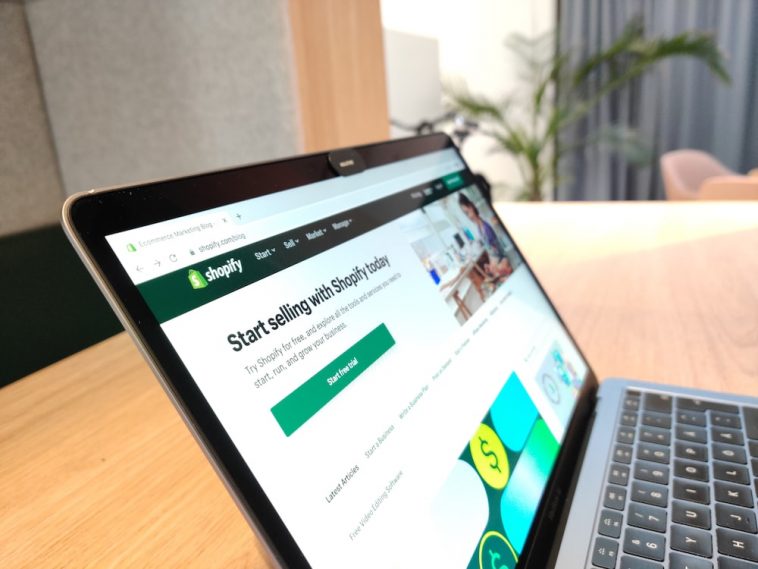
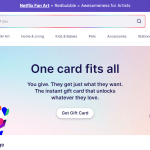

GIPHY App Key not set. Please check settings