Introduction.
A Facebook Chatbot is an AI-powered conversational agent that enables automated interactions with users on the Facebook Messenger platform.
Setting up a Facebook Chatbot can be a game-changer for businesses, offering 24/7 availability, personalized responses, and efficient handling of customer queries.
Whether you are a small business owner or a tech enthusiast, this guide will walk you through the step-by-step process of setting up your very own Facebook Chatbot, allowing you to harness the power of AI for enhanced user interactions.
In this guide, we will explore various tools, platforms, and methodologies to set up your Facebook Chatbot.
From selecting the right chatbot builder and integrating it with Facebook Messenger to defining conversational flows and handling user input, we’ll cover all the essentials to ensure a successful deployment.
How Do I Set Up a Facebook Chatbot?
One technology that has emerged as a powerful tool for achieving this is the Facebook Chatbot. Facebook Chatbots are AI-driven virtual assistants that can interact with users on the Facebook Messenger platform, providing instant responses and personalized experiences.
Setting up a Facebook Chatbot might sound intimidating, especially for those new to the world of AI and chatbot development.
However, with the right approach and tools, anyone can create a Facebook Chatbot to revolutionize their customer support, marketing, and interaction capabilities.
In this step-by-step guide, we’ll walk you through the process of setting up your very own Facebook Chatbot, empowering you to harness the potential of AI and elevate your customer interactions.
Step 1: Define Objectives and Use Cases.
Before diving into the technicalities, start by defining the objectives of your Facebook Chatbot. Identify the specific use cases it will handle, such as answering frequently asked questions, providing product information, or offering personalized recommendations.
Understanding the goals of your chatbot will help you design a conversational flow that aligns with your business needs.
Step 2: Choose a Chatbot Building Platform.
There are several chatbot-building platforms available that offer user-friendly interfaces and require little to no coding knowledge.
Some popular options include Chatfuel, ManyChat, and Dialogflow. Select the platform that suits your requirements and sign up for an account.
Step 3: Integrate with Facebook Messenger.
After choosing the platform, connect your chatbot to the Facebook Messenger platform. Most chatbot-building platforms provide easy-to-follow integration guides.
Follow the steps to link your Facebook Page to the chatbot, allowing it to communicate with users on Messenger.
Step 4: Design Conversational Flows.
Designing effective conversational flows is crucial for a successful Facebook Chatbot. Map out the various user inputs and craft responses that feel natural and human-like.
Consider using buttons, quick replies, and structured messages to guide users through the conversation smoothly.
Step 5: Personalize User Experience.
Make your chatbot interactions more engaging by personalizing the user experience. Use the user’s first name, refer back to previous interactions, and tailor responses based on their preferences and behaviour. Personalization adds a human touch and enhances user satisfaction.
Step 6: Test and Refine.
Once your chatbot is set up, thoroughly test it to ensure it functions as intended. Conduct real-world tests with a variety of user inputs and gather feedback. Use the feedback to identify areas for improvement and refine the chatbot’s conversational flow.
Step 7: Promote Your Chatbot.
Now that your Facebook Chatbot is ready, promote it to your audience. Use your social media channels, website, and email newsletters to inform users about the new chatbot and the value it provides. Encourage users to engage with the chatbot and collect their feedback for further enhancements.
Step 8: Monitor and Optimize.
After deployment, keep a close eye on your chatbot’s performance. Monitor user interactions, analyze conversation logs, and identify any potential issues or bottlenecks. Continuously optimize your chatbot to ensure it evolves and adapts to user needs.
Conclusion.
Setting up a Facebook Chatbot opens up a world of opportunities for businesses to enhance customer interactions and streamline communication.
With the right approach and tools, anyone can create a powerful and effective chatbot that serves as a valuable asset to their brand.
By following the step-by-step guide outlined above, you can harness the power of AI and deliver personalized and engaging experiences to your audience on Facebook Messenger.
Embrace the potential of Facebook Chatbots and elevate your customer engagement to new heights.


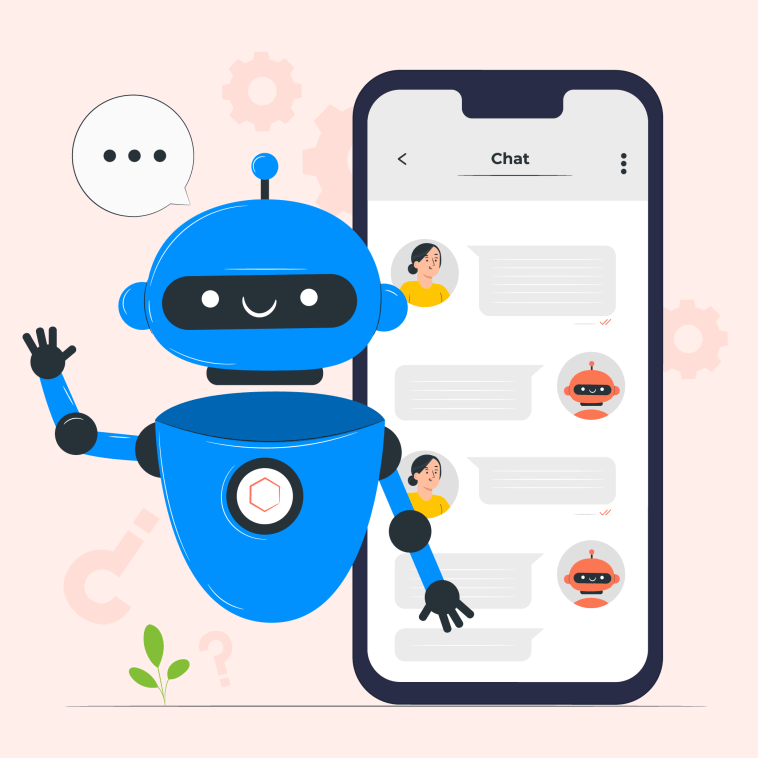



GIPHY App Key not set. Please check settings