Introduction.
With the ever-growing popularity of messaging platforms, businesses are constantly seeking innovative ways to engage with their audience and provide seamless customer support.
Enter Facebook Messenger Chatbots, AI-powered virtual assistants that enable automated interactions and personalized experiences right within the Facebook Messenger app.
Setting up a Facebook Messenger Chatbot might seem like a complex task, but with the right guidance, you can create a powerful conversational agent that transforms your customer interactions and enhances your brand’s presence.
In this comprehensive guide, we will walk you through the step-by-step process of setting up your own Facebook Messenger Chatbot..
How Do I Set Up a Facebook Messenger Chatbot?
Facebook Messenger Chatbots have become a game-changer in the world of customer communication and engagement.
These AI-powered conversational agents enable businesses to deliver personalized and instant interactions with their audience, right within the familiar confines of the Facebook Messenger app.
Setting up a Facebook Messenger Chatbot might seem like a daunting task, especially for those new to chatbot development, but fear not! In this comprehensive article, we’ll guide you through the step-by-step process of setting up your very own Facebook Messenger Chatbot, empowering you to revolutionize your customer support, marketing, and user engagement.
Step 1: Create a Facebook Page.
The first step in setting up a Facebook Messenger Chatbot is to create a Facebook Page for your business or brand.
A Facebook Page is necessary to link your chatbot to Messenger and interact with users on behalf of your brand.
Step 2: Choose a Chatbot Development Platform.
Next, select a chatbot development platform that suits your needs and level of technical expertise. There are several popular platforms available, such as Chatfuel, ManyChat, and Dialogflow, which offer user-friendly interfaces and require little to no coding knowledge.
Step 3: Connect the Chatbot Platform to Your Facebook Page.
After selecting the platform, connect it to your Facebook Page. This process typically involves logging in to your Facebook account and granting the necessary permissions for the chatbot platform to interact with your Page.
Step 4: Design Conversational Flows.
With the platform set up, it’s time to design the conversational flows for your chatbot. Plan out the various interactions and responses the chatbot should provide to users based on different triggers and user inputs.
Consider incorporating buttons, quick replies, and structured messages to make the conversation more engaging.
Step 5: Set Up Greetings and Persistent Menu.
Personalize the user experience by setting up greetings and a persistent menu. Greetings are the initial messages users receive when they interact with the chatbot, while the persistent menu provides easy access to important features and information.
Step 6: Test Your Chatbot.
Before deploying your chatbot to your live Facebook Page, thoroughly test its functionality in a controlled environment. Use test users or a test Page to ensure all interactions work as intended and fix any issues or bugs.
Step 7: Deploy Your Chatbot to Your Facebook Page.
Once you’re confident in your chatbot’s performance, it’s time to deploy it to your live Facebook Page. This will allow your chatbot to interact with real users and start providing value to your audience.
Step 8: Monitor Performance and Gather Feedback.
After deploying your Facebook Messenger Chatbot, closely monitor its performance and gather user feedback.
This feedback is invaluable in understanding how users interact with your chatbot and identifying areas for improvement.
Step 9: Continuously Improve and Enhance Your Chatbot.
Use the feedback and insights gained from real-world usage to continuously improve and enhance your chatbot’s capabilities.
Consider adding new features, optimizing conversational flows, and staying up-to-date with the latest trends in chatbot technology.
Conclusion.
Setting up a Facebook Messenger Chatbot offers a fantastic opportunity to elevate your customer communication and engagement.
By following the step-by-step process outlined in this article, you can create a powerful and personalized chatbot that enhances your brand’s presence on Facebook Messenger.
Whether it’s providing instant customer support, delivering tailored marketing messages, or simply engaging users with interactive conversations, your chatbot will become a valuable asset in your digital toolkit.
So, dive into the world of chatbot development, unleash the potential of AI, and create a Facebook Messenger Chatbot that leaves a lasting impression on your audience.


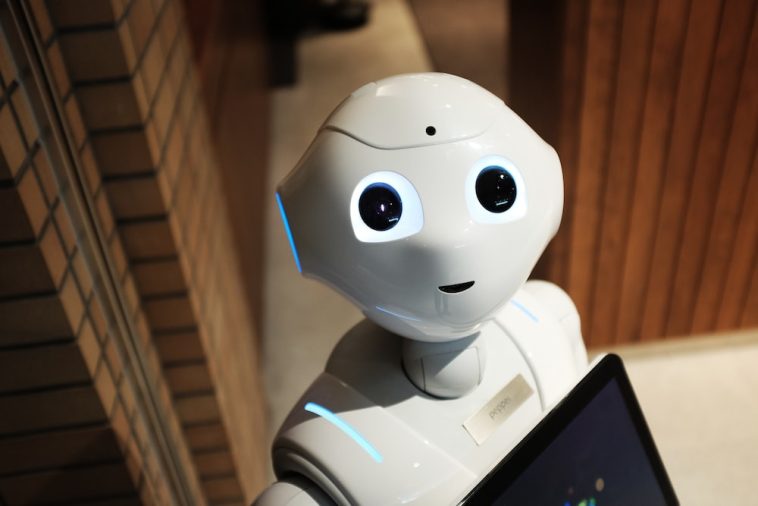



GIPHY App Key not set. Please check settings