Introduction
Thinking about starting a YouTube channel but don’t have fancy equipment? Don’t worry! You don’t need expensive cameras, lighting setups, or a recording studio to get started. In fact, all you need is something you already have—your phone.
Phones today come with powerful cameras, great audio capabilities, and access to apps that can help you shoot, edit, and upload videos.
So, if you’ve been holding back because you think you need professional gear, I’m here to tell you that you don’t. You can launch your YouTube channel today with just your phone.
This guide will walk you through everything you need to know to start a YouTube channel with your phone.
I’ll cover how to plan your content, how to record and edit videos, and how to upload them to YouTube.
By the end, you’ll feel confident about putting yourself out there and creating content that people will want to watch.
How Do I Start a YouTube Channel With My Phone?
1. Why YouTube is a Great Platform
YouTube is the second-largest search engine in the world after Google, with over 2.5 billion monthly active users.
People go to YouTube to learn, be entertained, or find solutions to problems. No matter what your passion is—gaming, cooking, tech reviews, fitness tips, or DIY projects—there’s an audience waiting for you.
Starting a YouTube channel can help you:
- Share your knowledge or skills with a global audience.
- Build a personal brand and open up new career opportunities.
- Earn money through ads, sponsorships, and affiliate marketing once you grow your channel.
And the best part? You don’t need a big budget to get started. Your phone is more than capable of producing high-quality videos.
2. Getting Started: Plan Your Channel
Before you start filming, take a few minutes to think about your channel’s focus. Ask yourself:
- What topics do I love talking about?
- Who is my audience?
- How can I stand out?
Pick a Niche
You don’t need to talk about everything under the sun. Instead, pick a niche—a specific area that you’re passionate about. This makes it easier to attract viewers who are interested in your content.
Some popular niches include:
- Tech reviews
- Travel vlogs
- Fitness and health
- Cooking tutorials
- Personal development
Create a Content Plan
Once you’ve chosen a niche, brainstorm some video ideas. Think about questions people might have or problems they need help with. For example, if your niche is fitness, your first videos could be:
- “5 Quick Exercises to Do at Home”
- “How to Start Eating Healthy on a Budget”
Write down 10-15 video ideas to start with. This will give you a content plan so you don’t run out of ideas after your first few uploads.
3. Recording Your Videos
Now comes the fun part—filming! Here’s how to make the most of your phone:
1. Use Natural Light
Good lighting can make a huge difference. Try to film near a window during the day. If you’re outside, avoid harsh sunlight, which can cause shadows.
2. Stabilize Your Phone
Shaky videos can be distracting. Use a tripod or place your phone on a stable surface. If you don’t have a tripod, you can improvise with books or a stack of boxes.
3. Check Your Audio
Clear audio is just as important as video quality. If your phone’s built-in microphone isn’t cutting it, consider using inexpensive earphones with a built-in mic or a budget-friendly clip-on microphone.
4. Frame Your Shot
Make sure you’re centered in the frame and that there’s not too much clutter in the background. A clean, simple background helps keep the focus on you.
4. Editing Your Videos
Once you’ve recorded your video, it’s time to edit. Don’t worry—you don’t need a computer for this. There are plenty of free or low-cost editing apps available for both iOS and Android.
Best Editing Apps for Phones
- InShot (iOS & Android) – Great for beginners, simple to use.
- KineMaster (iOS & Android) – Offers more advanced editing features.
- iMovie (iOS) – Perfect if you’re using an iPhone.
- CapCut (iOS & Android) – A popular choice with a wide range of features.
Basic Editing Steps
- Trim your video to remove any mistakes or awkward pauses.
- Add text or captions if needed.
- Insert background music (make sure it’s copyright-free). YouTube has a free audio library you can use.
- Adjust the brightness and color to make your video look more professional.
5. Uploading to YouTube
Once your video is ready, it’s time to upload it. Here’s how:
- Open the YouTube app on your phone.
- Tap the + icon at the bottom and select Upload a Video.
- Choose your video from your phone’s gallery.
- Add a title and description that clearly explain what the video is about.
- Select a thumbnail (or create a custom one using apps like Canva).
- Add tags to help people find your video.
Make sure to use keywords that people might search for. For example, if your video is about healthy recipes, use tags like “healthy meals,” “easy recipes,” and “meal prep.”
6. Growing Your Channel
Once your first video is live, the next step is growing your channel. Here are a few tips:
1. Be Consistent
Upload videos regularly. Whether it’s once a week or once a month, stick to a schedule so your viewers know when to expect new content.
2. Engage with Your Audience
Reply to comments and ask viewers to subscribe. Building a community is key to growing your channel.
3. Promote Your Videos
Share your videos on social media, in relevant online groups, and with friends and family. The more people who watch and share your videos, the faster your channel will grow.
FAQs
1. Can I really start a YouTube channel with just my phone?
Yes, absolutely! Many successful YouTubers started with nothing more than a smartphone. As long as your content is interesting and helpful, people will watch.
2. Do I need to spend money on editing software?
No. There are plenty of free editing apps that work great for beginners. You can always upgrade later if you need more advanced features.
3. How long should my videos be?
There’s no perfect length, but try to keep your videos between 5-10 minutes when you’re starting out. Shorter videos are easier to edit and keep viewers engaged.
Conclusion
Starting a YouTube channel with your phone is easier than you might think. With some planning, basic filming skills, and a little creativity, you can create content that people will love.
So, what’s stopping you from hitting that record button? What’s the first video you’ll create for your channel?


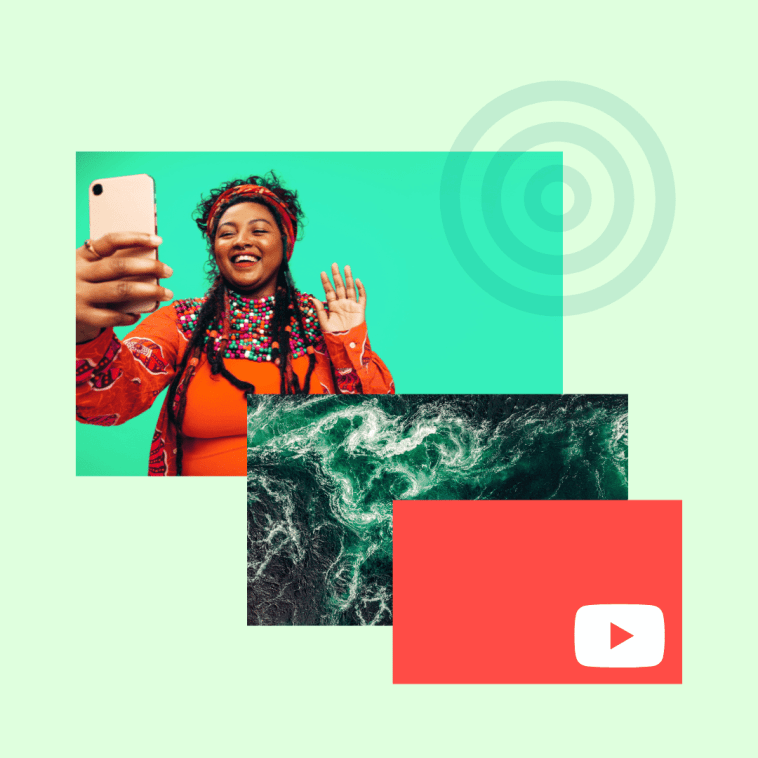


GIPHY App Key not set. Please check settings