Intrdoduction.
Starting a blog can feel a bit overwhelming, especially if you’re new to the world of websites and hosting. But trust me, it doesn’t have to be complicated.
Whether you’re passionate about writing, building a community, or starting a side hustle, blogging is a great way to share your thoughts and ideas with the world—and even earn some money in the process.
In this guide, I’ll walk you through how to start blogging using Hostinger, a popular hosting platform known for being affordable, reliable, and beginner-friendly.
Why Blogging Is Worth It
Blogging isn’t just about putting words on a page; it’s a platform to express yourself, share your knowledge, and connect with people who care about the same things you do.
Beyond that, blogging can open up doors to opportunities like freelance work, partnerships, and passive income.
According to a study by GrowthBadger, there are over 600 million blogs globally, and blogs can generate 67% more leads for businesses compared to those without blogs. If so many people are seeing value in blogging, it’s safe to say it’s worth giving it a try.
Why Choose Hostinger for Your Blog?
When starting a blog, one of the first decisions is where to host it. Hostinger stands out for a few reasons:
- Affordable Pricing: Hostinger offers plans starting as low as $2.99/month, which is ideal for beginners.
- User-Friendly Interface: Its control panel is simple to navigate, even if you’ve never managed a website before.
- Speed and Uptime: Fast-loading sites keep readers happy, and Hostinger boasts an average uptime of 99.9%.
- One-Click WordPress Installation: It takes just minutes to set up WordPress, the most popular blogging platform out there.
How Do I Start a Blog on Hostinger?
Here’s a simple breakdown of how you can get your blog up and running on Hostinger.
1. Pick a Niche and Plan Your Content
Before diving into the technical stuff, take some time to figure out what you want to blog about. Your niche could be anything you’re passionate about, like travel, tech, food, or even personal finance. Narrowing it down helps you connect with the right audience.
Once you have a topic, plan out a few blog post ideas. This gives you a head start when your site goes live.
2. Choose a Hosting Plan
Head over to Hostinger’s website and look at the hosting plans. If you’re just starting, the Single Web Hosting Plan or WordPress Starter Plan is a great choice. These plans are budget-friendly and come with essential features to help you grow.
3. Register a Domain Name
Your domain name is your blog’s address on the internet (e.g., www.yourblogname.com). It should be short, memorable, and related to your blog’s theme.
Hostinger often offers free domain registration for the first year with some plans, so take advantage of that.
4. Set Up WordPress
After purchasing your hosting plan, it’s time to set up WordPress. Hostinger makes this super simple with a one-click WordPress installation.
- Log in to your Hostinger account.
- Go to your control panel and select “Auto Installer.”
- Choose WordPress and follow the prompts to install it on your domain.
Once done, you’ll receive your login details for the WordPress dashboard. This is where you’ll manage your blog.
5. Customize Your Blog
Now comes the fun part—making your blog look the way you want.
- Choose a Theme: WordPress has thousands of free and premium themes. Pick one that fits your niche and customize it to match your style.
- Install Essential Plugins: Plugins are like apps for your blog. Some must-haves include:
- Yoast SEO: Helps optimize your content for search engines.
- Jetpack: Offers security, performance, and site analytics.
- Elementor: A drag-and-drop builder for creating beautiful pages.
6. Create Your First Blog Post
Head over to the “Posts” section in your WordPress dashboard and click “Add New.” Start by writing an introduction post about who you are, what your blog is about, and what readers can expect. Use headings, images, and links to make it engaging.
7. Promote Your Blog
Your blog is live—congrats! But now, you need readers. Here’s how to promote it:
- Social Media: Share your posts on platforms like Instagram, Twitter, and Facebook.
- SEO: Optimize your posts for search engines by using relevant keywords, descriptive headings, and meta tags.
- Email Marketing: Build a mailing list and send newsletters to keep readers updated.
8. Stay Consistent
Blogging is a long game. Consistency is key to building an audience. Aim to post regularly, whether it’s once a week or bi-weekly, and engage with your readers through comments or social media.
FAQs
Q: How much does it cost to start a blog on Hostinger?
A: The initial cost can be as low as $2.99/month for hosting. If you register a domain, that might cost around $10–$15/year, though some plans include it for free in the first year.
Q: Can I switch hosting providers later?
A: Yes, you can migrate your blog to another host if needed. Hostinger also offers free site migration for new users.
Q: Do I need coding skills to start a blog?
A: Not at all. WordPress and Hostinger make it easy to set up a blog without any technical knowledge.
Q: How soon can I start earning money?
A: It depends on your niche and effort. You can monetize your blog through ads, affiliate marketing, or selling products once you build traffic.
Wrapping It Up
Starting a blog on Hostinger is easier than it seems, even if you’re a beginner. By choosing the right hosting plan, setting up WordPress, and consistently creating valuable content, you’ll be on your way to building something you can be proud of.
So, what’s holding you back from starting your blog today?


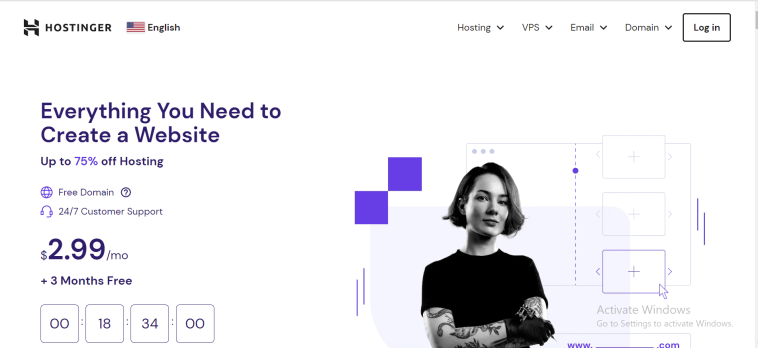


GIPHY App Key not set. Please check settings