Introduction.
As a freelancer on Fiverr, staying online can make all the difference in growing your business. In a marketplace where clients want quick responses, being active can set you apart from competitors and lead to more orders and better reviews.
Fiverr even rewards active sellers by making them more visible in search results, which means staying online isn’t just a habit—it’s a strategy.
But how do you make sure you’re active on the platform as much as possible without being glued to your screen? It’s all about finding efficient ways to stay available so you’re always ready when an opportunity comes up.
This guide will cover why staying online on Fiverr matters, give practical tips to help you stay visible, and answer common questions to help you build a thriving freelance career. By the end, you’ll be ready to keep your profile active, make the most of your Fiverr presence, and attract more clients.
Why Staying Online on Fiverr Matters
With so many freelancers competing on Fiverr, staying online can help you stand out by increasing your chances of appearing at the top of search results. When buyers filter their searches by “Online Sellers,” they’re more likely to find you if you’re active.
This can significantly boost your chances of getting inquiries, quick response times, and landing orders, even if it’s just the little jobs that turn into big projects later on.
Beyond ranking benefits, being online also helps build trust. Clients feel reassured when they see a freelancer active and available, knowing they’ll get prompt responses to their questions or concerns. In the freelancing world, especially on Fiverr, availability is often equated with reliability.
So staying online isn’t just about ranking; it’s about making clients feel confident they’ll get a fast and professional service.
How Do I Stay Online On Fiverr?
Staying online on Fiverr is simpler than it might seem. Here are a few proven methods that can help:
1. Use the Fiverr Mobile App.
One of the easiest ways to stay online is by keeping the Fiverr app on your phone. The app is designed to keep you logged in and active, and you can respond to messages instantly from anywhere.
Notifications can be customized, so you only get alerts for important updates, keeping you online without distractions.
2. Switch to Fiverr Desktop Mode.
Fiverr’s desktop website has a “stay online” feature that can be helpful. If you’re on your computer and actively working, open the Fiverr dashboard in a browser tab and let it run in the background. This can help you stay visible to potential clients as long as you’re online.
3. Plan Your Schedule with Peak Hours in Mind.
Many Fiverr sellers say their profiles get more views during certain peak hours. Researching when your target clients are most active can help you maximize your online time.
For example, if most of your clients are based in the US, try to be online during working hours in their time zones. This simple adjustment can make a big difference.
4. Use an Auto-Response Bot for Quick Replies.
Fiverr allows you to set up quick response templates, which can be handy for instant replies. By keeping your response rate high, Fiverr recognizes your account as active, helping to boost your online ranking.
However, avoid using automated bots for full conversations; clients prefer authentic engagement, and Fiverr’s policies favor genuine interactions.
5. Check Your Account Regularly.
Checking in on your Fiverr profile every hour or so keeps your activity high and shows Fiverr’s algorithm you’re engaged.
This doesn’t mean you need to stay constantly logged in, but simply checking in often can give your profile that “active” status.
Pros and Cons of Staying Online on Fiverr
Let’s be honest—while there are clear advantages to staying online on Fiverr, there are also a few drawbacks to consider. Here’s a quick breakdown to help you decide how best to handle your online time.
Pros
- Increased Visibility: Your chances of appearing in search results improve significantly, especially when buyers filter for online sellers.
- Better Client Trust: Being online often gives clients a sense of reliability, making them more likely to choose you over others.
- Higher Engagement: Quick responses can encourage clients to ask more questions, which may lead to larger projects.
Cons
- Time-Consuming: Staying online can sometimes feel like you’re chained to your device, especially if you’re trying to maintain a strong online presence.
- Risk of Burnout: Balancing multiple clients and staying online can be draining, especially for those who already work long hours.
- Higher Expectations: When clients see you’re active, they might expect instant responses, which can lead to frustration if you’re unavailable.
The good news is that with the right strategies, the pros can easily outweigh the cons, and you can set boundaries to manage your time effectively.
FAQs About Staying Online on Fiverr
Q: Will staying online all the time increase my orders?
A: Yes, staying online can help boost your chances of getting orders, especially if clients are looking for immediate responses. However, quality work and strong reviews are just as important for getting orders, so make sure you balance both.
Q: Can I use software or tools to keep my profile online?
A: Fiverr’s terms of service don’t allow the use of third-party tools to manipulate online status, so it’s best to use Fiverr’s built-in tools, such as the mobile app or browser options, to stay active.
Q: Do I have to respond to every message immediately?
A: Not necessarily, but responding quickly, ideally within an hour or two, can improve your response rate and make your profile more attractive to potential clients. Fiverr’s algorithm favours sellers with high response rates, so try to stay consistent.
Q: Can I set my profile as “online” without being active?
A: Fiverr’s system detects actual activity, so just setting your profile online without engaging on the platform won’t work. Use the mobile app or desktop mode to stay active instead.
Q: What are the peak hours for Fiverr?
A: Peak hours can vary depending on your target audience’s location. Typically, the busiest times are weekday evenings in the buyer’s local time zone. Experimenting with different time slots and tracking your profile’s views can help you identify the best times.
Q: Does staying online affect my response time?
A: Yes, staying online and responding quickly can improve your response time. Fiverr uses this metric to rank sellers, so a faster response time is an advantage in improving your visibility and attracting clients.
Q: Is it okay to step away for a while if I need a break?
A: Absolutely! Staying online is helpful, but taking breaks is essential to avoid burnout. Using quick response templates and checking your profile periodically can help maintain an active status without overwhelming yourself.
Conclusion
Staying online on Fiverr can be a game-changer for your freelancing business. It can boost your visibility, help you attract more clients, and keep your response rate high—all of which contribute to Fiverr’s algorithm favouring your profile.
By using the Fiverr app, and desktop features, and planning your online time strategically, you can maintain a strong online presence without feeling tied to your screen.
So, are you ready to put these tips into action and see how staying online impacts your Fiverr success? What’s your top strategy for staying available on Fiverr without burning out?


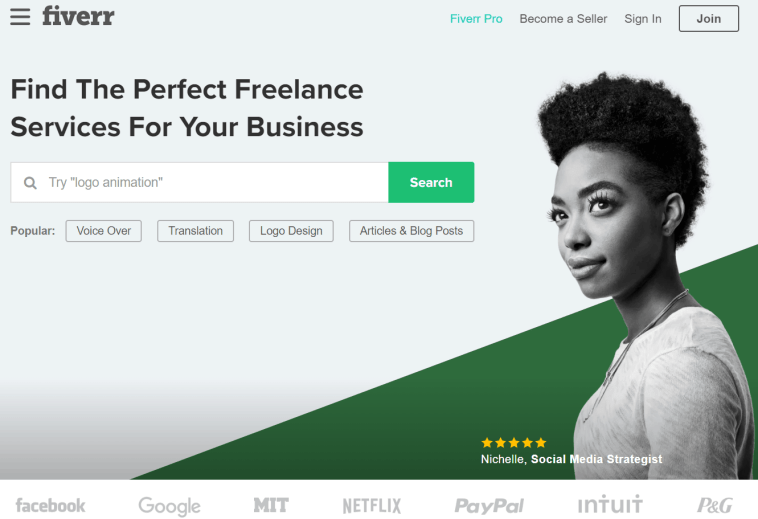


GIPHY App Key not set. Please check settings