Introduction.
Creating high-quality AI videos is easier than ever with tools like ChatGPT, which can help with everything from scripting to brainstorming unique ideas.
This guide will cover how you can use ChatGPT to develop your AI video ideas from concept to final product, including tips for maximizing quality, saving time, and improving engagement.
How ChatGPT Can Help You Create AI Videos
Using AI tools like ChatGPT to develop video content means you can focus more on creativity and less on repetitive tasks.
Here’s how it works: you use ChatGPT to generate scripts, outlines, and even dialogue, and then pass these materials into a video generation tool like Pictory, Synthesia, or Runway, which can take text and turn it into visuals.
These tools use advanced AI to generate video clips, voiceovers, and effects based on the scripts and ideas ChatGPT provides.
Whether you’re looking to make explainer videos, short ads, or creative stories, ChatGPT makes the entire process much smoother. Let’s go over each step in detail.
How Do I Use ChatGPT for High-Quality AI Videos?
1. Generate Your Script and Video Outline.
ChatGPT is great at writing scripts and story outlines. Start by describing the purpose and tone of your video to ChatGPT.
For example, if you’re making a product explainer video, provide details about your product, audience, and the style you want (professional, humorous, etc.).
Example Prompt:
“Write a friendly, easy-to-understand script for a 2-minute explainer video on how our eco-friendly toothbrush reduces waste and improves oral health.”
ChatGPT will give you a draft, which you can refine by providing specific feedback (e.g., make it shorter, add a call to action). By the end, you’ll have a complete script ready to use in a video generator.
2. Create Voiceover Texts and Dialogue.
Once you have the script, use ChatGPT to generate any voiceovers or dialogues. Some video generation tools, like Synthesia, allow you to upload text for realistic AI-generated voiceovers. ChatGPT can help create natural-sounding dialogue for conversations or monologues, fitting your video’s style.
3. Brainstorm Visual Ideas and Storyboards.
ChatGPT can help brainstorm scenes, visuals, and transitions that go along with your script. For instance, if your video is about fitness, ChatGPT could suggest scenes like “a person jogging on a scenic path” or “close-ups of healthy meals.”
This step can be particularly helpful if you’re using tools with customizable scenes, as it gives you a clear direction on visuals before you start assembling.
4. Generate Closed Captions and Subtitles.
Subtitles are essential for accessibility and for viewers who watch videos without sound. After you finalize the script, ChatGPT can split it into segments for closed captions, making it easy to upload them into video editing tools. This ensures that your video is accessible and enhances engagement.
5. Refine and Optimize for SEO.
If you’re creating videos for YouTube or another SEO-driven platform, ChatGPT can help optimize titles, descriptions, and tags based on keyword research.
Just input your target keywords, and ChatGPT will provide a list of possible titles or descriptions that incorporate them.
6. Using a Video Generation Tool.
After getting your script, voiceover, visuals, and captions in order, upload them to your video generation tool.
Platforms like Pictory and Synthesia allow you to upload text and turn it into a video with AI actors, animations, or scenes. Once everything is set, you can export a polished, ready-to-share video.
Pros and Cons of Using ChatGPT for AI Video Creation
Pros
- Time-Saving: ChatGPT’s quick responses allow you to create scripts, dialogue, and outlines in minutes rather than hours.
- Customizable Output: With precise prompts, ChatGPT delivers content that’s tailored to your needs, making it versatile for any video type.
- Affordable: Generating scripts, dialogue, and ideas with ChatGPT costs significantly less than hiring a scriptwriter or brainstorming team.
- Consistent Tone and Style: Using ChatGPT ensures that your video’s style remains consistent across different elements.
- High Engagement: Closed captions and SEO optimization help videos reach a wider audience and rank better on platforms like YouTube.
Cons
- Limited Creativity in Visuals: ChatGPT excels in text but doesn’t offer visual creativity, so the final look depends on the video generation tool.
- Script Quality May Vary: The quality of ChatGPT’s script depends heavily on prompt clarity and specificity; unclear prompts may yield vague or generic content.
- Less Control Over Voice Nuances: While voiceover tools can read the text aloud, they may lack the subtle tonal control that a human voice actor offers.
FAQ
Q: Can ChatGPT create entire videos on its own?
A: ChatGPT primarily helps with text content, such as scripts, captions, and dialogues. You’ll need a separate video generator, like Pictory or Synthesia, to turn this text into video format.
Q: What video tools work well with ChatGPT?
A: Some popular AI video tools compatible with ChatGPT’s outputs include Synthesia, Pictory, and Runway. These platforms can take text-based scripts and create videos with voiceovers, animations, or video actors.
Q: How can I make sure my AI video feels natural and engaging?
A: Provide ChatGPT with clear, specific prompts to get natural dialogue and compelling narratives. In video generation tools, choose realistic voiceover options and add engaging visuals or transitions.
Q: Are AI-generated videos suitable for professional use?
A: Yes, AI videos are becoming more common in professional settings, especially for explainer videos, marketing content, and training videos. ChatGPT’s input can make scripts concise and effective, which is ideal for business contexts.
Q: What’s the best way to ensure SEO-friendly video content?
A: ChatGPT can help you integrate SEO keywords into titles, descriptions, and tags. Just provide your target keywords, and ChatGPT will suggest optimized phrases for better visibility on platforms like YouTube.
Conclusion
Using ChatGPT to create AI videos is a game-changer for anyone looking to save time and create engaging content efficiently.
From generating scripts and voiceovers to providing SEO-friendly titles, ChatGPT simplifies each step, allowing you to produce professional-quality videos with ease.
Ready to dive in and make your first AI-powered video? What kind of video are you planning to create with ChatGPT?


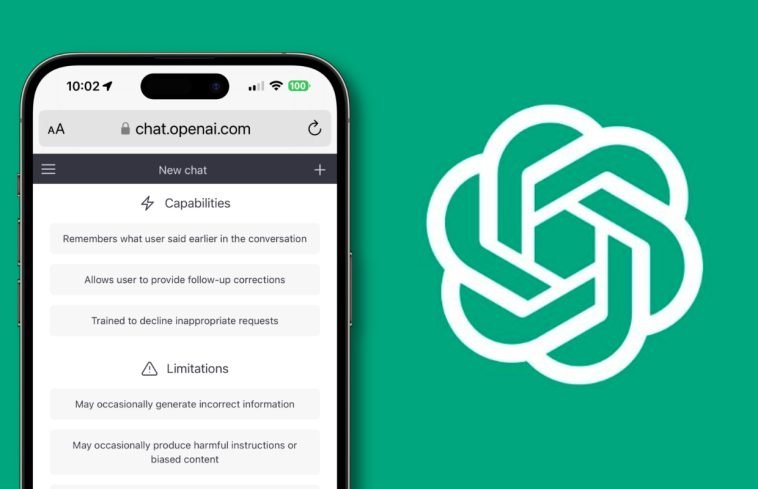


GIPHY App Key not set. Please check settings