Introduction.
Trading in the financial markets requires discipline, analysis, and a constant quest for improvement. One of the most effective tools for traders to enhance their skills and decision-making is maintaining a trading journal.
A trading journal helps traders track their trades, analyze patterns, identify strengths and weaknesses, and make data-driven adjustments to their strategies.
Notion, a powerful productivity tool, offers an ideal platform for creating and maintaining a comprehensive trading journal.
With its customizable interface and powerful features, Notion can transform the way traders document and evaluate their trades, ultimately leading to better trading performance.
In this guide, we will explore how to use Notion for a trading journal, providing practical tips and strategies to streamline your trade documentation, analyze trading patterns, track performance metrics, and extract valuable insights.
From trade execution to performance evaluation, Notion will be your trusted companion in building a successful trading journal. Let’s dive in and unlock the full potential of using Notion for a trading journal.
How Do I Use Notion as a Trading Journal?
A trading journal allows you to track your trades, review your decision-making process, identify patterns, and make data-driven adjustments to optimize your trading performance.
Notion, a powerful productivity tool, provides an ideal platform for creating and maintaining a comprehensive trading journal.
In this article, we will explore practical tips and strategies on how to use Notion for a trading journal, empowering you to elevate your trading discipline, decision-making, and profitability.
1. Set Up Your Trading Journal Workspace.
Start by creating a dedicated workspace in Notion for your trading journal. This will serve as a central hub for all your trading-related information, including trade records, analysis, performance metrics, and goal tracking.
Create separate pages or databases within Notion for each aspect of your trading journal, such as trade entries, trade analysis, performance tracking, and trade ideas.
Organizing your trading journal in this way ensures easy access and keeps everything neatly organized.
2. Document Trade Entries and Exits.
When entering a new trade, document the key details in your trading journal. This includes the trade date, trade symbol, entry price, stop-loss level, target price, and any relevant notes or rationale for taking the trade.
Use Notion’s customizable tables or forms to create a structured template for entering your trades. You can also add additional columns to track trade duration, position size, or trading strategy.
Regularly update your trade entries as the trade progresses or when you make any adjustments to your positions.
3. Categorize and Tag Your Trades.
To make it easier to analyze your trades and identify patterns, categorize and tag your trades in Notion.
Create categories or tags based on trading strategies, market sectors, trade outcomes, or any other relevant criteria.
This allows you to filter and sort your trades based on specific parameters, enabling you to gain insights into the effectiveness of different strategies or market conditions.
Notion’s flexible database structure makes it easy to customize your categories and tags to suit your trading style.
4. Perform Trade Analysis and Evaluation.
Regularly review and analyze your trades in Notion to gain insights into your trading performance.
Add a section in your trading journal to evaluate each trade’s outcome, including the profit or loss, the effectiveness of your entry and exit points, and any lessons learned from the trade.
Utilize Notion’s text formatting and multimedia capabilities to include charts, screenshots, or links to external resources that support your trade analysis.
This comprehensive analysis helps you identify strengths and weaknesses in your trading approach and make informed adjustments.
5. Track Performance Metrics.
To monitor your progress and track your trading performance, establish key performance metrics within your Notion trading journal.
Create visualizations or charts to display metrics such as win rate, average profit/loss per trade, or risk-to-reward ratio.
You can use Notion’s formulas and functions to automatically calculate these metrics based on your trade data.
Tracking performance metrics allows you to assess the effectiveness of your trading strategies objectively and make data-driven decisions.
6. Set and Track Trading Goals.
Setting measurable goals is crucial for continuous improvement as a trader. Within your Notion trading journal, create a section to define and track your trading goals. These goals can include specific performance targets, milestones, or skill development objectives.
Use Notion’s checkboxes or progress bars to visually track your progress towards these goals. Regularly review your goals and update them as needed to align with your evolving trading objectives.
7. Review and Learn from Past Trades.
As your trading journal grows, take the time to review past trades periodically. Reflect on your trading decisions, analyze the factors that contributed to successful trades or losses, and identify any recurring patterns or mistakes.
This retrospective analysis helps you refine your strategies, avoid common pitfalls, and improve your decision-making skills over time.
8. Leverage Collaboration and Feedback.
Notion’s collaboration features allow you to share your trading journal with trusted peers, mentors, or trading communities.
Seek feedback and insights from others to gain different perspectives on your trades and trading strategies.
Engaging in constructive discussions and receiving feedback can enhance your learning and help you identify blind spots or areas for improvement.
Sponsored.
1. Notion.
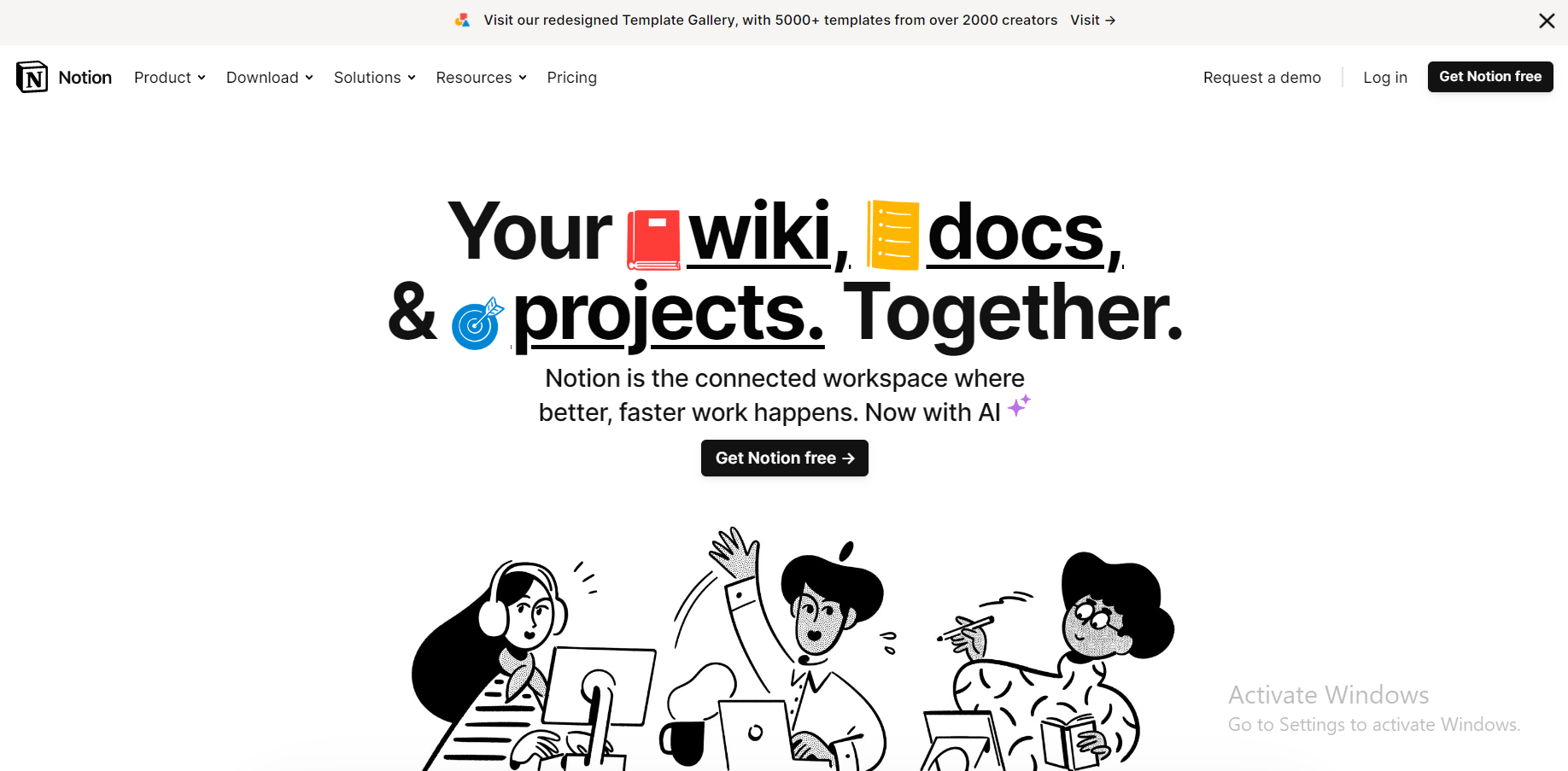
Are you tired of juggling multiple productivity tools, and struggling to stay organized and focused? Look no further! Notion is here to revolutionize the way you work, create, and collaborate.
With its all-in-one platform, Notion is designed to bring simplicity and efficiency to your life, whether you’re a student, a professional, or an entrepreneur.
🚀 Why Choose Notion? 🚀
- Unparalleled Versatility: Notion is the Swiss Army knife of productivity tools. It combines the best features of note-taking apps, project management tools, databases, and more, all in one place. From creating to-do lists to managing complex projects, Notion has got you covered.
- Seamless Collaboration: Tired of constant email threads and communication gaps? Notion enables real-time collaboration, allowing you and your team to work together effortlessly. Share ideas, assign tasks, and track progress seamlessly, no matter where you are.
- Endless Customization: Your workflow is unique, and Notion recognizes that. With its flexible and customizable interface, you can design your workspace to match your exact needs. Personalize layouts, add databases and create a workspace that sparks joy and productivity.
- Never Miss a Beat: With Notion, your information is always at your fingertips. Access your workspace across all devices, be it your laptop, tablet, or smartphone. Stay on top of your game, even on the go!
- Beautifully Intuitive: No steep learning curve here! Notion boasts a user-friendly interface that makes navigation a breeze. Say goodbye to endless tutorials and hello to a seamless productivity experience.
💡 Join the Notion Revolution! 💡
Unlock the full potential of your productivity with Notion. Whether you’re a student looking to ace your exams, a professional striving for that promotion, or an entrepreneur aiming to skyrocket your business, Notion is your secret weapon.
🎁 Exclusive Offer: Sign up now and receive a FREE 30-day trial to explore all the premium features Notion has to offer. Plus, for a limited time, get 20% off your first year’s subscription!
🏆 Don’t miss out on the chance to revolutionize the way you work and collaborate. Join the millions of satisfied users already boosting their productivity with Notion.
Ready to leap? Click the link below and start your journey toward a more organized, efficient, and successful future with Notion!
TRY IT NOW – Notion.com
Conclusion.
Notion provides a powerful platform for creating and maintaining a trading journal that enhances your trading discipline and decision-making.
By leveraging its customizable features, tables, formulas, and visualizations, you can build a comprehensive trading journal that tracks your trades, analyzes performance, and supports continuous improvement.
Embrace the potential of Notion as your trading journal companion, and elevate your trading performance to new heights. Happy trading!






GIPHY App Key not set. Please check settings