Introduction.
If you’re looking to harness the power of a personalized email domain, you’re in the right place. This guide will walk you through how to use Private Email on Namecheap, a trusted platform that offers secure and customizable email solutions.
Namecheap’s Private Email service empowers you to create and manage personalized email addresses using your domain name.
Gone are the days of relying solely on generic email providers; with Private Email, you can communicate with clients, colleagues, and contacts using an address that aligns seamlessly with your brand.
From setting up your email domain and creating accounts to managing your inbox and utilizing advanced features, this guide will provide you with step-by-step instructions to make the most of Namecheap’s Private Email service.
Whether you’re a business owner, freelancer, or individual, this service offers an array of benefits that enhance your professional image and keep your communications secure.
So, if you’re ready to embark on a journey of professional communication, let’s explore the world of Private Email on Namecheap and unlock the potential to elevate your online interactions to new heights of authenticity and security. Your path to efficient and credible email communication starts here!
The Significance of Personalized Email
While generic email providers serve a purpose, they often lack the professional touch that a personalized email domain can offer. Using Private Email with your domain name provides several advantages:
- Branding: Your email address reinforces your brand identity, making a lasting impression on clients, partners, and recipients.
- Credibility: A personalized email address exudes professionalism, enhancing your reputation and fostering trust.
- Security: Namecheap’s Private Email service ensures the privacy and security of your communications, protecting sensitive information.
How Do I Use Private Emails on Namecheap?
Namecheap’s Private Email service offers a solution that goes beyond the ordinary, allowing you to harness the power of personalized email addresses with your domain.
In this comprehensive guide, we’ll take you through the process of using Private Email on Namecheap, empowering you to communicate effectively and securely while projecting a polished image.
Setting Up Private Email on Namecheap
1. Log in to Your Namecheap Account.
If you’re not already a Namecheap user, create an account. If you have an existing account, log in using your credentials.
2. Access the Private Email Section.
Navigate to the “Private Email” section within your Namecheap dashboard. This is where you’ll manage your email settings.
3. Choose Your Domain.
Select the domain you wish to associate with your email addresses. If you haven’t already registered a domain, you can do so within the Namecheap platform.
4. Purchase the Private Email Plan.
Choose the Private Email plan that suits your needs. Namecheap offers a range of plans with varying features and storage capacities.
5. Create Email Accounts.
Within the Private Email section, you’ll find the option to create email accounts. Enter the desired username, password, and any additional information.
6. Access Your Email.
Once your accounts are set up, access your email through the Private Email platform or configure your email client (e.g., Outlook, Thunderbird) for seamless communication.
Managing Your Private Email
1. Customization.
Personalize your email settings, including signatures, forwarding rules, and vacation responses.
2. Collaboration.
Create shared mailboxes for teams or departments, facilitating efficient communication and collaboration.
3. Security.
Enable two-factor authentication (2FA) for an additional layer of security on your email accounts.
4. Mobile Access.
Access your Private Email on the go by configuring email apps on your mobile devices.
5. Storage Management.
Monitor your email storage and upgrade your plan if needed to accommodate growing communication needs.
Support and Assistance.
Namecheap’s support resources are readily available to guide you through any challenges you might encounter. Their customer service team is dedicated to ensuring a smooth experience with Private Email.
Sponsored.
Are you ready to take your digital game to the next level? Discover a curated selection of cutting-edge digital products that promise to enhance your everyday life.
From productivity tools to entertainment essentials, here’s a roundup of must-have items that deserve a spot in your digital arsenal.
1. Namecheap.
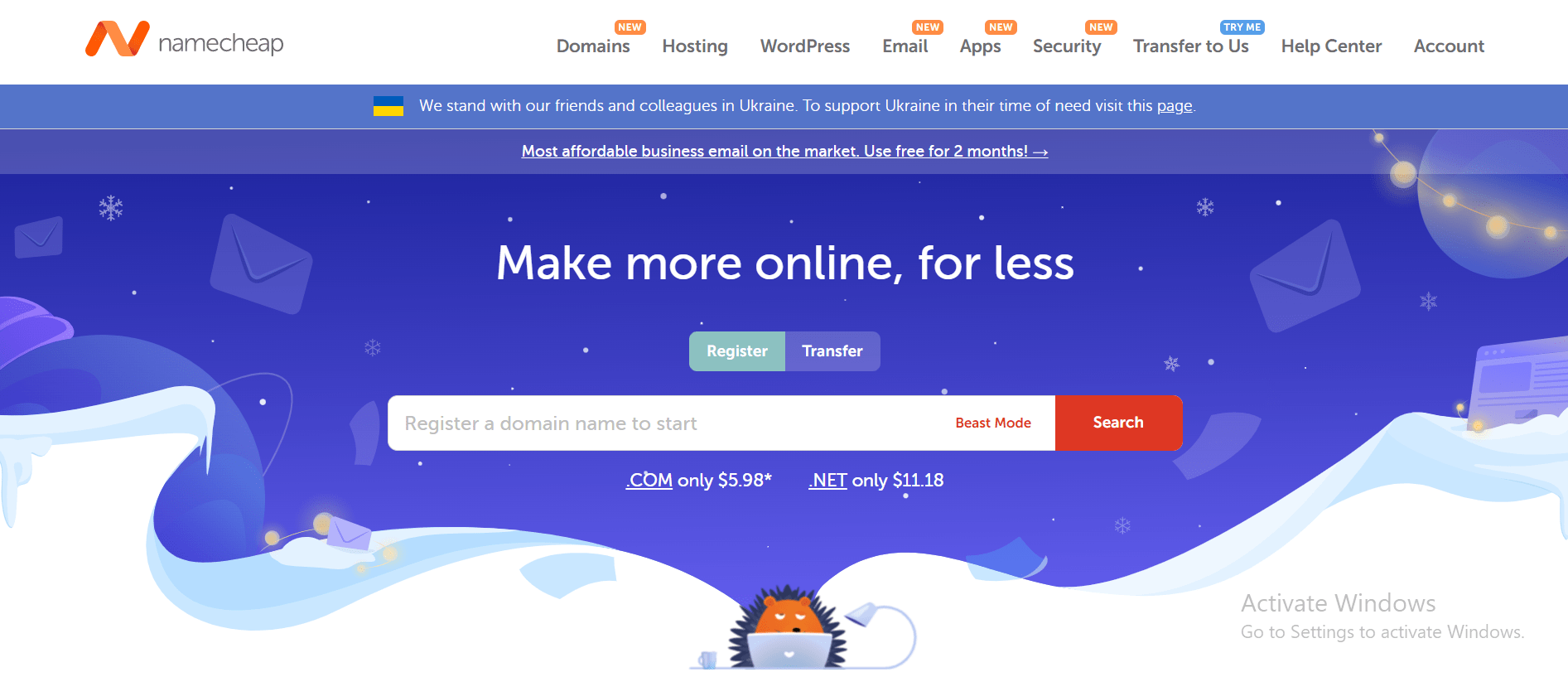
Namecheap is a popular domain registrar and web hosting company that has been in business for over two decades.
Namecheap is known for its affordable prices, user-friendly interface, and reliable customer support. One of the key benefits of Namecheap is its pricing, which is often significantly lower than that of its competitors.
Namecheap also offers a range of hosting options, including shared hosting, VPS hosting, and dedicated servers, making it a good choice for businesses of all sizes.
In addition to its hosting services, Namecheap also offers domain registration, website builder tools, and SSL certificates, making it a one-stop shop for website owners looking to establish an online presence.
Many users have reported positive experiences with Namecheap’s customer support team, citing their responsiveness and helpfulness in resolving issues and answering questions.
Namecheap also offers a knowledge base and community forums where users can find answers to common questions and connect with other website owners.
While some users have reported occasional technical issues or slow load times, the majority of reviews of Namecheap are positive, with users praising the company’s affordability, user-friendly interface, and reliable service.
Namecheap is a solid choice for anyone looking for affordable and reliable web hosting and domain registration services and is highly recommended by many of its users.
TRY IT NOW – Namecheap.com
Conclusion.
In a digital landscape where first impressions matter, using Private Email on Namecheap is a game-changer.
Elevate your professional image, communicate securely, and enhance your brand’s reputation with personalized email addresses.
By following the steps outlined in this guide, you’ll be well on your way to leveraging the power of Private Email to strengthen your connections, establish trust, and communicate with confidence in today’s fast-paced world.






GIPHY App Key not set. Please check settings