Introduction.
Shopify is one of the most popular platforms for online stores, and it’s easy to see why. It lets anyone create a professional-looking eCommerce website in no time, whether you’re selling physical products, digital goods, or services.
If you’re thinking about selling digital products like eBooks, courses, music, art, or software, Shopify can be an excellent choice for your business.
But, if you’re new to Shopify or digital products in general, you might feel a little overwhelmed. Don’t worry though — I’m here to help!
In this guide, I’ll walk you through the steps of using Shopify to sell digital products. I’ll cover everything from setting up your store to marketing your digital products, and I’ll keep things simple and easy to understand.
Why Choose Shopify for Digital Products?
Before jumping into the how-to’s, let’s first talk about why you might want to use Shopify for selling digital products.
- Ease of Use: Shopify’s interface is user-friendly and designed for people who don’t have a technical background. This is a huge plus for anyone looking to get their store up quickly without the need to learn coding or complicated website design.
- Digital Product Features: Shopify makes it easy to sell digital products. It handles file delivery, so once a customer buys a product, they get an automatic download link. No extra steps are needed!
- Secure Payments: Shopify supports a range of secure payment gateways like PayPal, Stripe, and credit card options, which makes the payment process smooth and safe for your customers.
- Customizability: Even though Shopify is easy to use, it’s also flexible. You can choose from many themes, customize your store’s layout, and install apps to add more functionality to your digital store.
- Support: Shopify offers 24/7 customer support, so if you ever get stuck, you can get help quickly. This is a big benefit when you’re starting something new.
How Do I Set Up My Shopify Store for Digital Products?
Now, let’s get into the nitty-gritty of setting up your store. Follow these steps, and you’ll be ready to sell digital products in no time!
1. Sign Up for Shopify
First, head to Shopify’s website and create an account. You can start with a 3-day free trial, so you don’t need to commit upfront. During this period, you’ll have access to all the features you need to get your store set up.
2. Choose a Plan
Once your trial is up, you’ll need to choose a Shopify plan. The basic plan is usually enough for those selling digital products, but feel free to explore other plans if you want additional features like advanced reporting or more staff accounts.
3. Pick a Theme
Shopify offers a range of free and paid themes that you can use to make your store look professional.
Choose a theme that suits your brand and the type of digital products you’re selling. Shopify has many themes specifically designed for selling digital goods.
- For example, if you’re selling eBooks, look for themes that focus on books or written content.
- If you’re selling music or videos, there are themes designed with multimedia in mind.
Once you’ve picked your theme, you can customize it by adding your logo, changing colors, and adjusting fonts to match your style.
4. Add Your Digital Products
This is where the fun begins! Shopify lets you upload your digital products in just a few clicks.
- Go to the “Products” section in your Shopify admin and click “Add Product.”
- Enter the name, description, and pricing for your digital product.
- Under the “Inventory” section, select “Do not track inventory,” because digital products don’t run out like physical products.
- For the “Shipping” section, uncheck the “This is a physical product” box, since digital products don’t require shipping.
- In the “Variants” section, you can upload the actual file for your digital product, like a PDF, MP3, or ZIP file.
5. Set Up File Delivery
Shopify has a built-in system for delivering digital files automatically after a customer purchases. But, to make the process smoother, I recommend installing the Digital Downloads app from the Shopify app store (it’s free!).
Once installed, you can link your product to the file that will be delivered to the buyer. The app will automatically send a download link to the customer once the payment goes through.
6. Set Up Payment Gateways
Shopify allows you to integrate various payment gateways so you can accept payments securely. PayPal, Stripe, and Shopify Payments are the most common options for digital goods.
Just go to the “Settings” section in your admin dashboard, click on “Payments,” and choose your preferred method of payment.
Shopify Payments is the most straightforward option because it integrates seamlessly into the platform.
7. Customize Your Checkout Process
Since you’re selling digital products, you don’t need to worry about shipping or physical address collection, but you still need to customize your checkout process.
Go to the “Settings” section, click “Checkout,” and make sure your process is streamlined for digital products. You’ll want to make sure customers can easily complete their orders and receive their download links immediately after checkout.
8. Launch Your Store
Once everything’s set up, it’s time to launch your store. You can do a soft launch to test things out or go all in and start promoting right away. Just remember to keep an eye on your store’s performance, especially in the beginning.
How Do I Market My Digital Products on Shopify?
Building your store is just half the battle. The other half is getting the word out and driving traffic to your site. Here are some tips to help you market your digital products:
- Social Media: Platforms like Instagram, Facebook, and Pinterest are great for promoting digital products. Post images, share testimonials, and even offer discounts to encourage people to buy.
- Email Marketing: Create an email list and send updates, promotions, or new product releases directly to your subscribers. Services like Mailchimp integrate well with Shopify.
- SEO: Optimize your store for search engines to help people find your digital products online. Add keywords to your product descriptions, blog posts, and meta tags.
- Affiliate Marketing: You can set up an affiliate program where others promote your digital products in exchange for a commission on sales. Shopify has apps that can help you create this program.
- Content Marketing: Write blog posts, guides, or tutorials that tie into your digital products. For example, if you’re selling an eBook on photography, share tips on your blog that link to your product.
FAQs
Q1: Can I sell any type of digital product on Shopify?
Yes! You can sell a variety of digital products such as eBooks, music, software, videos, digital artwork, and more. Just make sure your files are in a format that Shopify can deliver to your customers, such as PDFs, MP3s, or MP4s.
Q2: Does Shopify charge extra fees for selling digital products?
No, Shopify doesn’t charge additional fees for selling digital products. You’ll pay the regular monthly fee for your plan, plus any payment processing fees (e.g., PayPal or Stripe). But there are no hidden fees for digital goods.
Q3: How do I prevent customers from sharing my digital products?
Unfortunately, once a customer has a download link, it’s tough to prevent sharing. However, you can include terms of use or a watermark on your digital products to discourage unauthorized sharing. You can also offer limited-time download links to reduce the risk.
Conclusion.
Setting up your Shopify store to sell digital products is an exciting step toward building your online business.
With its easy-to-use tools and features, Shopify makes it simple to get started, even if you’ve never run an online store before.
So, what digital product are you thinking about selling? Whether it’s something you’ve already created or an idea you’re working on, Shopify can help you make it a reality.
Are you ready to turn your digital products into a profitable online business?


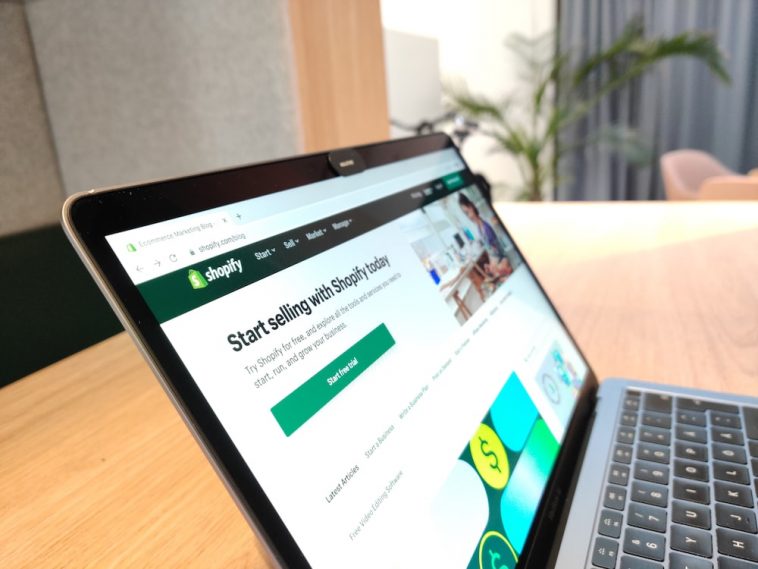
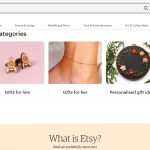
GIPHY App Key not set. Please check settings