Introduction.
If you’re working on Upwork or thinking of getting started, learning how to video call on the platform is an essential skill.
Video calls aren’t just a way to say “hi”—they play a huge role in building trust with clients, understanding project requirements, and clearing up details that might get lost in text messages or emails.
It’s hard to beat a face-to-face chat when it comes to discussing creative ideas, working through complex problems, or just connecting on a more personal level.
Upwork has made a few changes to its platform over the years, and video calls have become a major part of the communication toolkit.
From initial interviews with potential clients to regular check-ins on ongoing projects, knowing how to set up, troubleshoot, and make the most of Upwork’s video calling features can make all the difference.
I’ll take you through how it works, and by the end of this guide, you’ll feel confident using video calls to make your collaborations smoother and more successful.
Why Use Video Calls on Upwork?
1. Building Trust and Credibility.
Nothing can replace that human touch, even in online work. Being able to see each other’s faces, expressions, and responses can foster better understanding and trust.
Research shows that video communication can improve collaboration and comprehension, which makes the whole process more productive and enjoyable for both parties.
2. Understanding Project Requirements Clearly.
Video calls are one of the best ways to hash out details. It’s easy for misunderstandings to crop up in written communication, especially when discussing complex or creative projects.
Through video, you can ask follow-up questions immediately, share screens, and get a real-time feel for what the client wants.
Faster Decision Making and Immediate Feedback
Video calls allow you to get answers right away, rather than waiting hours or days for an email response. This can keep projects on track and make you look more proactive and engaged, which is always a good thing in freelance work.
How Do I Set Up and Use Upwork Video Calls?
Here’s a step-by-step guide to setting up your first video call on Upwork:
1. Log into Upwork.
Start by logging into your Upwork account. If you’re new to the platform, you’ll need to set up an account first.
2. Navigate to Messages.
Once logged in, head to the “Messages” section. This is where you’ll find all your conversations with clients.
3. Start or Join a Room.
Inside the message thread with your client, you’ll see an option for a video call. Click on it, and Upwork will generate a link to a virtual meeting room.
4. Test Your Equipment.
Before joining, check that your microphone, camera, and internet connection are working well. Upwork’s video tool is web-based, so you don’t need to download any additional apps, but a good internet connection will keep your video call smooth and clear.
5. Join the Call.
Click the link to join. If it’s an interview, use this as a chance to showcase your professionalism and enthusiasm. For project calls, come prepared with questions or materials to discuss.
Tips for a Smooth Video Call on Upwork
- Ensure Good Lighting: Sitting in a well-lit area can help your client see you clearly, which can help build trust.
- Be Aware of Background Noise: Try to call from a quiet space or use noise-canceling headphones.
- Dress Professionally: Even if you’re working from home, dressing presentably can make a strong impression.
Pros and Cons of Upwork Video Calls
Here’s a quick breakdown of the advantages and challenges you might face with Upwork’s video calls.
Pros:
- Enhanced Communication: Video calls provide clarity and let you build a rapport with clients.
- Screen Sharing: This feature can be incredibly helpful for going over documents, designs, or data in real time.
- Convenient: No need for external apps. Everything stays within the Upwork platform, making it easier to track communication history.
Cons:
- Reliance on Internet Quality: Poor internet can ruin a call, potentially impacting your professionalism.
- No Call Recording Feature: As of now, Upwork doesn’t offer a built-in recording option for calls, so if you want to record for reference, you’ll need third-party software (ensure you have permission to record).
- Limited Features: While Upwork’s tool is handy, it lacks some of the more advanced features of dedicated video-conferencing software.
Frequently Asked Questions (FAQ)
Can I use my video conferencing tool instead of Upwork’s?
Yes, you can use external tools if both you and the client agree to it. Some people prefer Zoom, Google Meet, or Skype for extra features, but be aware that Upwork prefers communication to remain on-platform.
Is it mandatory to do video calls on Upwork?
Not necessarily. While video calls are strongly recommended for interviews and important discussions, they aren’t required. Some clients are fine with audio-only calls or even messaging.
What happens if the video call feature isn’t working?
Upwork’s support team can often help troubleshoot technical issues. If all else fails, you and your client can agree to use a different platform temporarily.
Can clients ask for multiple video calls during a project?
Yes, clients often want to check in throughout the project, especially if it’s a long-term or complex one. It’s a good idea to clarify at the beginning how often calls will be necessary to align expectations.
Is there a limit to the number of participants in an Upwork video call?
Currently, Upwork video calls are primarily intended for one-on-one meetings between freelancers and clients. For larger meetings, a different tool might be more practical.
Conclusion
Mastering video calls on Upwork isn’t just about using a feature—it’s about leveling up your freelancing experience and client relationships.
Video calls can help you understand project requirements better, communicate more effectively, and, ultimately, deliver better results.
Knowing how to make the most of Upwork’s video tool will add professionalism to your profile and make you stand out to potential clients.
So, are you ready to take the plunge and use video calls on Upwork for your next project?


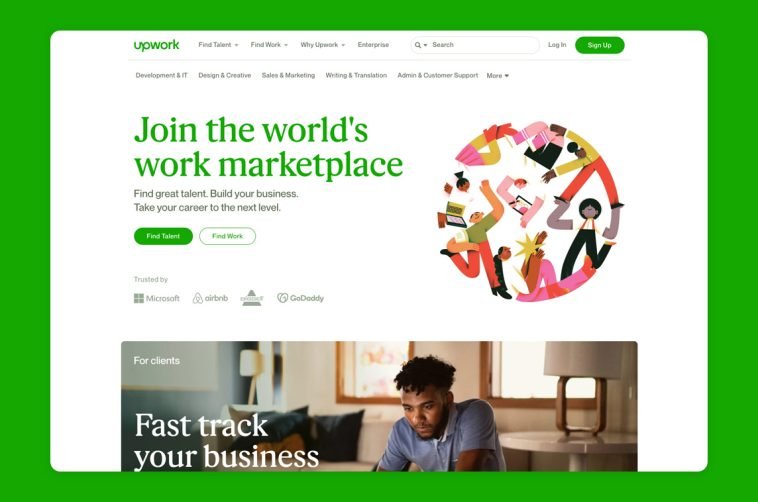


GIPHY App Key not set. Please check settings