Introduction.
Equations are the language of mathematics and science, allowing us to express complex relationships, solve problems, and analyze data.
Notion, the versatile productivity tool, empowers users to incorporate equations seamlessly into their documents, notes, and databases.
Whether you’re a student, a researcher, or a professional working with mathematical or scientific data, understanding how to write equations in Notion opens up a world of possibilities for precise and efficient communication.
In this article, we will explore the process of writing equations in Notion, providing you with the knowledge and tools to express mathematical and scientific concepts with clarity and elegance.
Get ready to harness the power of equations and elevate your work within Notion’s flexible ecosystem.
Note: The equation functionality in Notion is currently available in the Notion web application, and may vary in terms of availability and functionality across different platforms and devices.
How Do I Write Equations in Notion?
Whether you’re a student, a researcher, or a professional working with mathematical or scientific data, understanding how to write equations in Notion enhances your ability to communicate ideas effectively.
In this article, we will explore the process of writing equations in Notion, empowering you to express mathematical and scientific concepts with clarity and elegance.
Get ready to elevate your work and unlock the full potential of equations within Notion’s dynamic environment.
1. Activate the Equation Editor.
To begin writing equations in Notion, navigate to the desired page, document, or database where you want to insert an equation.
Activate the equation editor by either clicking on the “Equation” button in the toolbar or using the designated keyboard shortcut (e.g., “Cmd/Ctrl + =”).
This activates the equation mode, providing you with a dedicated space to write and format equations.
2. Embrace LaTeX Syntax.
Notion utilizes LaTeX syntax, a widely adopted typesetting system for mathematical and scientific equations.
LaTeX offers a comprehensive set of symbols, operators, and formatting options to accurately represent mathematical expressions.
Familiarizing yourself with LaTeX syntax enables you to seamlessly integrate equations into your Notion documents.
Consult LaTeX documentation or online resources for a comprehensive list of symbols and formatting guidelines.
3. Constructing Equations.
In the equation editor, you can directly input LaTeX code to create equations. Begin by writing the equation using LaTeX syntax, incorporating appropriate symbols, operators, and functions.
For example, use the “^” symbol for exponents, “/” for fractions, and “sqrt” for square roots.
Experiment with LaTeX syntax to build equations that precisely represent the mathematical or scientific concepts you want to convey.
4. Formatting Equations.
Notion’s equation editor offers a range of formatting options to enhance the visual clarity of your equations. You can adjust the size, colour, and style of equations to match your document’s aesthetic.
Additionally, you can align equations with the surrounding text or display them centred on a separate line, depending on your preference.
Utilize these formatting options to create equations that are visually appealing and easy to read.
5. Integrating Equations into Documents and Databases.
Equations in Notion can be seamlessly integrated into your documents, notes, and databases. Copy and paste equations from the equation editor into the desired location within your document.
If you’re working with a Notion database, you can include equation properties that automatically calculate values based on defined formulas.
This functionality is particularly useful for tracking numerical data or performing calculations within your databases.
6. Review and Refine.
As with any new skill, practice and attention to detail are key to mastering the art of writing equations in Notion. Review your equations carefully to ensure accuracy and correctness.
Test the rendering of equations across different devices and platforms to ensure consistent display. Refine your equations based on feedback and seek opportunities to improve their clarity and conciseness.
Conclusion.
Equations are a powerful tool for expressing mathematical and scientific concepts precisely. By understanding how to write equations in Notion, you can seamlessly integrate mathematical and scientific notation into your documents, notes, and databases.
Activate the equation editor, embrace LaTeX syntax, construct and format equations with care, and integrate them effectively into your work.
As you refine your equation-writing skills, you will unlock new possibilities for clear and precise communication within Notion’s dynamic environment.
So, unleash your mathematical prowess, embrace the elegance of equations, and let Notion be your canvas for mathematical and scientific expression.




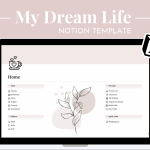
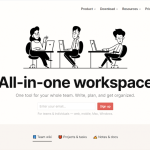
GIPHY App Key not set. Please check settings