Introduction.
When it comes to staying informed, tools like Google Alerts are often at the top of the list. They allow you to track specific topics, brands, or even your name across the web.
But as social media takes up a huge chunk of our online space, a common question arises: Can Google Alerts track social media too?
This is an important question for anyone trying to keep tabs on their personal brand, business reputation, or industry trends.
Social media platforms are buzzing with conversations, and missing out could mean missing vital insights.
So, let’s unpack what Google Alerts does, how it works, and whether it includes social media in its monitoring.
What Is Google Alerts and How Does It Work?
Google Alerts is a free tool that notifies you whenever new content related to your chosen keywords appears online.
For example, if you set up an alert for your name, you’ll get emails with links to articles, blogs, or news where your name is mentioned.
But here’s the catch: Google Alerts mainly focuses on publicly available web pages indexed by Google. This includes blogs, news sites, and forums, but not all content sources—especially social media.
Does Google Alerts Cover Social Media?
The short answer: Not really.
While Google Alerts is great for monitoring websites and news articles, it doesn’t actively track most social media platforms like Twitter, Facebook, or Instagram. Here’s why:
- Limited Indexing: Social media platforms often restrict what search engines can access. For example, Twitter allows some indexing, but private posts or certain types of content aren’t included. Facebook and Instagram, on the other hand, have tighter restrictions.
- Real-Time Nature: Social media moves fast. Google Alerts isn’t designed to keep up with the constant updates and fleeting nature of social media posts.
If you’re looking for a tool to monitor social media, you might need something more specialized, like Hootsuite, Brandwatch, or Mention.
Why Doesn’t Google Alerts Monitor Social Media?
- Privacy Settings: Most social media users have privacy settings that make their content inaccessible to search engines.
- Platform Restrictions: Platforms like Facebook and Instagram limit how much third-party tools (including search engines) can see.
- Data Volume: Social media generates a massive amount of data every second. It’s hard for tools like Google Alerts to process all of that in real-time.
How to Monitor Social Media Effectively
If staying updated on social media conversations is crucial for you, here are some alternatives:
- Social Media Monitoring Tools: Tools like Hootsuite, Sprout Social, or Brand24 are designed to track mentions, hashtags, and conversations across platforms.
- Native Search Functions: Platforms like Twitter and LinkedIn have advanced search features that allow you to track keywords, hashtags, and trends.
- Social Listening Tools: Tools like BuzzSumo and Mention take monitoring a step further by analyzing trends and sentiment.
FAQs
1. Can I use Google Alerts for anything social media-related?
Yes, but only indirectly. If a public social media post gets indexed by Google (like a popular tweet), it might show up in your alerts. However, this is rare and not a reliable way to track social media.
2. What’s the best free tool for social media monitoring?
While most comprehensive tools are paid, TweetDeck (for Twitter) and Meta Business Suite (for Facebook and Instagram) are great free options.
3. Is there a way to combine Google Alerts with social media monitoring?
Yes! Use Google Alerts for web content and pair it with a social media monitoring tool for complete coverage.
Further Resources
Final Thoughts
Google Alerts is a powerful tool for tracking web content, but when it comes to social media, it falls short. Social media monitoring tools are your best bet for keeping tabs on fast-paced platforms.
What do you think? Have you found a way to combine Google Alerts with social media monitoring effectively? Let’s discuss


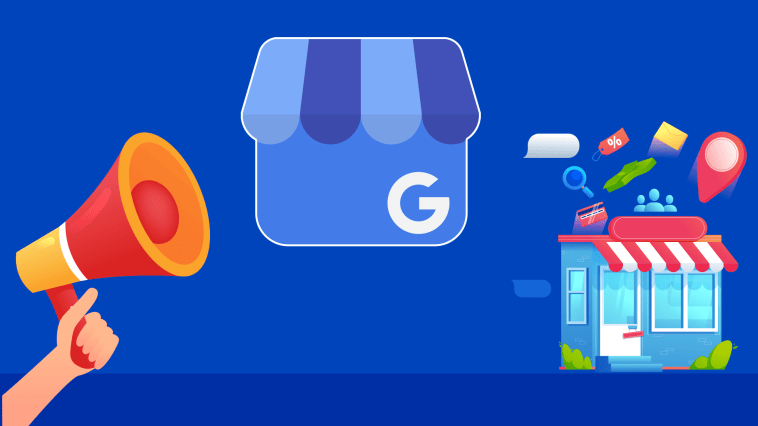


GIPHY App Key not set. Please check settings