Introduction.
When it comes to selling on Amazon, visual content is everything.
With Amazon KDP (Kindle Direct Publishing), authors and publishers have an incredible platform to reach readers worldwide, but standing out in a sea of book listings can be tough.
While cover images are essential, they’re not always enough to convey what makes a book truly special.
That’s where additional images come in! Adding more images to your KDP listing can give potential readers a deeper look into your book and entice them to click that “Buy” button.
If you’ve ever wondered why some KDP listings seem more engaging or why some books get more attention, it’s often because they leverage extra images to showcase the book’s content, quality, and style.
This can include sample pages, character illustrations, infographics, or other visuals that give readers a peek inside.
Readers are more likely to buy if they feel connected to the book, and visual elements can be a powerful way to create that connection.
In this post, I’ll walk through the steps on how to add more images to your Amazon KDP listing, highlight the pros and cons, and tackle some common questions.
Let’s get into the details.
What is Amazon KDP?
Amazon KDP stands for Kindle Direct Publishing, which is Amazon’s self-publishing platform for authors to publish their books as e-books and paperbacks.
It allows authors to upload their manuscripts and cover designs easily, set their prices, and earn royalties on the sales of their books.
With KDP, authors have control over the publishing process, including the ability to make updates and changes to their books as needed.
Amazon KDP has made it easier than ever for authors to reach a wide audience and potentially become successful independent publishers.
It has also made it easier for readers to discover new authors and books that might not have been available through traditional publishing channels.
What Is KDP A+ Content?
KDP A+ Content is a feature offered by Amazon Kindle Direct Publishing (KDP) that allows authors and publishers to enhance the product detail pages of their books with additional multimedia content.
It is a tool specifically designed to help authors create visually rich and engaging descriptions of their books, providing potential readers with a more immersive and informative browsing experience.
With KDP A+ Content, authors can go beyond the traditional book description and include additional elements such as images, graphs, comparison charts, author bios, and more.
This multimedia content helps to showcase the key features, highlights, and unique aspects of the book, making it more appealing to potential readers.
By utilizing A+ Content, authors can effectively communicate the value of their book, differentiate it from others in the marketplace, and captivate readers with visually compelling storytelling.
It allows authors to showcase their writing style, expertise, and the essence of their book more interactively and engagingly.
What are The Benefits of KDP A+ Content for Authors?
Amazon Kindle Direct Publishing (KDP) offers an exceptional feature called A+ Content that allows authors to enhance their book listings with visually appealing and informative multimedia content.
In this section, we will explore the numerous benefits of utilizing KDP A+ Content and how it can significantly impact an author’s success.
1. Enhanced Book Descriptions.
Traditional book descriptions often rely solely on text, making it challenging to effectively convey the essence and appeal of a book.
KDP A+ Content empowers authors to break free from these limitations by incorporating additional visual elements such as images, charts, and graphs.
By providing a more immersive experience, authors can showcase the unique features, themes, and benefits of their book, enticing potential readers and compelling them to make a purchase.
2. Increased Conversion Rates.
A+ Content can significantly impact the conversion rates of book listings. Engaging multimedia elements, such as high-quality images, can create a more professional and polished look, instilling confidence in potential readers.
By providing them with an enriched browsing experience, A+ Content encourages readers to stay longer on the product page, increasing the likelihood of converting their interest into a purchase.
3. Effective Branding and Storytelling.
Branding plays a vital role in an author’s success, and A+ Content provides a valuable platform to showcase their unique style and identity.
Through the use of multimedia elements, authors can visually communicate their brand message and establish a strong connection with readers.
Whether it’s incorporating author bios, sharing behind-the-scenes images, or showcasing previous works, A+ Content enables authors to tell their stories in a compelling and visually appealing way.
4. Competitive Advantage.
In a crowded marketplace, it’s crucial to differentiate your book from others and highlight its unique selling points.
A+ Content allows authors to showcase key features, such as awards, accolades, or endorsements, in a visually striking manner.
By presenting this information in a compelling format, authors can effectively grab the attention of potential readers and position their book as a must-read, giving them a competitive advantage over other titles.
5. Improved SEO and Discoverability.
KDP A+ Content not only enhances the visual appeal of book listings but also has a positive impact on search engine optimization (SEO).
By including relevant keywords and descriptions in the multimedia elements, authors can improve their book’s visibility in search results, ensuring it reaches a broader audience. Increased visibility leads to higher discoverability and the potential for more sales and exposure.
6. Reader Engagement and Connection.
A+ Content provides an opportunity for authors to engage and connect with readers on a deeper level.
Through compelling visuals, authors can evoke emotions, spark curiosity, and leave a lasting impression.
This heightened engagement can lead to increased reader loyalty, positive reviews, and word-of-mouth recommendations, further expanding an author’s fan base.
7. Flexibility and Ease of Use.
KDP A+ Content is designed to be user-friendly and accessible to authors of all technical backgrounds.
The intuitive interface allows authors to easily create and customize their multimedia content without the need for extensive design skills or coding knowledge.
This flexibility enables authors to experiment with different layouts and elements, tailoring the content to best represent their book and appeal to their target audience.
How Do I Create a KDP A+ Content?
Amazon KDP A+ Content provides an invaluable opportunity to enhance book listings, engage readers, and effectively communicate the value and uniqueness of a book.
By utilizing visually rich and interactive multimedia elements, authors can elevate their branding, improve conversions, and increase discoverability.
Step 1.
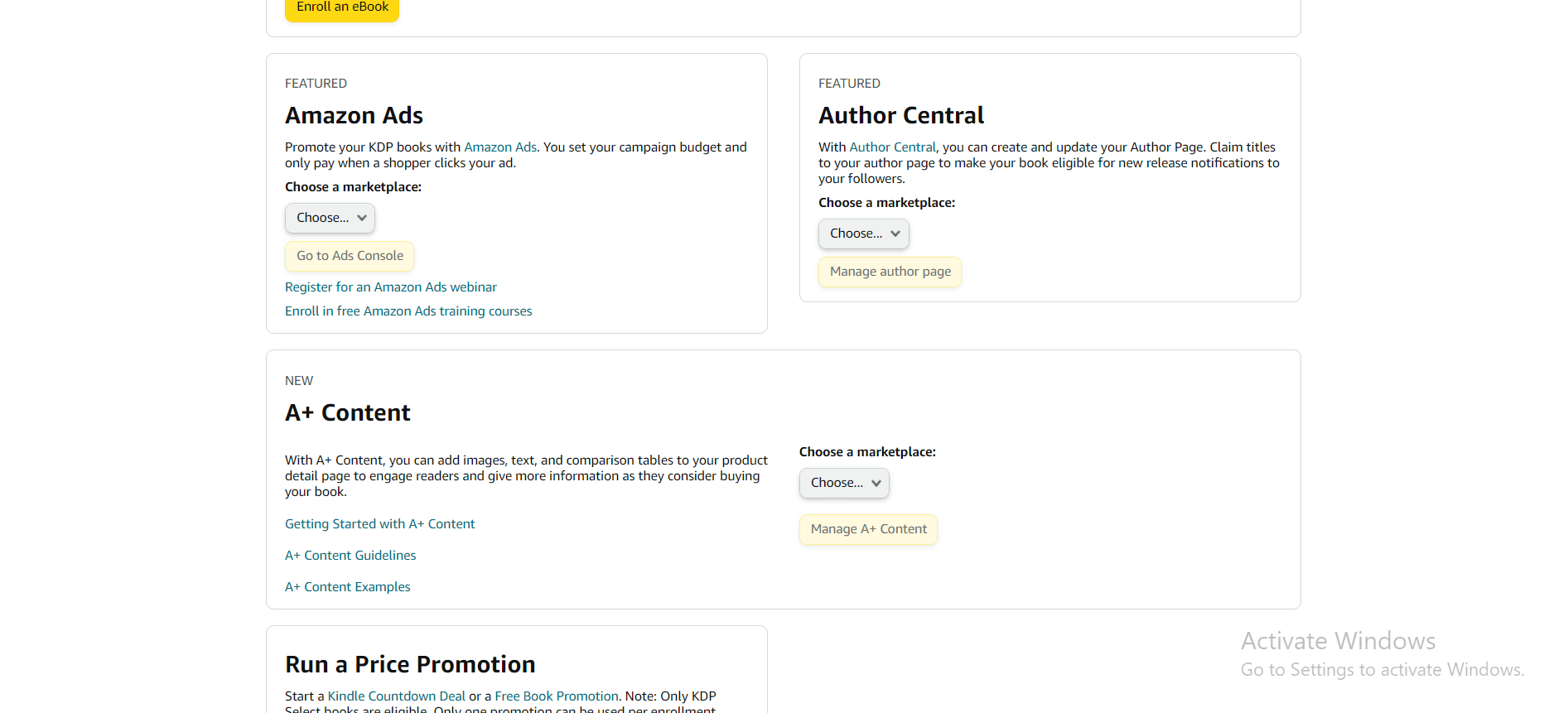
To create A+ Content, access the KDP Marketing page. Scroll down to the A+ Content section, select the appropriate marketplace from the dropdown menu (usually the US), and click on “Manage A+ Content.”
Step 2.
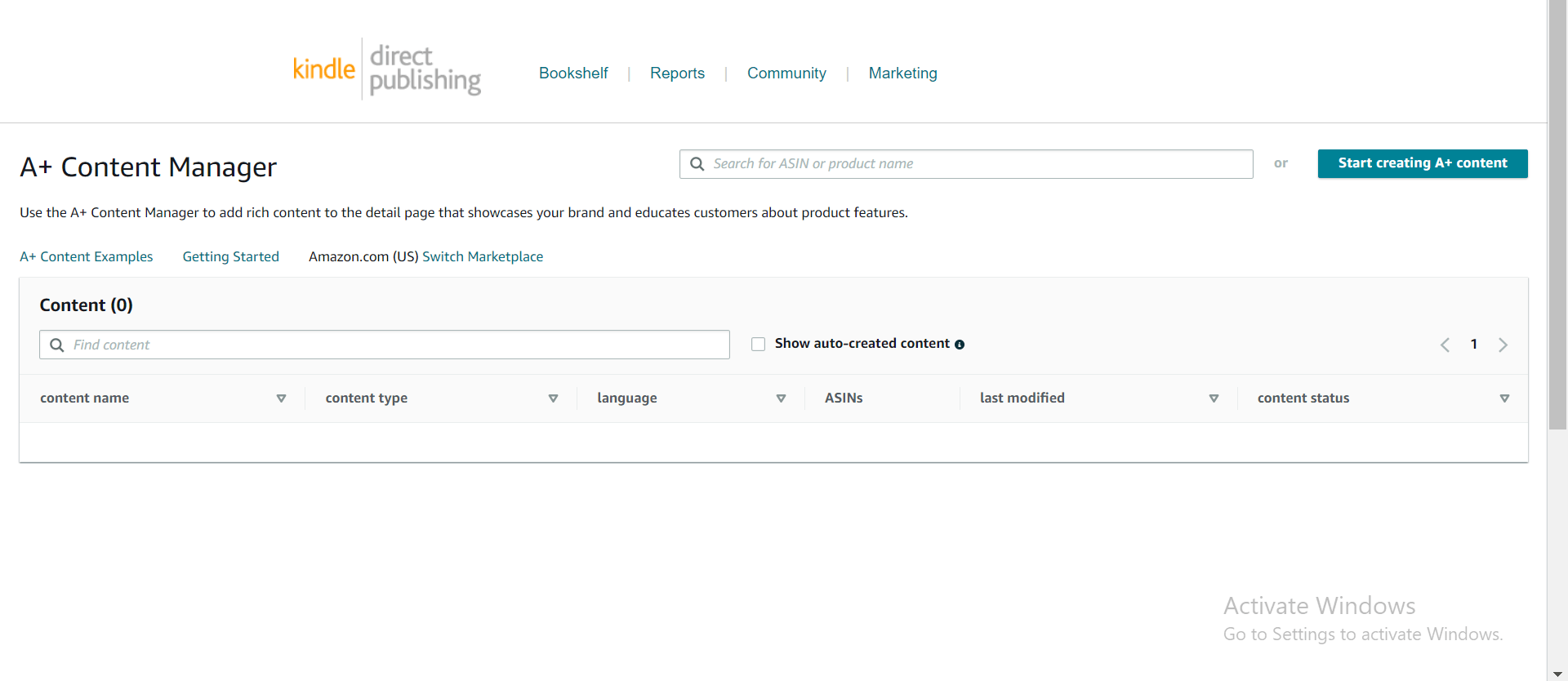
This will take you to the A+ Content Manager, where you can click on the green button labelled “Start creating A+ content” to begin designing your layout.
Step 3.
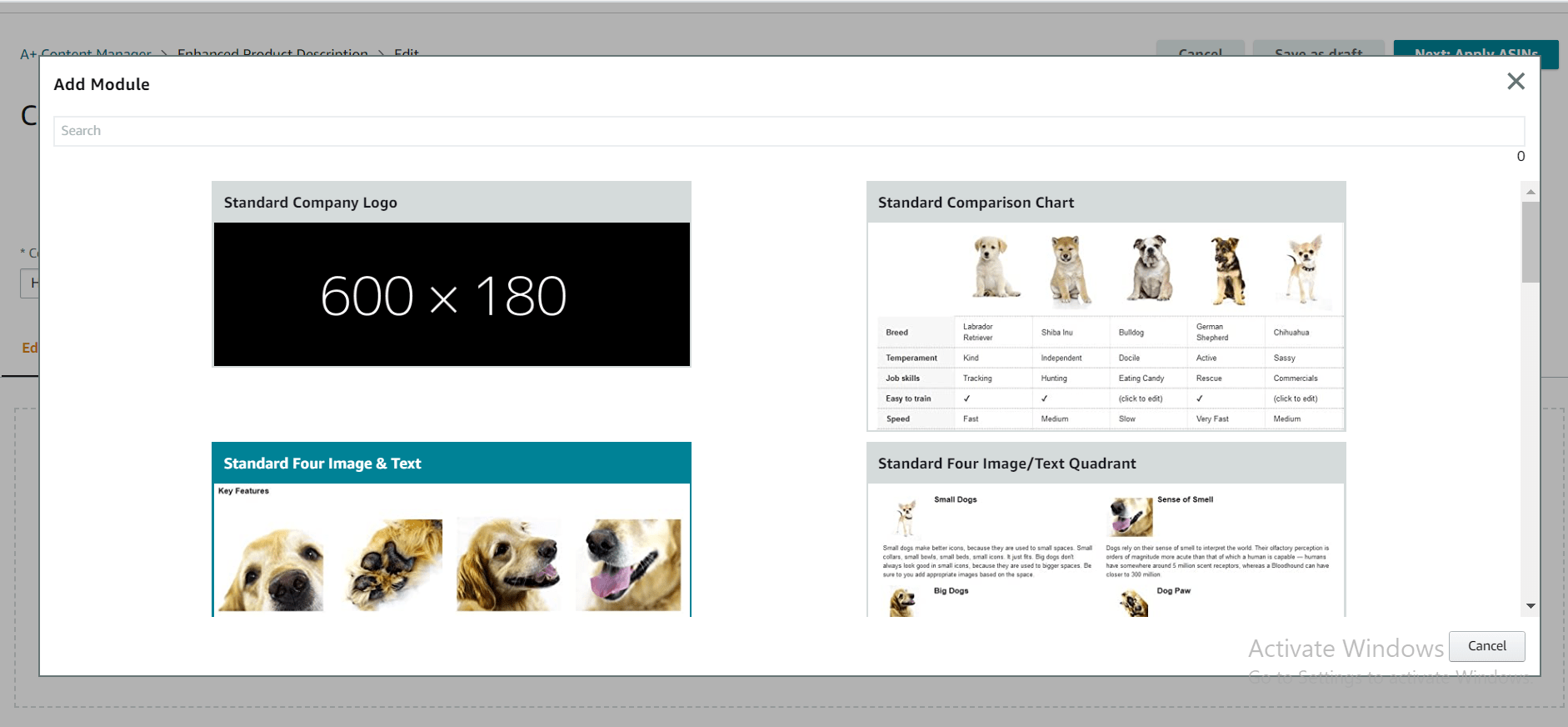
Within the A+ Content Manager, you can choose from 17 different modules to create and design your layout.
Customize your layout by adding, re-ordering, or removing modules, as well as incorporating images and text.
Once you’re satisfied with your A+ Content layout, apply it to the product ASINs (Amazon Standard Identification Number) on which you want it to appear.
You have two options: creating A+ Content about your brand (apply to all ASINs under a pen name) or creating A+ Content about a specific product (apply to a single ASIN).
A+ Content can be effectively utilized in two different ways. Firstly, it can showcase an author’s book portfolio, displaying their latest publication and other popular books.
Secondly, it can be used to highlight the multiple interior pages of a low-content book, showcasing its content and usage.
While setting up your KDP A+ Content, it’s important to follow Amazon’s guidelines to avoid rejections or removal of your ASIN.
Avoid including pricing or promotional details, customer reviews, and more than four endorsement quotes from non-public figures.
Step 4.
Watch this YouTube Video for an in-depth guide.
FAQs.
1. Can I add more images to my Amazon KDP listing?
Yes, you can add additional images to your Amazon KDP listing through the A+ Content feature. A+ Content allows authors to enhance their book descriptions with multimedia elements, including images, charts, graphs, and more.
2. How do I access the A+ Content feature on Amazon KDP?
To access the A+ Content feature, log in to your Amazon KDP account and navigate to your Bookshelf.
Find the book you want to add more images to and click on the “Promote and Advertise” button next to it. Then, select “A+ Content Manager” from the dropdown menu.
3. What are the image requirements for A+ Content on Amazon KDP?
Amazon has specific image requirements for A+ Content. Images should be in JPEG or PNG format, with a maximum file size of 10 MB.
The recommended resolution is 2000 pixels on the longest side, and the preferred colour space is RGB.
4. How many images can I add to my Amazon KDP listing?
The number of images you can add to your Amazon KDP listing depends on the A+ Content template you choose.
Amazon provides various templates with different layouts and image placement options. Some templates allow for multiple images, while others focus on a single large image. Select the template that best suits your needs and aligns with your desired visual presentation.
5. What types of images should I include in my A+ Content?
When adding images to your Amazon KDP listing, consider including visually appealing cover art, author photos or bios, interior illustrations or sample pages, book-related graphics, comparisons, or charts that highlight key features or benefits of your book.
Choose images that are relevant, and eye-catching, and enhance the overall appeal of your book.
6. Can I update the images in my Amazon KDP listing after it has been published?
Yes, you can update the images in your Amazon KDP listing at any time. Simply access the A+ Content Manager in your KDP account, select the book you want to modify, and make the necessary changes to the images. It’s a good practice to periodically review and update your A+ Content to keep it fresh and engaging.
7. Are there any design guidelines or restrictions for A+ Content images?
Amazon provides guidelines and restrictions to ensure that A+ Content images meet their quality and content standards.
Avoid using images with promotional messaging, pricing information, or copyrighted material.
It’s important to adhere to Amazon’s content policies and create images that are visually appealing, informative, and comply with their guidelines.
8. Can I preview how my A+ Content images will appear on my Amazon KDP listing?
Yes, Amazon KDP allows you to preview how your A+ Content images will look before publishing them.
Use the preview function within the A+ Content Manager to review the layout, image placement, and overall visual presentation.
This allows you to make any necessary adjustments or refinements before making the content live on your listing.
Remember to leverage the power of images to effectively communicate the unique features, themes, and appeal of your book.
Engaging and visually appealing A+ Content can help captivate potential readers and increase conversions, ultimately boosting the visibility and success of your book on Amazon.
Pros and Cons of Adding Extra Images on KDP
Every strategy has its strengths and challenges, and adding more images to your KDP listing is no different. Here’s a quick breakdown:
Pros
- Higher Reader Engagement: More visuals mean a more engaging listing that catches the eye.
- Better Understanding of Book Content: Readers can better gauge if the book is what they’re looking for.
- Improved Professionalism: Enhanced visuals make your listing look polished and professional.
Cons
- Limited Access to A+ Content: Not all authors have access to A+ Content, which limits image options.
- Potential Policy Restrictions: Adding images directly to descriptions or using HTML might conflict with Amazon’s policies.
- Time Investment: Creating, uploading, and optimizing images can take time and effort, especially if you don’t have A+ Content access.
Conclusion.
Adding more images to your Amazon KDP listing can make a real difference in how readers perceive your book.
From offering a sneak peek into the interior layout to showing the book’s unique features, extra images can turn a casual viewer into a buyer.
With tools like A+ Content and Author Central, there are ways to creatively showcase your book—even if the options are somewhat limited.
So, if you want to stand out in the vast world of Amazon KDP, consider giving your listing a visual boost. After all, a picture is worth a thousand words, and in this case, it might just be worth a few extra sales.
What type of images do you think would resonate most with your readers?





Comprehensive article.
But seems like it is written by Chat GPT without much editing would recommend to remove half of the text, focus exactly on the topic, add more bullet points
Thanks for reaching out, though we use AI but we try as much to make sure its original and facts are proven