If you’re trying to grow an online business, run a blog, sell digital products, or even start a side hustle, building an email list is one of the smartest things you can do.
Email is still the most direct way to reach your audience, and it’s a powerful tool for making sales, building relationships, and staying top-of-mind.
But let’s be real—starting an email list can feel confusing. What tools do you need? How do you get people to sign up? And how do you manage it all without spending a fortune?
That’s exactly where Systeme.io comes in. It’s a super beginner-friendly platform that makes it easy to create landing pages, email sequences, and automations without needing a tech background—or a big budget.
I’ve used Systeme.io myself, and I’ll walk you through how to build your email list from scratch, using the exact tools the platform provides. I’ll keep it simple, honest, and clear.
Let’s jump into it.
Why Your Email List Matters So Much
Before we get into the how, let’s talk quickly about why you should care.
Social media is great, but algorithms change, platforms die off, and you don’t really “own” your audience there.
With an email list, you control the contact. You can message your audience anytime, without hoping the algorithm plays nice.
Here’s the deal:
Email marketing has a $36 return for every $1 spent, according to Litmus (source).
People are more likely to buy from an email than from a social media post.
You can build deeper trust through regular emails than through random Instagram posts.
If you want consistent traffic, sales, or clients, an email list isn’t optional—it’s essential.
What is Systeme.io (and Why Use It)?
Systeme.io is an all-in-one marketing platform. Think of it like a toolbox: it gives you everything you need to build and grow your business online, including:
Email marketing
Landing pages
Sales funnels
Automation
Online courses
Affiliate program management
The best part? There’s a free plan that lets you send emails to up to 2,000 contacts. That’s way more generous than most platforms like ConvertKit, Mailchimp, or ActiveCampaign.
So if you’re looking for a way to build your email list without spending money upfront, this is a solid option.
How Do I Build an Email List Using Systeme.io?
1. Create a Free Account
Go to Systeme.io and sign up. You don’t need a credit card to get started, and setup takes under 2 minutes.
2. Set Up a Landing Page
A landing page is a simple web page that tells people what they’ll get when they join your list. Usually, you offer something free (a lead magnet) in exchange for their email.
In Systeme.io:
Go to Funnels
Click Create, then choose “Build an Audience”
Name your funnel (something like “Free eBook Signup”)
Choose a template you like
Customize it with your text, colors, and logo
What to include:
A clear headline (“Download my free meal planner”)
One sentence about what the person will get
An email form (already built-in)
A strong call-to-action (“Send me the planner”)
No need to overthink this—just be clear and helpful.
3. Create a Lead Magnet
Your lead magnet should solve a quick problem or give a small win. Some ideas:
A checklist
A short eBook
A simple tutorial PDF
A free mini-course or video
A discount or coupon
Create it in Google Docs, Canva, or even Notion. Export as a PDF and you’re good.
Then in Systeme.io, go to your funnel’s Thank You Page and add a download button for your lead magnet. Easy.
4. Set Up an Email Sequence
Once someone signs up, you’ll want to send them a welcome email (and maybe a few more over the next few days).
Here’s how to do that:
Go to Emails → Campaigns
Click Create a Campaign
Name it something like “Welcome Series”
Add your first email: a warm welcome + your freebie link
Add more emails if you want: maybe a story about you, tips, or a soft pitch
Keep your emails short, friendly, and personal.
Then, go back to your funnel and connect the form to your email campaign using the automation rules. Systeme.io makes this super straightforward—you’ll see “When someone subscribes” → “Send campaign.”
5. Promote Your Landing Page
Now that everything’s set up, you need to get people to the page.
Here’s how:
Link it in your Instagram/TikTok bio
Add it to your blog posts
Share in Facebook groups (where it’s allowed)
Use Pinterest with simple images
Mention it in YouTube videos or podcasts
Don’t just build the page and wait. Share it. Regularly.
FAQs
Do I need a website first?
Nope. Systeme.io can handle everything. You can use their landing page and start collecting emails even if you don’t have a domain or a blog yet.
Is Systeme.io free forever?
Yes, the free plan is free for life (as of now) and includes:
2,000 contacts
1 email campaign
1 sales funnel
3 automation rules
It’s perfect for getting started. You can upgrade later if you need more features.
What should I write in my emails?
Keep it simple and personal. Think: helpful tips, stories, behind-the-scenes updates, and occasional offers. Try to write like you’re talking to one person.
How long does it take to build an email list?
It depends on how much you promote it. Some people get 100+ subscribers in a week by sharing their freebie actively. Others take longer. Be patient, but consistent.
A Few Extra Tips
Add a pop-up or exit-intent form if you already have a blog (Systeme.io lets you do this too)
Use Canva to design your lead magnet or header images
Add testimonials if you can (even just one line from a friend who used your freebie)
Check your emails regularly to reply to anyone who responds
And remember: even if just one person signs up in the beginning, that’s someone real. Treat your list like gold.
Final Thoughts
Building an email list isn’t just for big businesses or influencers. You can start today, for free, with just a simple idea and a bit of effort. Systeme.io makes the whole process smooth, even if tech isn’t your thing.
So here’s the question:
What kind of freebie could you create today that your audience would actually want to download?



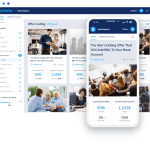

GIPHY App Key not set. Please check settings