Introduction.
Video editing has become a highly sought-after skill in the digital age. From YouTube creators to businesses looking to enhance their social media presence, everyone needs polished, professional-looking videos.
If you’re good at video editing, there’s a great chance to turn that skill into a steady stream of income. One platform that makes this super easy is Fiverr.
Fiverr is a marketplace where freelancers offer services in everything from graphic design to video editing.
But here’s the thing: with so many sellers on Fiverr, how do you stand out and get noticed by the right clients? Creating a top-notch Fiverr gig is the key.
This post will walk you through the entire process of setting up a successful video editing gig, so you can start attracting clients and making money.
Why Fiverr for Video Editing?
Before jumping into the “how-to,” let’s take a moment to understand why Fiverr is such a great platform for video editors.
- Massive Audience: Fiverr is home to millions of buyers and sellers worldwide. There’s a huge potential for you to get clients from all corners of the globe.
- Flexibility: You can choose the services you want to offer, set your rates, and decide when and where you work. This flexibility makes Fiverr a perfect platform for anyone looking to get into freelance video editing.
- Easy to Use: Fiverr’s interface is beginner-friendly. Even if you’ve never used the platform before, it’s easy to navigate and set up your gig.
Now, let’s dive into creating your Fiverr video editing gig step by step!
How Do I Create a Fiverr Video Editing Gig?
Step 1: Create a Fiverr Account
If you haven’t already, your first task is to create an account on Fiverr. Go to their website, sign up, and fill out your profile.
Make sure your profile clearly states that you’re a video editor, and add some personal information about yourself to build trust with potential clients. You’ll also need to verify your email address, which Fiverr uses to confirm your identity.
Step 2: Pick the Right Category
Once you’re set up on Fiverr, it’s time to create your gig. You’ll start by choosing a category. For video editing, the category you want is “Video & Animation.”
From there, you can narrow it down to specific services like video editing, video production, or even animation, depending on what you specialize in.
You might be tempted to list everything you can do, but it’s better to focus on your strongest skills. Specializing helps you target clients who are specifically looking for what you offer.
Step 3: Craft a Killer Gig Title
Your gig title is the first thing potential buyers will see, so it needs to grab their attention. Be clear and concise about the service you’re offering.
Instead of something vague like “Video Editor Here to Help,” try something specific like “Professional Video Editing for YouTube and Social Media.”
This will help you show up in relevant searches and give buyers a good idea of what they can expect.
Step 4: Write a Detailed Gig Description
The description is your chance to show potential clients exactly what you can do. Here’s where you explain your services, highlight your expertise, and convince them you’re the right person for the job.
Some tips for writing a great gig description:
- Be clear and direct: Avoid jargon. Keep it simple, easy to understand.
- Highlight your experience: Briefly mention any relevant projects or work you’ve done.
- Mention the types of videos you can edit: Are you good at editing YouTube videos, social media content, music videos, or something else? Let people know.
- Set expectations: Explain your turnaround time, revisions, and what’s included in each package.
Here’s an example description:
“Hi, I’m a professional video editor with over 5 years of experience editing YouTube videos, promotional content, and social media videos. I’ll take your raw footage and turn it into a polished, engaging video that will captivate your audience. I offer fast turnaround times, unlimited revisions (within reason), and high-quality editing tailored to your needs.”
Step 5: Choose the Right Pricing for Your Gig
On Fiverr, video editors typically offer three different pricing packages: Basic, Standard, and Premium. Here’s a simple way to structure them:
- Basic: A smaller project or a basic edit for a low price. For example, you could offer a 1-minute video edit for $10.
- Standard: A more complex edit with additional features. For example, a 5-minute video with music, transitions, and text overlays for $50.
- Premium: The full package, maybe a longer video with advanced editing, special effects, color grading, and more. You can price this around $100 or more.
Make sure your prices reflect the quality of your work and the time you spend on each project. If you’re just starting, consider keeping your prices competitive to attract initial customers and build reviews.
Step 6: Add Your Portfolio and Samples
A portfolio is critical for showcasing your skills. Upload samples of your best video edits, ideally with a variety of styles to show your versatility.
If you don’t have many past clients to showcase, consider creating a few sample videos just for your Fiverr profile.
This is where potential clients will check to see if your style matches what they’re looking for, so make sure the videos you upload are high-quality and showcase your best work.
Step 7: Set Your Gig Extras
Fiverr allows you to offer “Gig Extras,” which are additional services that can boost your earnings. For example:
- Adding extra revisions
- Providing faster delivery
- Offering extra features like subtitles, special effects, or custom animations
These extras give buyers more options and allow you to increase your revenue without a major overhaul of your gig.
Step 8: Optimize for Search
Fiverr uses keywords to help buyers find your gig. Make sure you include relevant keywords in your gig title, description, and tags. Keywords like “video editing,” “YouTube videos,” and “social media editing” will help people find you when they search for these services.
Avoid keyword stuffing—Fiverr’s algorithm won’t reward you for overloading your description with too many keywords. Instead, use them naturally.
Step 9: Respond Quickly to Messages and Orders
Once your gig is live, it’s time to be responsive. When potential clients reach out, reply quickly. Fiverr has a feature that tracks your response rate, and keeping it high will help you rank better on the platform. Fast replies also give clients confidence that you’re reliable and ready to start working.
Step 10: Gather Reviews and Improve Your Gig
The more positive reviews you collect, the more likely you are to attract new clients. After completing a project, ask your clients to leave a review (most of the time, they’ll be happy to). Positive reviews build your reputation and help you stand out from other video editors.
Also, keep refining your gig over time. As you gain more experience and complete more projects, you can update your gig to reflect your new skills or a new pricing structure.
FAQs
Q1: How much should I charge for video editing on Fiverr?
Pricing depends on the complexity of the project, but most video editors charge between $10 and $100+ per video. Start with a competitive price, then adjust as you gain experience and positive reviews.
Q2: Do I need advanced video editing skills to succeed on Fiverr?
Not necessarily! While advanced skills can help, many clients are looking for basic editing like cutting footage, adding transitions, and syncing audio. Start with what you’re comfortable with and improve as you gain more clients.
Q3: How can I get my first client on Fiverr?
Promote your gig outside of Fiverr to get the ball rolling—share it on social media, in video editing communities, or even with friends who might need editing services. The more people who see your gig, the higher your chances of landing a client.
Conclusion
Building a Fiverr video editing gig doesn’t have to be complicated. With a clear focus on your skills, a solid portfolio, and some great pricing, you can start attracting clients in no time.
The key to success on Fiverr is consistency and customer satisfaction, so always aim to deliver quality work and communicate effectively with your clients.
So, are you ready to set up your own Fiverr gig and start editing videos for clients around the world?


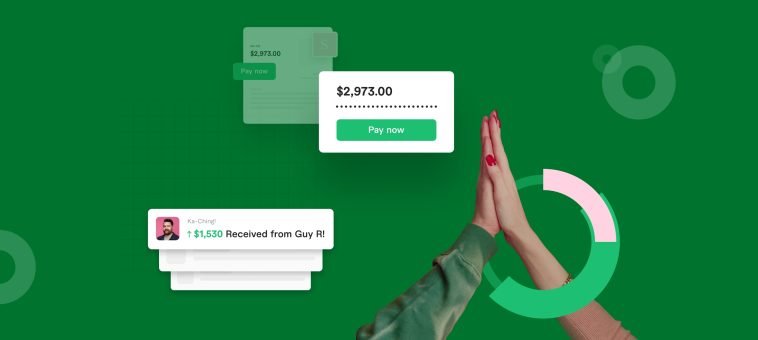


GIPHY App Key not set. Please check settings