Introduction.
Freelancing has become a huge part of how people work and earn online, and platforms like Upwork make it easier than ever to connect with clients around the world. But with so many freelancers competing for attention, how do you stand out?
One way is by creating a Project Catalog on Upwork—a feature designed to showcase your services in a way that’s clear, professional, and easy for clients to purchase.
If you’re not using the Project Catalog yet, you’re probably missing out on some serious opportunities.
It’s like having a digital storefront where clients can see exactly what you offer, how much it costs, and what they’ll get.
Think of it as your chance to market your skills directly, without waiting for clients to post a job first.
Let’s dive into how to create a Project Catalog that works for you. I’ll walk you through the steps, share tips to make your catalogue stand out, and help you avoid common mistakes.
By the end, you’ll have a clear plan to boost your Upwork profile and attract more clients.
What Is a Project Catalog on Upwork?
Before jumping into the “how,” let’s make sure we’re clear on what a Project Catalog is. It’s a marketplace where freelancers list predefined services, known as “projects,” that clients can browse and buy directly. Unlike sending proposals for jobs, this feature allows you to present ready-to-purchase offers.
For example:
- A graphic designer might list “Design a modern logo for your business – $200.”
- A writer could offer “Create a professional LinkedIn profile – $150.”
- A web developer might have “Build a simple WordPress website – $500.”
The best part? Clients don’t need to post a job first. They can see your project, read the details, and place an order right away. This makes it easier for you to sell your expertise and for clients to find exactly what they need.
Why Should You Create a Project Catalog?
Here’s why setting up a Project Catalog is a smart move:
- It Saves Time
Instead of constantly searching for jobs and sending proposals, your projects work for you 24/7. Clients can find your services while you focus on delivering work or even while you’re asleep. - It Attracts Clients Who Know What They Want
Many clients prefer the simplicity of buying a pre-packaged service instead of going through the whole job-posting process. A clear catalog project makes it easy for them to make a decision. - It Boosts Your Visibility
Upwork promotes Project Catalog listings, giving your profile more exposure. If your project is well-crafted, it can appear in searches and recommendations, leading to more inquiries. - It Builds Your Reputation
A well-structured project with positive reviews can establish you as an expert in your niche. Over time, this can lead to more clients and better opportunities.
How Do I Create a Project Catalog on Upwork?
1. Choose the Right Service to Offer
Think about your skills and what clients often request from you. Your project should be something you’re good at, and that has a clear demand.
Research similar projects in your field to get ideas, but make sure yours stands out by offering something unique.
2. Define Your Deliverables
Deliverables are the specific results clients will receive. Be very clear about what’s included in your service. For example:
- If you’re writing a blog post, specify the word count and any revisions.
- For a logo design, explain what file formats the client will get.
The more precise you are, the fewer misunderstandings you’ll face.
3. Set a Competitive Price
Pricing can be tricky. Look at what others in your niche charge for similar projects. If you’re new, you might want to start with a slightly lower price to attract your first clients and build reviews. As your reputation grows, you can increase your rates.
4. Write a Compelling Title
Your project title is like a headline—it needs to grab attention. Use simple, descriptive language that tells clients exactly what they’re getting. For example:
- “Design a Custom Logo for Your Business in 48 Hours”
- “Write an SEO-Friendly Blog Post That Ranks on Google”
Avoid vague titles like “I Can Help You with Design.”
5. Create a Detailed Description
Use your description to explain your service, your process, and why clients should choose you. Break it into sections if possible to make it easy to read. You can include:
- A brief introduction
- What’s included in the project
- Any extras or upgrades you offer
6. Add Visuals
High-quality visuals can make your project more appealing. If you’re a designer, include samples of your work.
If you’re a writer, add screenshots of published articles or testimonials. Use professional images that represent your service well.
7. Choose Keywords Wisely
Keywords help clients find your project. Think about what terms they might search for and include them in your title and description. For example, if you’re offering resume writing, include phrases like “resume writer” or “professional CV.”
8. Set Realistic Timelines
Make sure your delivery time is reasonable. If a project takes three days, don’t promise it in 24 hours. Overpromising and underdelivering can lead to negative reviews.
9. Review Upwork’s Guidelines
Before submitting your project, double-check Upwork’s rules to ensure your listing complies with their policies. This will help you avoid delays or rejections.
Tips to Make Your Project Catalog Stand Out
- Focus on Quality Over Quantity: Start with one or two well-crafted projects rather than listing multiple average ones.
- Showcase Your Expertise: Highlight your experience and any relevant achievements.
- Offer Extras: Upsell additional services, like faster delivery or extra revisions, for an added fee.
- Update Regularly: Refresh your listings every few months to keep them relevant.
FAQs
1. Can I create multiple projects in my catalogue?
Yes! You can create multiple listings for different services. Just make sure each one is unique and caters to a specific client need.
2. What if my project gets rejected?
If Upwork rejects your project, they’ll usually provide feedback. Review their guidelines, make the necessary changes, and resubmit.
3. How do I get my first client through the Project Catalog?
Promote your project on social media, share it with your network, and consider offering an introductory discount to attract early buyers and reviews.
Conclusion
Creating a Project Catalog on Upwork is one of the most effective ways to grow your freelancing business.
It puts your services front and center, making it easy for clients to find and hire you.
By following these steps and tips, you’ll not only save time but also attract more clients and build a stronger reputation on the platform.
What’s the first project you’d list in your catalog?


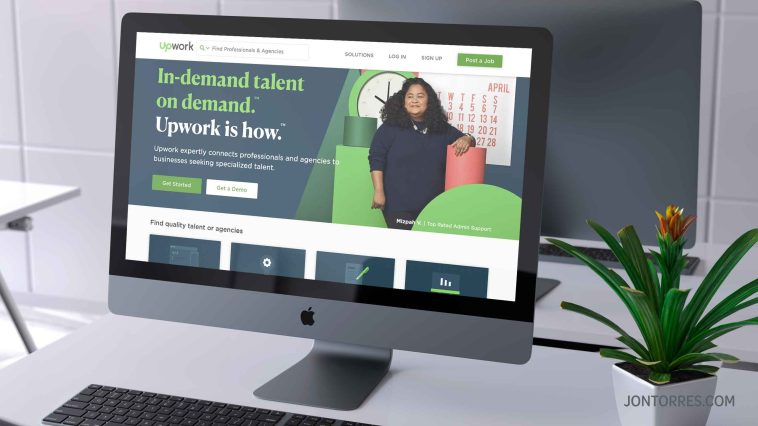
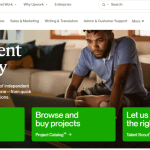
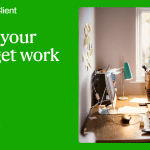
GIPHY App Key not set. Please check settings