Introduction.
Dreaming of a blog beyond the limitations of shared hosting? Craving the freedom and control of your own server?
Look no further than DigitalOcean! This powerful cloud platform empowers you to deploy your WordPress blog with unrivaled flexibility and scalability.
In this guide, we’ll embark on a journey, transforming your blog from a confined space to a thriving digital domain.
Whether you’re a seasoned developer or a curious entrepreneur, we’ll break down the deployment process step-by-step.
From choosing the right server configuration to optimizing security and performance, we’ll equip you with the knowledge and tools needed to launch your blog into the stratosphere.
Get ready to ditch the restrictions and embrace the possibilities of DigitalOcean. Buckle up, fellow blogger, and let’s create a vibrant online space that truly reflects your unique voice and vision!
What Is DigitalOcean?
DigitalOcean is a cloud computing platform that caters to a wide range of users, from developers and startups to small and medium-sized businesses. Here’s a quick breakdown:
What they offer:
- Infrastructure as a Service (IaaS): This core offering allows you to rent virtual machines (called “Droplets”) with customizable resources like CPU, RAM, and storage. Think of it as having your server in the cloud but without the hassle of managing the hardware.
- Platform as a Service (PaaS): DigitalOcean App Platform lets you build and deploy applications without managing servers. It handles the infrastructure, so you can focus on your code.
- Managed databases: They offer pre-configured and managed databases like MySQL, PostgreSQL, and Redis, simplifying database management.
- Kubernetes: Build and scale containerized applications using their managed Kubernetes service.
- Additional services: They also offer storage options, networking solutions, and developer tools.
Who uses it:
- Developers: Building and deploying web applications, microservices, and APIs.
- Startups: Launching and scaling their businesses with affordable and flexible cloud infrastructure.
- Small businesses: Hosting websites, applications, and databases with managed solutions.
Think of it as:
- A cost-effective and user-friendly way to access cloud computing resources.
- A platform that can grow with your business, from small startups to larger organizations.
Why Should I Deploy My WordPress Blog On Digital Ocean?
Are you tired of the limitations of shared hosting? Does your blog crave the power and flexibility of a cloud-based solution?
Look no further than DigitalOcean! Here’s why deploying your WordPress blog on DigitalOcean is a game-changer:
1. Unleash the Power.
- Scalability: Your blog can grow effortlessly. DigitalOcean offers a wide range of Droplets (virtual servers) to adapt to your traffic spikes and resource needs.
- Performance: Ditch the sluggishness! DigitalOcean’s global network ensures fast loading times and a seamless user experience.
- Customization: Go beyond the basics. Install plugins, and themes, and configure your server to your exact needs.
2. Cost-Effectiveness.
- Pay-as-you-go: Unlike shared hosting, you only pay for the resources you use, making it ideal for budget-conscious bloggers.
- No hidden fees: A transparent pricing structure ensures you know exactly what you’re paying for.
- Long-term savings: As your blog grows, DigitalOcean often becomes more cost-effective than traditional shared hosting.
3. Security & Reliability.
- DDoS protection: Sleep soundly knowing your blog is shielded from malicious attacks.
- Backups & snapshots: Rest easy with automatic backups and the ability to restore your blog in seconds.
- 99.99% uptime SLA: Enjoy peace of mind knowing your blog is online and accessible 24/7.
4. Freedom & Control.
- Full root access: Customize your server environment, install any software, and optimize performance to your liking.
- Choice of operating systems: Choose from various Linux distributions like Ubuntu or CentOS to suit your technical expertise.
- Open-source community: Leverage the vast resources and support of the DigitalOcean community.
5. Built for WordPress.
- One-click installation: Get your blog up and running quickly and easily with the DigitalOcean WordPress App.
- Managed WordPress hosting: Opt for managed solutions from DigitalOcean partners like Cloudways for a hands-off approach.
- Large WordPress community: Access extensive tutorials, guides, and support specifically tailored to WordPress on DigitalOcean.
Deploying it on DigitalOcean empowers you with scalability, performance, and control, all at an affordable price.
It’s the perfect choice for bloggers who want to break free from the limitations of shared hosting and truly own their online presence. So, what are you waiting for? Start your cloud journey today!
How Do I Deploy Your WordPress Blog On Digital Ocean?
Dreaming of sharing your voice with the world? WordPress is a fantastic platform for crafting your blog, but choosing the right hosting can elevate your online presence.
DigitalOcean, known for its flexibility and affordability, shines as a powerful option. Let’s dive into how to deploy your WordPress blog on this versatile platform:
1. Choose Your Weapon.
DigitalOcean offers various “Droplets,” virtual servers tailored to your needs. For a basic blog, start with the “Basic” plan. Upgrade for higher traffic or resource-intensive plugins.
2. One-Click Magic.
The quickest route is the “WordPress One-Click Install.” It sets up everything pre-configured, but offers less customization.
3. Manual Mastery.
For more control, choose Ubuntu as your image and follow Digital Ocean’s detailed tutorials. They guide you through installing the LAMP stack (Linux, Apache, MySQL, PHP) and configuring WordPress yourself.
4. Domain Details.
Point your domain name to your Droplet’s IP address. If you haven’t bought a domain yet, registrars like Google Domains or Namecheap offer excellent options.
5. Secure Your Kingdom.
Enable a firewall and configure automatic updates to keep your blog safe from prying eyes and vulnerabilities. Let’s Encrypt offers free SSL certificates for added security and trust.
6. Let’s Blog!
Once everything’s set up, access your WordPress admin panel through your domain name and start crafting your content. Explore themes, plugins, and customization options to personalize your blog.
Bonus Tip: Consider using “Cloudways” for a managed WordPress hosting experience on DigitalOcean. It simplifies server management and offers enhanced security features.
Sponsored.
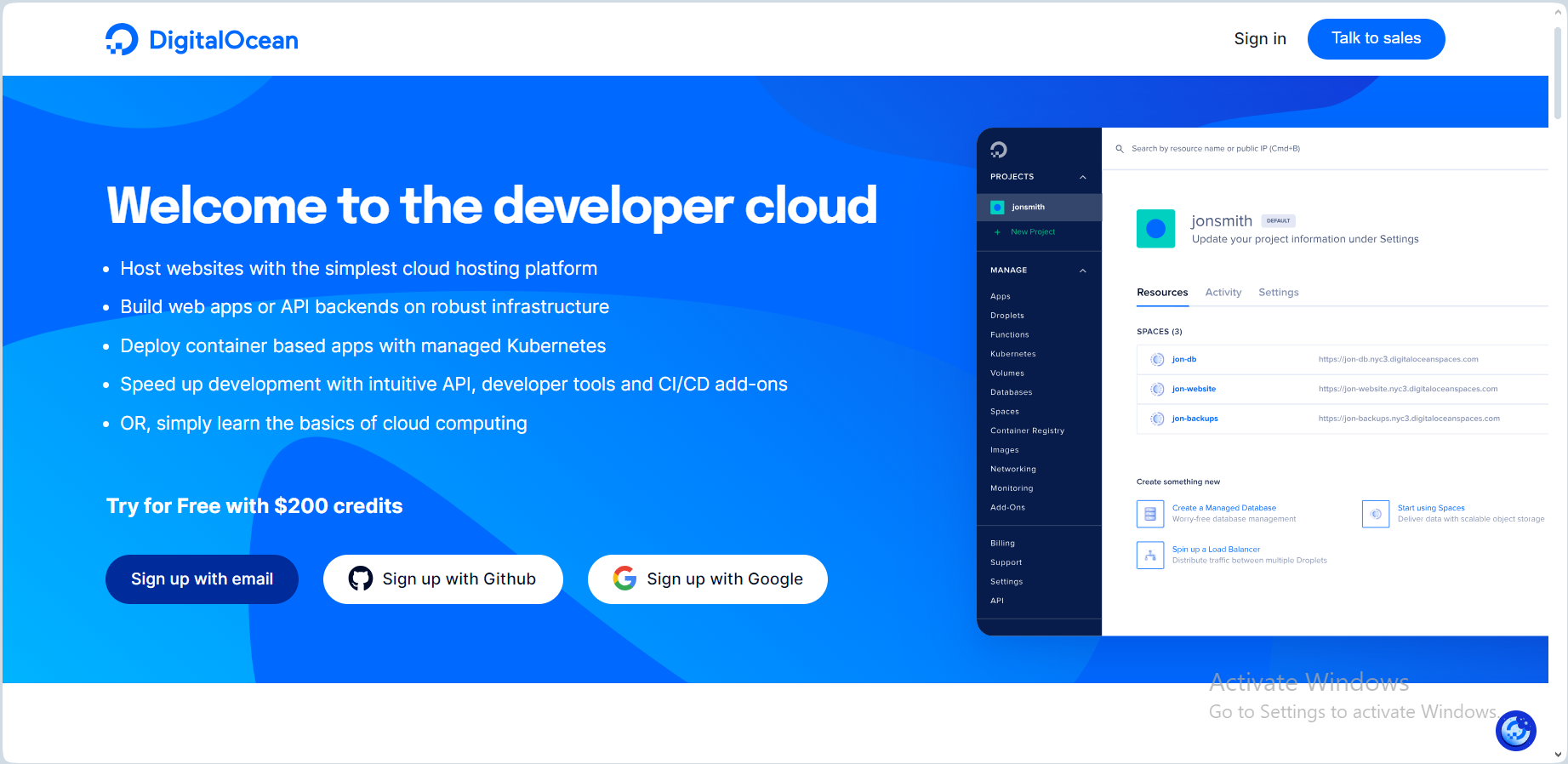
Tired of clunky, overpriced hosting? DigitalOcean offers powerful, affordable cloud solutions perfect for developers, startups, and anyone who wants more control.
Here’s why you’ll love it:
- Simple & Scalable: Spin up servers in seconds, choose from a variety of configurations, and scale effortlessly as your needs grow.
- Developer Friendly: Built with developers in mind, DigitalOcean offers robust APIs, command-line tools, and integrations with popular frameworks.
- Globally Distributed: Choose from data centers around the world for optimal performance and low latency.
- Security First: DigitalOcean takes security seriously, offering industry-leading practices to keep your data safe.
Ready to take the plunge? Sign up today with my link and get $100 in free credit to explore everything DigitalOcean has to offer! Click the link below to start building your cloud empire! ➡️
TRY IT NOW – DigitalOcean.com
Conclusion.
This is a simplified overview. Each step involves specific commands and configurations. Refer to DigitalOcean’s comprehensive documentation for detailed instructions and troubleshooting.
Deploying your WordPress blog on DigitalOcean empowers you with control and scalability. Start your blogging journey today and claim your space in the vast digital landscape!


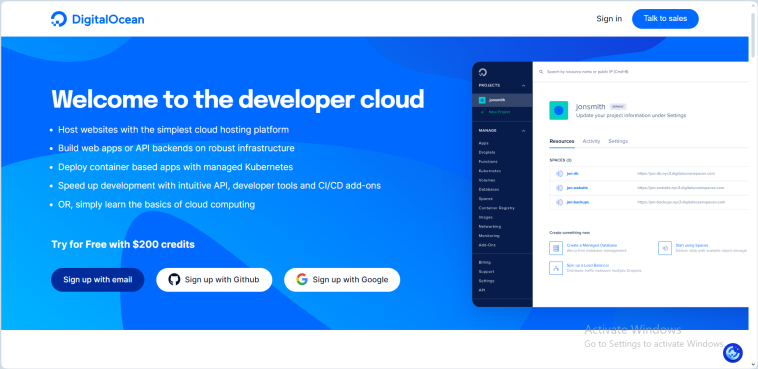


GIPHY App Key not set. Please check settings