Introduction.
If you’re like most business owners or content creators, you’re probably already juggling a ton of different tasks.
You’re creating awesome social media content, engaging with your audience, and trying to stay on top of everything without burning out. But let’s face it — distributing that content consistently across multiple platforms is no easy feat.
If you’re tired of spending countless hours manually posting and keeping track of your social media updates, it’s time to meet your new best friend: MissingLettr.
MissingLettr is an easy-to-use tool designed to automate your social media content distribution. Imagine being able to set up a campaign for your latest blog post, and then let the tool handle the distribution over the next few weeks, so you don’t have to worry about it.
That’s what MissingLettr promises — helping you automate your social media sharing without sacrificing the personal touch that makes your brand stand out.
In this post, I’ll walk you through how to get started with MissingLettr, its key features, and how it can save you time while making sure your content gets the attention it deserves. I’ll also cover some frequently asked questions so you can make the most of this tool.
By the end, you’ll understand exactly how to use MissingLettr to streamline your social media game and, most importantly, stop worrying about manually posting every day.
What is MissingLettr?
Before we dive into how to use it, let’s quickly break down what MissingLettr actually does. Essentially, it’s a social media automation tool designed to help you share your blog posts (and other content) on various platforms over time. It works by creating a series of posts and scheduling them in a smart, spaced-out way.
Instead of bombarding your followers with a single post, MissingLettr creates a drip-feed of posts across multiple channels (Twitter, Facebook, LinkedIn, etc.) to keep your content visible for weeks, months, or even longer.
You might think, “Well, I could do that manually.” And sure, you could… but think about how much time it would take to go back and create fresh posts every week for months.
MissingLettr takes that burden off your plate and gives you more time to focus on creating new content, engaging with your followers, or running your business.
Why You Need MissingLettr for Social Media Distribution
Now that we know what MissingLettr is, let’s talk about why you should be using it. Here are a few reasons why I think this tool is a game-changer for content creators and businesses alike:
- It Saves You Time
Time is precious, especially when you’re handling everything from content creation to marketing. Manually posting content across different platforms can take up a lot of your time, especially if you’re sharing different formats (e.g., text posts, images, videos). MissingLettr automates this process for you. After setting it up once, the tool will distribute your content regularly, so you don’t have to do it yourself. - Consistency is Key
One of the biggest struggles many people face with social media is staying consistent. With MissingLettr, consistency is built into the tool. You can set up campaigns in advance and let the tool automatically share your content for you, helping you maintain a steady stream of posts without having to think about it. - Customizable Campaigns
MissingLettr gives you control over how your content is distributed. You can tweak the frequency of posts, add custom messages, change the design, and even schedule posts for specific times. This level of flexibility allows you to fine-tune your social media campaigns to align perfectly with your brand’s voice and strategy. - Analytics and Performance Tracking
It’s not just about posting your content — it’s also about seeing how it performs. MissingLettr provides analytics that show you how your posts are performing across different platforms. This is useful for understanding what’s working and what needs improvement, so you can refine your strategy moving forward. - Increased Reach & Engagement
MissingLettr’s smart posting ensures that your content gets distributed over time, which increases the chances of reaching more people. It’s no secret that social media algorithms favor consistent posting, and with MissingLettr, you’re ensuring that your content continues to get in front of your audience in a non-spammy way. - Hands-Off Social Media Automation
Once you’ve set up a campaign, the tool handles everything for you. You don’t have to worry about remembering to post or trying to fit social media management into your already busy schedule. This means you can focus on other aspects of your business, like customer engagement or growing your audience.
How Do I Use MissingLettr to Distribute My Content?
So, how exactly do you use MissingLettr? It’s easier than you might think. Here’s a step-by-step guide to get you started:
Step 1: Sign Up and Connect Your Accounts
First, you’ll need to sign up for a MissingLettr account. Once you’ve done that, connect your social media profiles (like Twitter, Facebook, LinkedIn, etc.) to the platform. This is where your content will be shared.
Step 2: Create a New Campaign
MissingLettr allows you to create a new campaign every time you publish new content. Whether it’s a blog post, an article, or any other content, you can turn it into a campaign. Just provide the URL, and the tool will automatically pull in information like the title and an image.
Step 3: Customize Your Posts
Next, you can customize your posts. MissingLettr automatically generates a series of posts, but you can edit these to fit your brand’s tone and messaging.
You can also adjust the frequency and schedule of posts, so you have full control over how often your content is shared.
Step 4: Set Your Campaign to Run
Once everything looks good, you can set your campaign to go live. MissingLettr will automatically start posting your content according to the schedule you’ve set.
You can sit back and relax, knowing your posts are being shared consistently without any extra effort on your part.
Step 5: Monitor Your Results
Lastly, keep track of how your posts are performing. MissingLettr provides analytics so you can see how many clicks, shares, and engagements each post gets.
This helps you understand which types of content resonate most with your audience, so you can adjust your future campaigns accordingly.
FAQs
1. Is MissingLettr free?
MissingLettr offers both free and paid plans. The free plan has limited features, but it’s a great way to test out the tool before committing to a paid plan. The paid plans unlock more advanced features, including additional campaigns and analytics.
2. How many social media accounts can I connect?
With the free plan, you can connect up to 3 social media profiles. On the paid plans, you can connect more accounts, depending on your plan’s tier.
3. Can I create multiple campaigns at once?
Yes! You can create multiple campaigns at the same time and let them run concurrently. This makes it easy to automate the promotion of several pieces of content without overwhelming yourself.
4. Does MissingLettr work with Instagram?
Currently, MissingLettr doesn’t support Instagram, but it does work with major platforms like Twitter, Facebook, and LinkedIn. If Instagram is a major part of your strategy, you might need to handle it separately.
5. Can I adjust the posting schedule after I’ve set it up?
Absolutely! MissingLettr gives you the flexibility to edit your campaigns at any time, whether you need to adjust the frequency of posts or change the times they’re published.
Conclusion
Distributing content across social media can feel overwhelming, especially when you have other tasks demanding your attention.
With MissingLettr, you can automate the process, save time, and ensure your content is consistently shared without lifting a finger.
Plus, the tool’s customizable features let you maintain control over how your posts are presented. If you’re looking for a way to streamline your social media management and get more out of your content, MissingLettr is definitely worth checking out.
But here’s the real question: Are you ready to let go of manual posting and start automating your social media content?


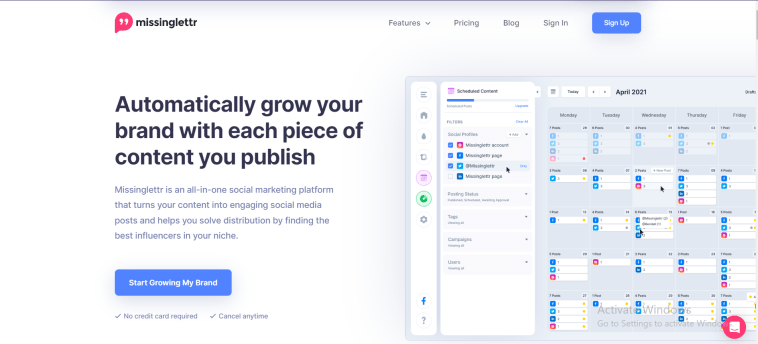
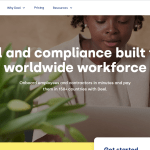

GIPHY App Key not set. Please check settings