Introduction.
Studies have shown that users expect websites to load within a matter of seconds, and if a site is slow to load, they’re likely to abandon it in favour of a faster alternative.
This makes website performance optimization a critical aspect of web design and development. If you’re using Elementor, the popular WordPress page builder, to create your website, you have the power to make your site load faster and provide a better user experience.
In this guide, we’ll delve into the art of optimizing your Elementor website for speed. You’ll discover a series of techniques and best practices to boost your site’s loading times, reduce page load latency, and ultimately enhance user satisfaction.
Whether you’re a web designer, developer, or website owner, this tutorial will equip you with the knowledge and tools to make your Elementor-based website load faster and perform at its best.
Let’s embark on the journey to optimize your Elementor website for blazing-fast loading speeds and improved user engagement.
How Do I Supercharge Your Elementor Website?
In the digital age, speed is paramount when it comes to website performance. Visitors expect web pages to load quickly, and if your site is sluggish, you risk losing potential readers, customers, or clients.
For those using Elementor, the renowned WordPress page builder, the good news is that you have the tools at your disposal to optimize your website for lightning-fast loading times.
In this comprehensive guide, we will explore a range of techniques and best practices to turbocharge your Elementor website’s speed.
You’ll learn how to reduce page load times, enhance user experience, and improve your website’s overall performance.
Whether you’re a seasoned web developer, a designer, or a business owner, this tutorial will empower you with the knowledge and tools needed to make your Elementor-based website load faster and leave a lasting impression on your visitors.
Let’s dive in and discover the steps to optimize your Elementor website for blazing-fast loading speeds.
1. Choose a Fast and Reliable Hosting Provider.
The foundation of a fast-loading website starts with your hosting provider. Opt for a reputable host that offers high-speed servers, robust infrastructure, and excellent customer support.
A quality hosting provider can significantly impact your website’s speed and overall performance.
2. Optimize Images and Media Files.
Images and media files are often the largest contributors to slow-loading web pages. To address this:
- Use image compression tools to reduce file sizes without compromising quality.
- Choose the right image format (JPEG for photos, PNG for graphics).
- Lazy load images to ensure they load only when they come into view.
3. Implement Browser Caching.
Browser caching allows frequently accessed resources, such as images and CSS files, to be stored in a visitor’s browser.
This reduces the need to download the same files on subsequent visits, resulting in faster load times. You can enable browser caching through plugins or server configurations.
4. Minify CSS and JavaScript.
Minification is the process of removing unnecessary characters and spaces from CSS and JavaScript files.
This reduces file sizes and improves loading times. Consider using minification plugins or online tools to streamline your code.
5. Use Content Delivery Networks (CDNs).
CDNs distribute your website’s content across multiple servers worldwide. When a user accesses your site, the CDN serves content from the server nearest to their location.
This reduces latency and speeds up page loading. Many CDNs are compatible with Elementor websites.
6. Enable GZIP Compression.
GZIP compression reduces the size of web page files sent from your server to the visitor’s browser.
Smaller files mean faster loading times. You can enable GZIP compression through server configurations or plugins.
7. Limit External Requests.
Minimize the number of external requests your website makes to other servers.
Each external request adds latency to your site’s loading time. Review and remove unnecessary external scripts and resources.
8. Optimize Elementor Settings.
Within Elementor, you can optimize settings to improve loading times:
- Limit the number of animations and effects used on a page.
- Avoid using excessive widgets and elements that can slow down rendering.
- Utilize Elementor’s built-in optimization features, like Asset Loading.
9. Keep Your Website Updated.
Regularly update WordPress, Elementor, themes, and plugins to ensure you have the latest versions.
Developers often release updates that include performance improvements and bug fixes.
10. Monitor and Test Your Website’s Performance.
Use tools like Google PageSpeed Insights, GTmetrix, or Pingdom to regularly monitor your website’s speed. These tools provide insights and suggestions for further optimization.
11. Consider a Lightweight Theme.
If speed is a top priority, consider using a lightweight, fast-loading theme that’s fully compatible with Elementor. Themes optimized for performance can significantly impact your website’s speed.
12. Utilize a Caching Plugin.
WordPress caching plugins like WP Super Cache or W3 Total Cache can help improve your website’s speed by generating static HTML files and reducing server load.
13. Implement Server-Level Caching.
If your hosting provider offers server-level caching, consider enabling it. Server-side caching can provide substantial performance improvements.
14. Remove Unnecessary Plugins and Widgets.
Deactivate and uninstall any plugins and widgets that you don’t use or need. Fewer active plugins mean fewer resources required to load your website.
15. Opt for a Fast DNS Provider.
A fast Domain Name System (DNS) provider can reduce DNS lookup times and improve website speed. Consider using a reliable and speedy DNS service.
Conclusion.
Speed is a critical factor in providing an exceptional user experience on your Elementor-based website.
By implementing these optimization techniques and best practices, you can significantly enhance your website’s loading times, reduce bounce rates, and keep visitors engaged.
Remember that website optimization is an ongoing process, so regularly monitor your site’s performance and make adjustments as needed.
With dedication and the right strategies, you can make your Elementor website load faster and stand out in the digital landscape.




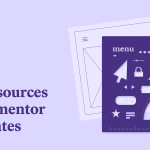
GIPHY App Key not set. Please check settings