Pricing your digital products on Etsy isn’t just about picking a number that “feels right.” It’s a mix of strategy, understanding your value, and knowing what your buyers are willing to pay.
Get it wrong, and you risk losing out on profits—or worse, scaring off potential customers.
I’ve seen so many creators—designers, printable sellers, course creators—struggle with pricing. Some go too low trying to stay “affordable,” others go too high without a plan.
And I get it—pricing can feel weird. It’s not always easy to know what your work is worth or how much time and effort you should factor in.
But here’s the thing: when you price your digital products right, you don’t just make money—you build a business that actually supports you.
In this post, I’ll walk you through how to price your digital products on Etsy step-by-step, with real examples, easy math (I promise), and tips that work even if you’re just starting out.
Why Pricing Digital Products Is a Big Deal
Digital products on Etsy have become a huge market. Printables, planners, SVG files, Lightroom presets, templates, and e-books are just a few examples. In fact, Etsy’s 2024 report said that searches for digital downloads grew over 35% year-over-year [source: Etsy Seller Handbook].
The best part? You make it once, and it sells over and over again.
But that’s also where pricing gets tricky. Because there’s no physical cost after creation, a lot of sellers think, “I’ll price it low since it’s passive income.” That sounds okay on paper—but it’s a trap. You still put in hours of work, creative energy, and tools to make that product. And your time? That has value.
If you price too low, you:
Undervalue your time and skills
Attract buyers who may not see your work as “premium”
Struggle to grow your shop sustainably
If you price too high without a clear offer or branding to back it up, you risk fewer sales.
So, let’s find that sweet spot.
Step 1: Understand Your Product’s Real Value
Before you slap a $3.99 price tag on your digital planner, ask yourself:
How much time did I spend creating this?
Is this a template that saves someone hours?
Can this product help someone make or save money?
Is it beautifully designed or highly niche?
A good rule: Price based on value, not effort. A well-designed wedding planner that helps couples stay organized could easily sell for $15–$25, while a basic to-do list might sit around $2–$5.
Step 2: Check Out the Competition
Go to Etsy and search for similar digital products. Look at:
The price range for bestsellers in your niche
What they include (pages, formats, extras)
How they market themselves
If you’re selling an Instagram template pack, for example, you might find that successful sellers price bundles between $7–$19, depending on how many templates are included and how polished the design looks.
Don’t copy blindly—but know where your product sits in the market. Be honest: is your product better, simpler, more customizable, or more premium?
Step 3: Factor In Your Costs
Even if it’s digital, there are costs:
Software (Canva Pro, Adobe, Notion, etc.)
Etsy listing fees (Etsy charges $0.20 per listing, plus 6.5% transaction fees)
Marketing (Promoted listings, Instagram ads)
Time (your most important cost)
Let’s say you made a digital planner pack that took 10 hours to create. You value your time at $25/hour. That’s $250 in effort. If you plan to sell 100 of them, you’d want to make at least $2.50 per product to break even on time—before Etsy fees.
That’s your baseline. Add value and profit from there.
Step 4: Choose a Pricing Strategy That Fits You
Here are three solid pricing strategies that work on Etsy:
1. Tiered Pricing
Offer multiple versions of your product:
- Basic (e.g. $5): One simple template
- Pro (e.g. $12): 10 templates + bonus
- Ultimate (e.g. $18): Full pack with extra formats, colors, etc.
This works really well for Canva templates, business kits, and course materials.
2. Bundle Pricing
Group several related items into one listing to raise perceived value.
Example:
Instead of selling one budget planner for $4, sell a pack of 4 for $14. It gives buyers more value and increases your average order value.
3. Premium Branding
If your product looks high-end, solves a real problem, or targets a niche audience (like photographers, teachers, or wedding planners), don’t be afraid to charge more.
People pay for quality—especially when your mockups, descriptions, and listing images look polished.
Step 5: Test and Adjust
Don’t be afraid to change your pricing. Seriously—almost nobody gets it perfect the first time. I’ve changed prices on my listings after a week or two of watching how they performed.
Here’s what to watch:
- Are people visiting your listing but not buying? It could be too expensive or not clear enough.
- Are you getting lots of sales but little profit? You may be priced too low.
- Are people asking questions like “Does this include X?” Consider adding that feature—and raising the price.
Even small changes (like going from $5.99 to $6.49) can shift the way buyers view your product.
A Quick Word on Discounting
Sales can help boost your shop in Etsy’s algorithm—but don’t run discounts all the time. If your product is always 30% off, people will start seeing that as the real price.
Use discounts strategically during launches, holidays, or to boost a slow week.
Example: Pricing a Canva Instagram Template
Let’s break it down with real math.
You make a pack of 30 Canva Instagram templates. It took 8 hours, and you used Canva Pro ($12.99/month). You want to value your time at $20/hour. Your cost:
- Time: 8 hours x $20 = $160
- Canva Pro (1-month share of cost): $13
- Etsy fees per sale: about 7%
If you sell 80 copies over time, you’d need to price at $2.17 just to cover time and cost. But that’s before profit.
So pricing this pack at $14–$19 makes sense. It covers your effort, gives buyers a fair deal, and leaves room for discounts.
FAQs
How low is too low when pricing on Etsy?
If you’re charging less than $2, chances are you’re not covering Etsy fees, time, or tools. Plus, buyers might think it’s low quality.
Can I raise prices after listing?
Absolutely. Etsy even recommends adjusting prices based on performance. Just make sure your product justifies the increase—add value or improve presentation if needed.
Should I price digital products differently than physical ones?
Yes. You don’t have shipping costs or physical production, but you do have upfront creation time and tools. Price with that in mind.
What if my product doesn’t sell at all?
Check your listing images, title, SEO, and description first. If all those are solid, then try adjusting your price (up or down) to test buyer behaviour.
Final Thoughts
Pricing your digital products on Etsy doesn’t have to be a guessing game. Start with what makes sense for your time and value, look at the market, and test until it feels right.
You’re allowed to make money doing what you love—don’t sell yourself short.
So, how are you currently pricing your digital products—and what do you think is holding you back from charging what you’re worth?


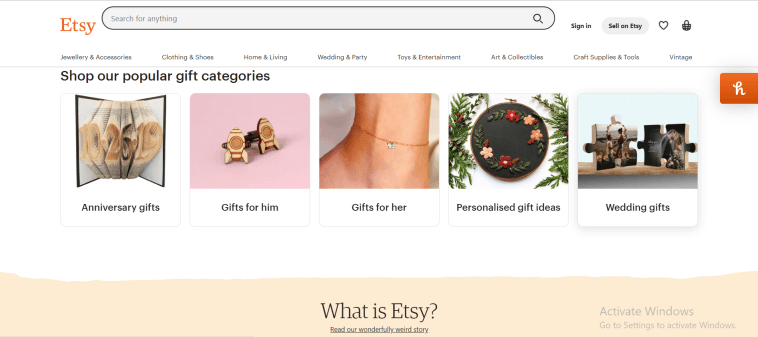


GIPHY App Key not set. Please check settings