Introduction.
If you’re someone who makes templates, planners, workbooks, or social media graphics, you’ve probably used Canva before.
It’s easy to use, has beautiful designs, and lets you create professional-looking digital products without needing a design degree. But did you know you can also sell what you make on Canva?
That’s right—you can turn those digital designs into a steady stream of income. And the best part? You don’t need a fancy website or a team.
I’ve seen many creators grow small side hustles into full-blown businesses just by selling Canva templates and products online.
Selling digital products is one of the best ways to earn passive income because you create it once and sell it over and over again.
With Canva, you don’t even need expensive tools to get started. So, if you’re wondering how to make your Canva designs profitable, this post is for you.
Let me walk you through how to sell digital products using Canva—step by step, with simple explanations and no tech confusion.
What Kind of Digital Products Can You Sell Using Canva?
The options are wide open, but here are some popular ones that sell really well:
Editable Templates: For resumes, Instagram posts, invitations, and more
Planners & Journals: Daily planners, fitness journals, meal trackers, etc.
Workbooks: Often used for online courses, workshops, or lead magnets
Ebooks & Guides: Designed with Canva and sold as downloadable PDFs
Business Tools: Media kits, brand boards, welcome packets, pricing guides
If you’re creative or organized (or both), you’ve already got what it takes to make something useful that others will want to buy.
How Do I Sell Digital Products On Canva?
Step 1: Create a Free or Pro Canva Account
First, you’ll need a Canva account. You can start for free, but if you want access to more premium fonts, templates, and features, the Canva Pro plan is worth considering.
Try Canva Pro Free for 30 Days (affiliate link, if you’re sharing this with others)
You don’t need Pro to start selling, but it gives you a lot more flexibility, especially if you’re creating products for business customers.
Step 2: Choose a Profitable Product Idea
Before you start designing, take a moment to think about your target buyer. What do they need? What problems can you help solve?
Some research tips:
Browse Etsy and see what Canva templates are selling.
Check Creative Market and Gumroad for inspiration.
Look at what other creators are offering in your niche.
Example: If you’re in the wellness space, you could sell a digital fitness tracker or meal planner. If you’re into business, you could create a social media calendar or a client onboarding kit.
The key is to focus on useful, easy-to-edit products that make people’s lives easier.
Step 3: Design the Product in Canva
This is the fun part. Canva gives you a drag-and-drop editor with fonts, images, and shapes. Just follow these basic tips:
Keep your layout clean and readable.
Use consistent fonts and colors (you can even create a brand kit in Pro).
Leave editable text boxes for your buyers so they can customize easily.
Make sure your product is formatted correctly. Most people sell Canva templates by sharing a link to a copy of the design. You don’t give them editing rights to the original file—you give them a copy.
To do that: click “Share” > “Template link” > “Copy link” — this ensures each buyer gets their own version.
Step 4: Package It for Sale
You’re not just selling a link—you’re selling a digital product. So you need to package it in a professional way:
Create a PDF Guide: Add the Canva link inside a PDF with simple instructions like “Click here to access your template.”
Include Usage Rights: Mention if the product is for personal or commercial use.
Make a ZIP file if you’re bundling multiple files together.
Pro tip: Give your buyers an easy and smooth experience from download to use. That builds trust and brings repeat customers.
Step 5: Choose Where To Sell
There are a few great platforms to sell your Canva products:
Etsy
Perfect for beginners. Etsy already has millions of shoppers, and “Canva templates” is a high-traffic search term.
Example: https://www.etsy.com
Gumroad
A clean, simple way to sell directly. You can list your products and deliver digital files automatically.
Example: https://gumroad.com
Payhip
Similar to Gumroad. Easy setup and great for small shops.
Example: https://payhip.com
Your Own Website
If you want full control and no fees, you can build a simple Shopify or WordPress store.
Step 6: Market Your Canva Products
Once your shop is live, it’s time to get people to see your product.
Here are free ways to promote:
Pinterest: Canva templates and planners do great here. Add keyword-rich titles and pins.
Instagram: Share reels or stories showing how your product helps.
YouTube or TikTok: Teach something useful and plug your product in the description.
Email Newsletter: Build a list of buyers who want more templates.
If you’re serious, investing a bit into paid ads or collaborating with other creators can help you grow faster.
Step 7: Keep Improving and Listening
One of the best things about digital products is that you can keep updating them. Ask your buyers what they want more of.
Pay attention to reviews and feedback. If one product sells well, make a matching set or a bundle.
More designs = more passive income over time.
FAQs
Can I sell Canva’s free templates as my own?
No. You must create your own designs from scratch or customize templates significantly. Canva’s licensing allows selling your own creations, not just reusing theirs.
Do I need Canva Pro to sell?
No, but it helps. Canva Pro unlocks premium features and lets you create branded templates that stand out.
Can I sell to businesses?
Yes. Just make sure your license allows commercial use, and be clear about how the files can be used.
How do I stop people from copying my designs?
Unfortunately, there’s no perfect way to stop theft. But using watermarked previews and clear license terms helps reduce it.
Final Thoughts
Selling digital products on Canva is one of the easiest ways to start making passive income online. You don’t need to be a designer or have a big following. If you can create something useful, Canva gives you the tools to turn it into a product that people will buy.
So, if you’ve ever spent time designing something helpful in Canva, why not sell it and earn from it?
What kind of Canva product are you thinking of selling first? Let me know—I’d love to help you get started.


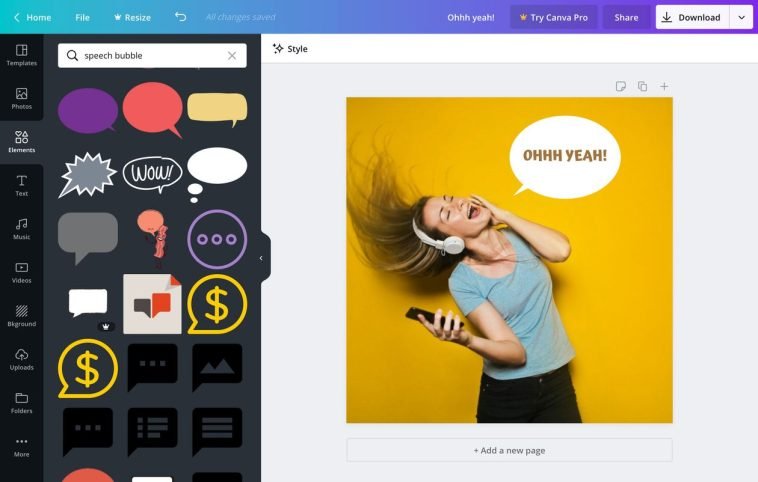
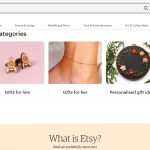

GIPHY App Key not set. Please check settings