Introduction
Selling digital products online isn’t just a trend anymore—it’s become one of the easiest ways to build a side hustle, earn passive income, or even start a full-blown business. And Etsy? It’s one of the best platforms for it.
What makes it so great?
Etsy already has the traffic. Over 90 million active buyers visited Etsy in 2024, and a big chunk of them are looking for digital items—like planners, templates, art prints, resumes, stickers, and more.
If you’re creative or have something useful to share (even if it’s made in Canva or Google Sheets), you can get your digital product in front of people who are ready to buy.
You don’t need to deal with shipping, inventory, or customer returns.
Plus, once you set up your product, it can keep earning money for months—or even years—with very little work.
This post is going to walk you through exactly how to get started selling digital products on Etsy, step-by-step.
I’ll cover what to sell, how to set up your shop, what tools you need, and how to actually make sales.
I’ll also answer some common questions and share tips I’ve learned from experience and research.
What Counts as a Digital Product on Etsy?
A digital product is anything your buyer can download and use without needing a physical item mailed to them. Here are some popular examples:
- Printable wall art
- Wedding or event templates (invitations, seating charts, etc.)
- Budget spreadsheets
- Planners (daily, weekly, monthly)
- Social media templates
- Business card templates
- Resume and cover letter templates
- Digital stickers for apps like Goodnotes
- Coloring pages or activity sheets
You can make these with free tools like Canva, Google Docs, Procreate, or Adobe Express, and export them as PDFs, PNGs, or JPGs to sell on Etsy.
Step 1: Figure Out What to Sell
Start by looking at what’s already selling.
Go to Etsy and type in “digital planner” or “printable art” or “Instagram template.” See what shows up in the top results. Take note of:
- What styles or colors are popular
- How sellers describe their products
- What kind of reviews those products get
You don’t need to copy anyone, but this gives you a feel for what people actually want. Then think:
Can I make something like this that’s better, simpler, or more unique?
Tip: Look for small problems you can solve with your digital product. For example, “a minimalist meal planner for busy moms” is way more specific (and useful) than just “meal planner.”
Step 2: Create Your Digital Product
You don’t need to be a designer. Tools like Canva make it easy, even for beginners.
Here’s what you’ll need:
- A free Canva account (or Pro for more features)
- A few hours to experiment and create your first product
- Some design inspiration from Pinterest or Etsy
When your file is ready, export it as a high-resolution PDF, JPG, or PNG (depending on what you’re making). Double-check the size, spelling, and layout.
Important: Test your file to make sure it opens correctly and is easy to use.
Step 3: Set Up Your Etsy Shop
Starting a shop on Etsy is free and takes about 15 minutes.
- Go to Etsy.com/sell
- Click “Get Started”
- Choose your shop name (this can be changed later)
- Add your shop language, country, and currency
- Set up your first listing (more on that below)
- Add your bank info to get paid
Make sure your shop looks trustworthy:
- Add a profile photo and short bio
- Write a friendly shop announcement
- Use a clear logo or shop icon (you can make one in Canva)
Step 4: Upload Your First Listing
This is where you tell Etsy (and your buyers) what you’re selling. Here’s what to include:
Title
Use a clear and keyword-rich title like:
“Editable Monthly Budget Planner | Digital Download | Printable PDF”
Photos
Add 5–10 images showing your product in action.
Use mockups (you can find free ones at Smartmockups.com or in Canva).
Description
Explain exactly what the buyer is getting. Use bullet points and be clear:
- What’s included (file types, sizes, number of pages)
- How they can use it
- That it’s a digital product (no physical item will be shipped)
- Any software needed (Canva, Adobe Reader, Goodnotes, etc.)
Tags
Use all 13 tags and think like a buyer. Example tags:
budget planner, printable planner, digital download, monthly budget, finance tracker, etc.
Price
Most digital downloads sell between $2.99 and $25, depending on the complexity. You can always test and adjust later.
File Upload
Attach your digital file (PDF, ZIP, etc.) under “Digital Files.” Etsy will deliver it automatically when someone buys.
Step 5: Market Your Product
Even though Etsy has millions of buyers, it’s still a good idea to give your listing a boost.
Here’s what helps:
- Good SEO (Search Engine Optimization): Use keywords in your title, tags, and description.
- Attractive photos: People click on listings that look polished and clear.
- Run a sale or offer a coupon: Etsy gives new shops a little boost, and discounts can help convert early sales.
- Promote on Pinterest: Pinterest is huge for planners, templates, and art. Use Canva to create pins and link back to your shop.
- Ask for reviews: After a few sales, reach out politely and ask buyers if they’d leave a review.
- Step 6: Keep Improving
Etsy rewards shops that stay active. So once you’ve got one product live, think about what else you can add.
A few ideas:
- Offer a bundle (e.g. “Planner Pack: Monthly, Weekly + Daily”)
- Create seasonal products (holiday checklists, calendars, etc.)
- Improve your listing with better mockups or clearer descriptions
- Study what your customers say in reviews
The more listings you have, the more chances you have to be seen—and to make sales.
Real-World Numbers
Want to know if it’s really worth it?
Some Etsy digital product sellers are making thousands each month. Here are a few examples:
- @thedigitalplan on TikTok shared that she made over $10,000 in a year selling templates on Etsy using Canva and Pinterest (source)
- Sellers of digital planners and spreadsheets regularly make $500–$5,000/month, depending on niche, SEO, and effort
You don’t need to hit big numbers right away. Even $200 a month in passive income is a great win.
FAQs
Do I need a business license to sell on Etsy?
That depends on your local laws. Etsy doesn’t require one to open a shop, but check your city or country rules.
What if someone copies my product?
Sadly, it can happen. But unique branding, clear messaging, and regular new listings can help you stand out.
Can I sell Canva templates?
Yes—but make sure you follow Canva’s licensing rules. You can share links to editable templates, but don’t sell Canva’s premium elements unless you’re allowed.
How do I get paid?
Etsy pays out via direct deposit to your bank account. You’ll set this up when creating your shop.
Final Thoughts
Selling digital products on Etsy is a low-risk, high-potential way to earn online. You don’t need to be a designer or have a huge following. Just focus on solving small problems, showing up with quality products, and being consistent.
You’ll get better over time, and each new listing adds more opportunities to earn.
So, what kind of digital product are you thinking of selling first?


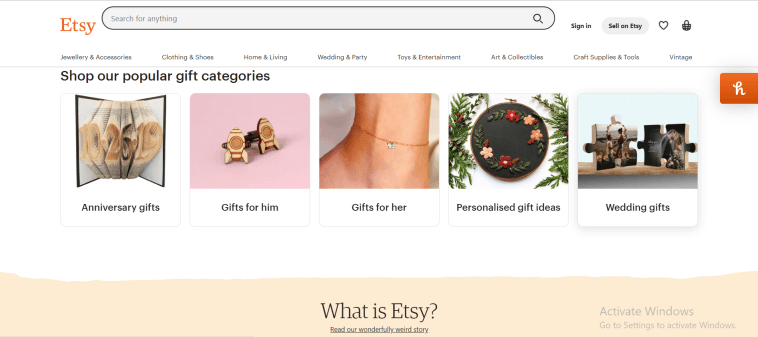


GIPHY App Key not set. Please check settings