Introduction.
WordPress, a versatile content management system, empowers individuals, businesses, and creatives to build websites that reflect their unique identities.
Whether you’re launching a personal blog, an online store, a portfolio, or a business website, WordPress provides a customizable and intuitive framework to realize your digital dreams.
From acquiring a domain and hosting plan to installing WordPress and crafting your website’s content, this guide will walk you through the step-by-step process of setting up a WordPress website on Namecheap.
Whether you’re a seasoned developer or someone venturing into the world of website creation for the first time, this guide equips you with the knowledge to establish a captivating online presence.
So, if you’re ready to transform your ideas into a tangible online platform, let’s dive into the details of setting up a WordPress website on Namecheap and set the stage for a digital journey that’s uniquely yours. Your pathway to an engaging and functional website starts here!
The Significance of WordPress.
WordPress is a powerhouse when it comes to website creation and management. From bloggers and small businesses to large enterprises and artists, WordPress offers a versatile framework to craft websites that are as unique as their creators.
Its user-friendly interface, extensive plugin ecosystem, and customizable themes make it an ideal choice for those looking to establish a dynamic online presence.
How Do I Set Up a WordPress Website On Namecheap?
If you’re ready to harness the power of WordPress, the world’s most popular content management system, to create your online platform, you’re embarking on an exciting journey of digital expression and engagement.
This article serves as your comprehensive guide to setting up a WordPress website on Namecheap, a trusted platform for domain registration, hosting, and website management.
Step-by-Step Guide to Setting Up a WordPress Website on Namecheap
1. Choose a Domain and Hosting Plan.
If you haven’t already, choose a domain name that aligns with your website’s purpose and identity. Select a hosting plan on Namecheap that suits your needs.
2. Access Your cPanel.
Once you’ve purchased a hosting plan, log in to your Namecheap account and access the cPanel associated with your hosting.
3. Install WordPress.
Within the cPanel, locate the “Softaculous App Installer” and click on the WordPress icon. Follow the prompts to install WordPress on your domain.
4. Configure Settings.
Customize your website’s title, tagline, and other settings from the WordPress dashboard.
5. Choose a Theme.
Browse and select a theme that resonates with your website’s aesthetics and functionalities. You can find free and premium themes within the WordPress repository.
6. Install Essential Plugins.
Enhance your website’s functionality with plugins. Install essential plugins such as Yoast SEO for search engine optimization and Wordfence for security.
7. Create Essential Pages.
Craft fundamental pages like the home page, about page, contact page, and any others that are relevant to your website’s purpose.
8. Customize Your Website.
Utilize the WordPress customizer to tailor your website’s appearance, including colours, fonts, and layout.
9. Add Content.
Start adding content to your pages and posts. Utilize the Gutenberg block editor to format text, insert media, and create engaging layouts.
10. Optimize for SEO.
Use the Yoast SEO plugin to optimize your content for search engines and improve your website’s visibility.
11. Test Responsiveness.
Ensure that your website is responsive and displays correctly on various devices, including smartphones and tablets.
12. Launch Your Website.
Once you’re satisfied with your website’s design and content, it’s time to launch it to the world. Remove any “Coming Soon” or maintenance mode notices.
Tips and Considerations
- Regular Backups: Regularly back up your website’s files and database to prevent data loss.
- Security Measures: Install security plugins and keep your themes, plugins, and WordPress core updated to safeguard your website.
- Support Resources: Namecheap and the WordPress community offer a wealth of tutorials and support to guide you through any challenges.
Sponsored.
Are you ready to take your digital game to the next level? Discover a curated selection of cutting-edge digital products that promise to enhance your everyday life.
From productivity tools to entertainment essentials, here’s a roundup of must-have items that deserve a spot in your digital arsenal.
1. Namecheap.
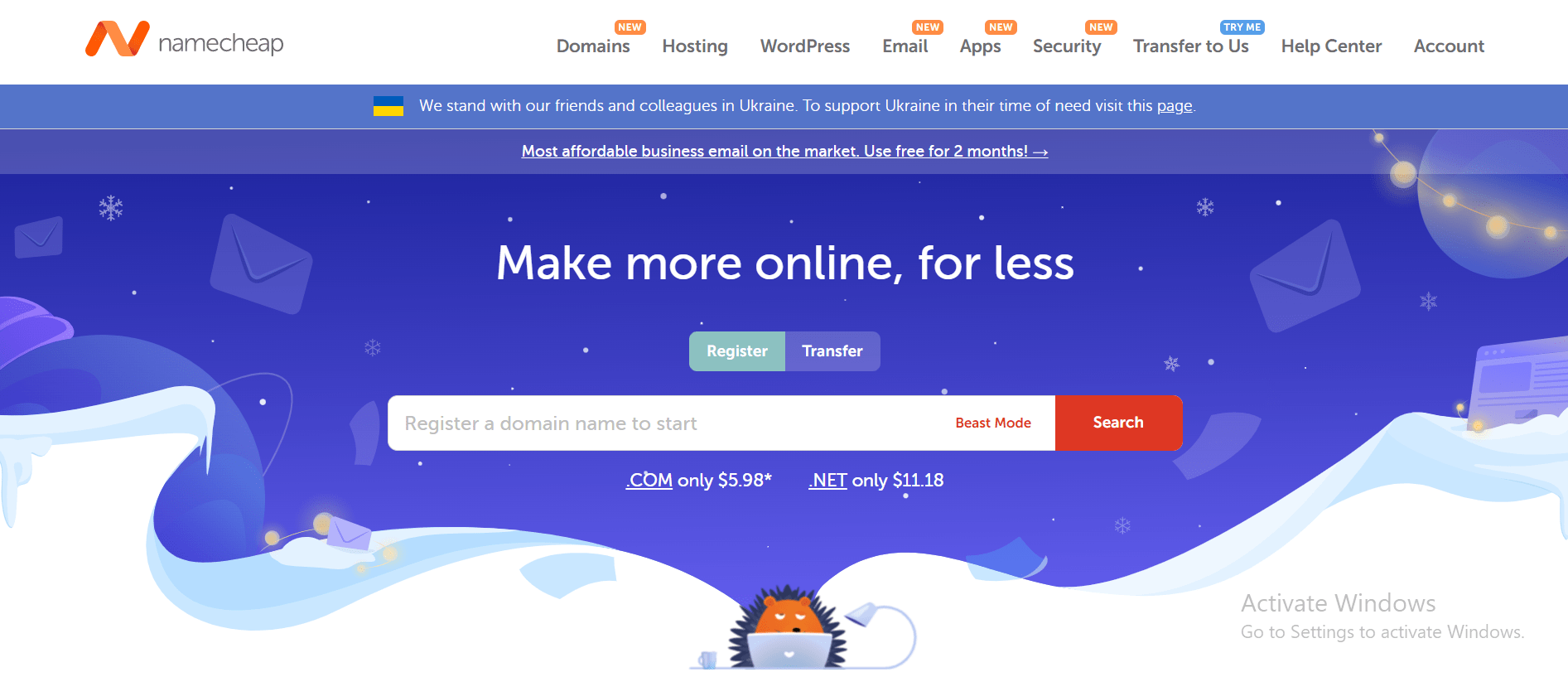
Namecheap is a popular domain registrar and web hosting company that has been in business for over two decades.
Namecheap is known for its affordable prices, user-friendly interface, and reliable customer support. One of the key benefits of Namecheap is its pricing, which is often significantly lower than that of its competitors.
Namecheap also offers a range of hosting options, including shared hosting, VPS hosting, and dedicated servers, making it a good choice for businesses of all sizes.
In addition to its hosting services, Namecheap also offers domain registration, website builder tools, and SSL certificates, making it a one-stop shop for website owners looking to establish an online presence.
Many users have reported positive experiences with Namecheap’s customer support team, citing their responsiveness and helpfulness in resolving issues and answering questions.
Namecheap also offers a knowledge base and community forums where users can find answers to common questions and connect with other website owners.
While some users have reported occasional technical issues or slow load times, the majority of reviews of Namecheap are positive, with users praising the company’s affordability, user-friendly interface, and reliable service.
Namecheap is a solid choice for anyone looking for affordable and reliable web hosting and domain registration services and is highly recommended by many of its users.
TRY IT NOW – Namecheap.com
Conclusion.
Setting up a WordPress website on Namecheap is a journey of creativity and empowerment. By following the steps outlined in this guide, you’ll navigate the setup process with confidence and bring your digital vision to life.
Whether you’re sharing your passion, promoting your business, or showcasing your portfolio, your WordPress website on Namecheap is your canvas for digital expression.
Embrace the tools, resources, and possibilities that this combination offers, and embark on a journey of meaningful online engagement. Your website’s journey from conception to reality begins with the decision to set up a WordPress website on Namecheap.






GIPHY App Key not set. Please check settings