Introduction.
For freelancers working on Upwork, getting paid is one of the most rewarding parts of the job. But sometimes, figuring out how to transfer those hard-earned funds from Upwork to your PayPal account can be a bit tricky if you’re not used to online payment platforms.
The good news? It’s actually a pretty straightforward process, and with a few clear steps, you’ll be able to move your money from Upwork to PayPal quickly and securely.
In this post, I’ll cover everything you need to know about transferring money from Upwork to PayPal, including the step-by-step process, any fees involved, pros and cons of using PayPal for Upwork payments, and answers to common questions freelancers have about this transfer method.
By the end, you’ll know exactly what to do, so you can spend more time working on projects and less time figuring out how to get paid!
Why Transfer Money from Upwork to PayPal?
If you’re working on Upwork, you have several options for withdrawing your earnings, such as direct deposit, Payoneer, and bank transfers.
However, PayPal is often a favorite among freelancers because of its global reach, ease of use, and speed.
Unlike some other methods, PayPal transfers are usually completed within minutes, so you don’t have to wait long to access your money.
Plus, if you use PayPal frequently for other business transactions, keeping all your earnings in one place can make budgeting, accounting, and purchasing easier. It’s especially convenient if you work with international clients, as PayPal is widely accepted around the world.
How Do I Transfer Money From Upwork To PayPal?
Here’s how to get your funds from Upwork to your PayPal account in a few easy steps:
1. Log into your Upwork account.
Head to Upwork’s website and sign in.
2. Go to Settings.
On your dashboard, click on the circle in the top right corner, which usually has your profile photo. Then, select “Settings” from the dropdown menu.
3. Set Up PayPal as a Payment Method.
In Settings, choose “Get Paid” and then click on “Add Method.” Here, you’ll see several withdrawal options—select PayPal.
4. Enter Your PayPal Email Address.
To link your PayPal account, you’ll need to enter the email address associated with your PayPal account. Make sure it’s correct to avoid transfer issues.
5. Confirm Your Account.
Upwork might ask you to verify your PayPal account by logging in through their secure portal.
6. Withdraw Your Funds.
Once your PayPal account is linked, you’re ready to withdraw your funds. Go back to the “Get Paid” section, select PayPal, and enter the amount you wish to transfer.
Upwork will display the applicable fees (usually around $1 per transaction). If you’re okay with the charges, confirm the transfer.
Pros and Cons of Using PayPal to Transfer Money from Upwork
Pros:
- Fast Transactions – PayPal transfers are almost instant, meaning you don’t have to wait days to access your money.
- Widely Accepted – PayPal is widely used, so you can easily make purchases, pay bills, or transfer funds to your bank account.
- Secure Payments – Both Upwork and PayPal have strong security features that protect your financial information.
- Easy to Set Up – Connecting PayPal to Upwork is quick and straightforward, even for beginners.
Cons:
- Fees – Upwork charges a $1 fee for each PayPal withdrawal, and PayPal itself may have fees for currency conversion or further transfers to your bank.
- Account Limitations – PayPal accounts can be subject to limitations if there are sudden, large transfers or if PayPal flags any unusual activity. These restrictions can make it difficult to access your funds.
- Exchange Rates – PayPal’s exchange rates are sometimes less favorable compared to banks or other money transfer services, which can impact freelancers working with international clients.
FAQs
Q: Are there any fees for transferring money from Upwork to PayPal?
Yes, Upwork charges a flat fee of $1 per transaction when you transfer money to PayPal. Additionally, PayPal may have fees for currency conversions if you’re transferring money in a currency different from your local one.
Q: How long does it take for the money to appear in my PayPal account?
PayPal transfers from Upwork are usually instant. In most cases, the funds should appear in your PayPal account within minutes. However, occasional delays can occur if there’s a technical issue.
Q: Can I use PayPal for direct deposits to my bank account after transferring from Upwork?
Yes, you can transfer your funds from PayPal to your linked bank account. Keep in mind that PayPal might charge an additional fee or have specific conditions for this transfer, especially if there’s a currency exchange involved.
Q: Is PayPal available in all countries?
While PayPal is available in many countries, there are some locations where it isn’t accessible or where the service has limitations. Always check PayPal’s country availability to ensure you can use it for your transactions.
Q: Is it possible to automate withdrawals from Upwork to PayPal?
Yes, Upwork allows you to set up an automatic payment schedule. You can choose to receive payments weekly, biweekly, or monthly, and Upwork will automatically transfer your earnings to your PayPal account on the set dates.
Conclusion
Transferring money from Upwork to PayPal is one of the fastest and most convenient ways to access your earnings, especially if you prefer a digital wallet over a direct bank deposit.
While there may be some minor fees, the ease of use and accessibility often make PayPal a top choice for freelancers around the world.
Have you tried using PayPal for your Upwork payments, or do you prefer a different method? Let me know your experience!




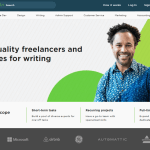
GIPHY App Key not set. Please check settings