Introduction.
Engineering students face the unique challenge of managing a multitude of courses, projects, and resources while staying organized and productive.
With the vast amount of information and tasks to handle, having a reliable system to streamline their academic journey is crucial.
Notion, a versatile productivity tool, provides a powerful platform for engineering students to enhance their organization, collaboration, note-taking, and project management.
In this guide, we will explore how to use Notion for engineering students, offering practical tips and strategies to optimize your study routine, track progress, collaborate with peers, and effectively manage your engineering projects.
Hey there, dear reader! We hope you’re enjoying the content on our blog. Did you know we have a treasure trove of other insightful articles waiting for you?
Checkout the links to the article below to become more productive and scale your Notion experience.
- How To Make Money Selling Notion Templates
- How To Make Money Online With Notion
- How To Make Money With Notion Templates
- How To Become a Notion Consultant
- How To Personalize Notion
- How To Use Notion For Social Media Management
- How To Sell Notion Templates On Etsy
- How To Build a Website On Notion
- How To Build Your Portfolio On Notion
- How To Use Notion For Personal Use
- How To Use Notion For Research
How Do I Use Notion For Engineering Students?
With its customizable interface and versatile features, Notion provides an all-in-one platform to streamline the organization, enhance collaboration, and optimize project management.
In this article, we will explore practical tips and strategies on how to use Notion for engineering students, empowering them to excel in their studies and projects.
1. Note-taking and Organization.
Notion offers a flexible system for note-taking and organization. Create a dedicated workspace for each course, where you can capture lecture notes, reference materials, and research findings.
Utilize Notion’s hierarchical structure to organize content into pages, sections, and subsections, making it easy to navigate and retrieve information when needed.
Take advantage of features like headings, bullet points, and checkboxes to structure your notes effectively.
2. Task and Project Management.
Engineering students often work on multiple projects and assignments simultaneously. Notion’s task and project management capabilities can help you stay organized and focused.
Create a task list or to-do database for each project, outlining the required steps, deadlines, and dependencies.
Utilize labels, tags, or priorities to categorize tasks and track progress. Notion’s Kanban boards or timeline views can provide a visual representation of project status and help you manage your time effectively.
3. Resource Tracking.
Engineering studies involve a wealth of resources, including textbooks, research papers, articles, and online references. Notion enables you to create a comprehensive resource library.
Create a database or page to store and categorize relevant resources, complete with descriptions, tags, and links.
This way, you can easily access and refer to materials when working on assignments or projects. Notion’s search functionality allows for quick retrieval of specific resources.
4. Collaboration and Teamwork.
Many engineering projects require collaboration with classmates or team members. Notion provides collaboration features to facilitate seamless teamwork.
Create shared pages or workspaces where you can collaborate on group projects, share documents, leave comments, and assign tasks.
Utilize the @mention feature to notify team members and keep everyone updated on progress and deadlines. Notion’s real-time collaboration ensures effective communication and fosters teamwork.
5. Long-term Planning and Goal Setting.
Engineering students often have long-term goals, such as completing a degree or pursuing specific career paths. Notion can assist in long-term planning and goal setting.
Create dedicated pages or databases to outline your career objectives, milestones, and action steps. Set reminders or create recurring tasks to ensure you stay on track.
Notion’s progress tracking feature allows you to monitor your progress and celebrate achievements along the way.
6. Personal Knowledge Base.
Notion can serve as your knowledge base, allowing you to document engineering concepts, formulas, and problem-solving techniques. Create a dedicated database or page where you can store and organize your knowledge.
Use headings, tables, and multimedia elements to create comprehensive and visually appealing references.
This knowledge base will become a valuable resource for exam preparation and future engineering endeavours.
7. Time Blocking and Study Schedules.
Time management is crucial for engineering students. Notion’s calendar feature can help you create study schedules and allocate time for specific tasks.
Utilize the calendar to block out dedicated study periods, set reminders, and schedule important deadlines.
Colour code events based on priority or course, making it easy to visualize your schedule and identify potential conflicts.
8. Exam and Test Preparation.
Notion can aid in exam and test preparation by creating study guides and flashcards. Create dedicated pages or databases for each subject, where you can summarize key concepts, formulas, and practice problems.
Use Notion’s toggle or accordion elements to hide or reveal information, allowing for efficient studying and self-quizzing.
Additionally, you can create a revision checklist to track your progress and ensure comprehensive preparation.
Conclusion.
Notion offers a comprehensive and versatile platform for engineering students to enhance organization, collaboration, and project management.
By leveraging Notion’s customizable features, engineering students can streamline their academic journey, stay organized, and excel in their studies and projects.
Embrace the power of Notion and revolutionize your approach to engineering education.
With Notion as your study companion, you’ll be well-equipped to tackle the challenges and succeed in your engineering endeavours.
Hey there, dear reader! We hope you’re enjoying the content on our blog. Did you know we have a treasure trove of other insightful articles waiting for you?
Checkout the links to the article below to become more productive and scale your Notion experience.
- How To Make Money Selling Notion Templates
- How To Make Money Online With Notion
- How To Make Money With Notion Templates
- How To Become a Notion Consultant
- How To Personalize Notion
- How To Use Notion For Social Media Management
- How To Sell Notion Templates On Etsy
- How To Build a Website On Notion
- How To Build Your Portfolio On Notion
- How To Use Notion For Personal Use
- How To Use Notion For Research


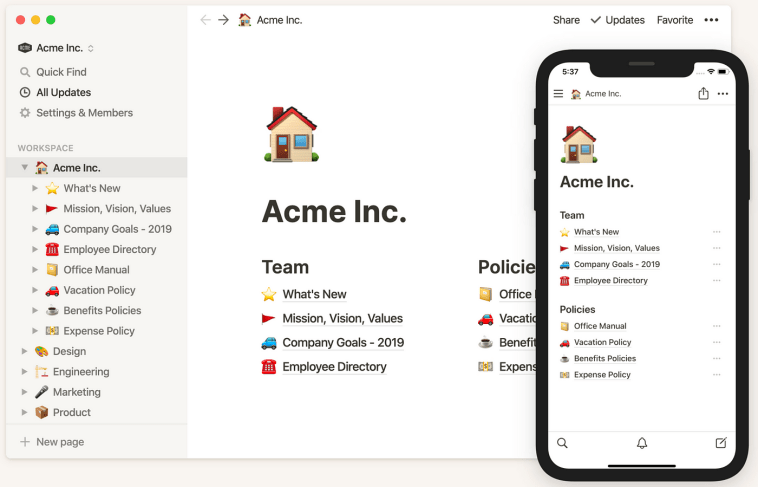

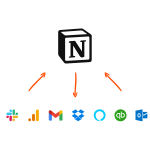

GIPHY App Key not set. Please check settings