Introduction.
In today’s digital age, having a professional and visually appealing portfolio is essential for showcasing your skills and accomplishments.
While there are many platforms available for creating portfolios, Notion provides a unique and versatile approach to building your portfolio.
With its customizable interface and powerful features, Notion allows you to create a dynamic and interactive portfolio that captures the attention of potential clients, employers, or collaborators.
In this guide, we will walk you through the process of building your portfolio in Notion, step by step.
We will explore the techniques and strategies you can use to design and structure your portfolio, leverage Notion’s features to showcase your work effectively and create a compelling narrative that highlights your strengths and expertise.
Whether you’re a designer, writer, developer, photographer, or any other creative professional, building your portfolio in Notion provides you with a platform to display your projects, accomplishments, and skills in a visually appealing and organized manner.
Hey there, dear reader! We hope you’re enjoying the content on our blog. Did you know we have a treasure trove of other insightful articles waiting for you?
Checkout the links to the article below to become more productive and scale your Notion experience.
- How To Make Money Selling Notion Templates
- How To Make Money Online With Notion
- How To Make Money With Notion Templates
- How To Become a Notion Consultant
- How To Personalize Notion
- How To Use Notion For Social Media Management
- How To Sell Notion Templates On Etsy
- How To Build a Website On Notion
- How To Build Your Portfolio On Notion
- How To Use Notion For Personal Use
- How To Use Notion For Research
So, let’s dive in and learn how to build your portfolio in Notion, leveraging this powerful tool to showcase your talents and make a lasting impression in your industry.
How Do I Build My Portfolio On Notion?
While there are numerous portfolio-building platforms available, Notion provides a unique and versatile approach to creating a visually appealing and interactive portfolio.
With its customizable interface and powerful features, Notion allows you to build a portfolio that captures the attention of potential clients, employers, or collaborators.
In this article, we will guide you through the process of building your portfolio in Notion, step by step.
Step 1: Define Your Portfolio’s Purpose and Audience.
Before diving into portfolio creation, it’s essential to define the purpose of your portfolio and identify your target audience.
Determine whether your portfolio will be focused on a specific industry, skill set, or type of work. Understanding your portfolio’s purpose and audience will help you tailor your content and design choices accordingly.
Step 2: Plan Your Portfolio Structure.
Next, plan the structure of your portfolio. Consider the key sections you want to include, such as an about page, work/projects page, skills section, testimonials, and contact information.
Organize your content in a logical and visually appealing way, ensuring easy navigation and a seamless user experience.
Step 3: Gather and Curate Your Work.
Collect your best work examples, projects, or case studies that demonstrate your skills and expertise. Choose a variety of projects that showcase different aspects of your abilities.
It’s important to curate your work to present a cohesive and well-rounded portfolio. Select high-quality images, videos, or documents to showcase your projects effectively.
Step 4: Design Your Portfolio Pages.
Create pages within your Notion workspace to represent each section of your portfolio. Use Notion’s formatting options, such as headings, text blocks, images, and dividers, to structure and style your content.
Experiment with layouts, colours, and typography to create a visually appealing design that aligns with your brand or industry.
Step 5: Showcase Your Work.
Utilize Notion’s features to showcase your work effectively. Embed images, videos, or interactive prototypes to provide an immersive experience for visitors.
Consider adding descriptions, project details, and client testimonials to provide context and highlight your achievements.
Use visual elements, such as icons or progress bars, to enhance the visual appeal and communicate your skills or proficiency.
Step 6: Personalize Your Portfolio.
Add a personal touch to your portfolio by including an about page that shares your background, skills, and passion.
Incorporate a professional photo and write a compelling bio that resonates with your target audience.
By humanizing your portfolio, you can create a connection with potential clients or employers.
Step 7: Optimize for Mobile Devices.
Ensure that your portfolio is optimized for mobile devices, as many visitors may access it from smartphones or tablets.
Notion automatically adjusts the layout to fit different screen sizes, but it’s important to preview and test your portfolio on various devices to ensure a seamless experience for mobile users.
Step 8: Regularly Update and Maintain Your Portfolio.
Your portfolio should be a dynamic and evolving representation of your skills and accomplishments. Regularly update it with new projects, experiences, or certifications.
Remove outdated or less relevant content to keep your portfolio focused and impactful. Continuously seek feedback and make improvements based on user experiences and industry trends.
Step 9: Share and Promote Your Portfolio.
Once your portfolio is ready, it’s time to share it with the world. Generate a shareable link or embed your portfolio on your website or LinkedIn profile.
Leverage social media platforms, online communities, or professional networks to promote your portfolio and reach your target audience.
Actively engage with potential clients or employers by sharing your portfolio and seeking opportunities for collaboration or employment.
Conclusion.
Building your portfolio in Notion provides you with a powerful and flexible platform to showcase your skills and achievements.
By following these steps, you can create a visually appealing and interactive portfolio that effectively highlights your expertise.
Remember to define your portfolio’s purpose, curate your work, design engaging pages, and regularly update your content.
With dedication and attention to detail, your Notion portfolio can become a powerful tool for impressing clients, attracting job opportunities, and advancing your career in the competitive professional landscape.
Hey there, dear reader! We hope you’re enjoying the content on our blog. Did you know we have a treasure trove of other insightful articles waiting for you?
Checkout the links to the article below to become more productive and scale your Notion experience.
- How To Make Money Selling Notion Templates
- How To Make Money Online With Notion
- How To Make Money With Notion Templates
- How To Become a Notion Consultant
- How To Personalize Notion
- How To Use Notion For Social Media Management
- How To Sell Notion Templates On Etsy
- How To Build a Website On Notion
- How To Build Your Portfolio On Notion
- How To Use Notion For Personal Use
- How To Use Notion For Research
So, start building your portfolio in Notion today and let your work speak for itself.


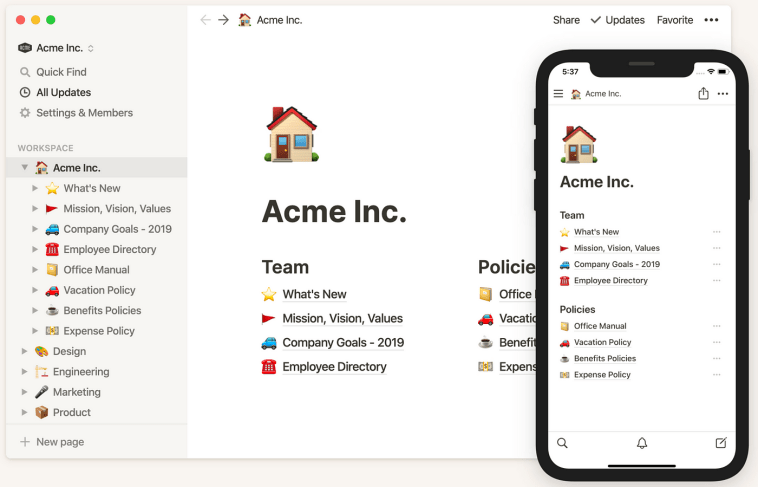

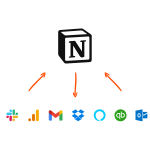

GIPHY App Key not set. Please check settings