Introduction.
When it comes to building websites, Notion may not be the first tool that comes to mind.
However, with its versatile features and customizable interface, Notion can be an excellent platform for creating simple and functional websites.
Whether you’re a blogger, freelancer, or small business owner, building a website on Notion offers a unique and accessible approach to establishing your online presence.
In this guide, we will walk you through the process of building a website on Notion, step by step.
We will explore the different techniques and strategies you can use to design and structure your website, leverage Notion’s features to create interactive elements, and publish your site for the world to see.
Even if you have little to no coding experience, Notion’s user-friendly interface allows you to create a visually appealing and functional website.
Whether you’re looking to showcase your portfolio, share blog posts, or promote your products and services, building a website on Notion can provide you with the tools you need to establish a professional and engaging online presence.
Hey there, dear reader! We hope you’re enjoying the content on our blog. Did you know we have a treasure trove of other insightful articles waiting for you?
Checkout the links to the article below to become more productive and scale your Notion experience.
- How To Make Money Selling Notion Templates
- How To Make Money Online With Notion
- How To Make Money With Notion Templates
- How To Become a Notion Consultant
- How To Personalize Notion
- How To Use Notion For Social Media Management
- How To Sell Notion Templates On Etsy
- How To Build a Website On Notion
- How To Build Your Portfolio On Notion
- How To Use Notion For Personal Use
- How To Use Notion For Research
So, let’s dive in and learn how to build a website on Notion, unlocking the potential of this versatile platform to bring your online vision to life.
How Do I Build a Website on Notion?
While there are numerous website-building platforms available, Notion, the versatile productivity tool, offers a unique and accessible approach to creating websites.
With its customizable interface and intuitive features, you can design and build a functional website on Notion, even if you have little to no coding experience.
In this article, we will guide you through the process of building a website on Notion, step by step.
Step 1: Plan Your Website Structure.
Before diving into website creation, it’s crucial to plan your website’s structure and content.
Determine the purpose of your website and the key pages you want to include, such as the homepage, about page, services/products page, blog, and contact page.
Having a clear vision of your website’s structure will help you organize your content effectively.
Step 2: Create a Notion Workspace.
Open Notion and create a new workspace dedicated to your website. This workspace will serve as the foundation for building your website’s pages and content. You can create separate pages within the workspace to represent each page of your website.
Step 3: Design Your Pages.
Design each page of your website within the Notion workspace. Utilize Notion’s formatting options, such as headings, text blocks, images, and dividers, to structure and style your content.
Add interactive elements like buttons, galleries, or embedded videos to enhance the user experience.
Step 4: Customize the Appearance.
Notion provides limited customization options, but you can still personalize the appearance of your website to some extent.
Choose a consistent colour scheme, typography, and visual style throughout your pages. You can also add cover images or icons to create a visually appealing website.
Step 5: Create Navigation and Links.
To ensure seamless navigation, create a menu or navigation bar within your Notion workspace.
Link each page to its corresponding section within the workspace, allowing visitors to navigate easily between pages. You can use Notion’s table of contents feature or manually create links to enable smooth transitions.
Step 6: Add Interactive Elements.
Make your website more engaging by incorporating interactive elements. Notion allows you to embed content from various sources, such as YouTube videos, Google Maps, social media feeds, or forms. These elements can enhance user interaction and provide valuable functionality.
Step 7: Optimize for Mobile Devices.
Ensure that your website is responsive and optimized for mobile devices. Notion automatically adjusts the layout to fit different screen sizes, but it’s important to preview and test your website on various devices to ensure a seamless experience for mobile users.
Step 8: Publish Your Website.
When you’re satisfied with the design and functionality of your website, it’s time to publish it. Notion offers the ability to share your pages publicly, allowing anyone with the link to access your website.
You can also set specific permissions for each page if you want to restrict access to certain content.
Step 9: Promote and Maintain Your Website.
Once your website is live, promote it through various channels, such as social media, email newsletters, or word-of-mouth.
Regularly update your content, add new pages, and improve the user experience based on visitor feedback. Continuously monitor and maintain your website to ensure it remains functional and relevant.
Conclusion.
Building a website on Notion is a creative and accessible way to establish your online presence.
With its user-friendly interface and flexible features, you can design and customize a functional website that reflects your brand or personal identity.
By following these steps, you can unlock the potential of Notion to create a visually appealing and interactive website that engages your audience.
Hey there, dear reader! We hope you’re enjoying the content on our blog. Did you know we have a treasure trove of other insightful articles waiting for you?
Checkout the links to the article below to become more productive and scale your Notion experience.
- How To Make Money Selling Notion Templates
- How To Make Money Online With Notion
- How To Make Money With Notion Templates
- How To Become a Notion Consultant
- How To Personalize Notion
- How To Use Notion For Social Media Management
- How To Sell Notion Templates On Etsy
- How To Build a Website On Notion
- How To Build Your Portfolio On Notion
- How To Use Notion For Personal Use
- How To Use Notion For Research
So, start building your website on Notion today and showcase your content to the world.


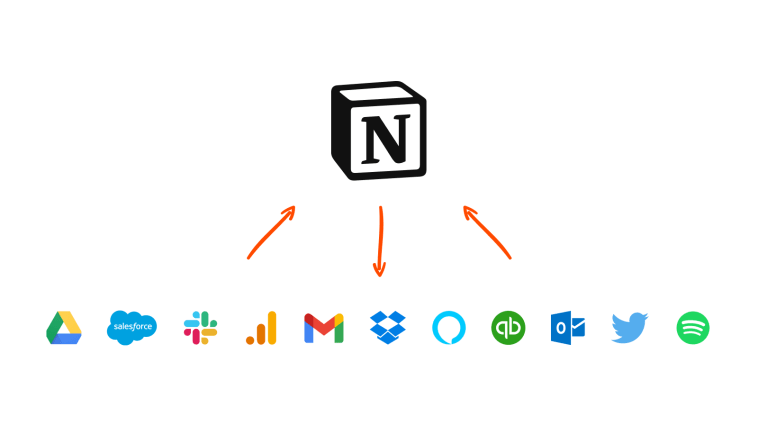


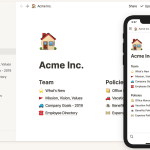
GIPHY App Key not set. Please check settings