Introduction.
If you’re looking to grow your print-on-demand (POD) business, Pinterest might just be the hidden gem you need.
Unlike other social media platforms, Pinterest is a visual search engine where people actively look for ideas, inspiration, and products.
And that makes it perfect for POD entrepreneurs who want to showcase their designs and get them in front of people ready to buy.
Pinterest has more than 450 million monthly active users, most of whom are there to discover, plan, and buy.
About 85% of users say Pinterest is where they go to start new projects, whether that’s DIY decor, fashion inspiration, or gift shopping.
So, why not take advantage of this platform’s unique reach and mindset to drive traffic to your POD store?
Let’s break down how to get started and make the most out of Pinterest for your print-on-demand journey.
How Do I Use Pinterest For Print On Demand?
Pinterest isn’t quite like other social media. Think of it as a mix of a search engine and an online mood board.
Users search for keywords and see “Pins” (like visual bookmarks) related to their interests, and each pin can link back to your website or shop. Here’s how you can use it:
1. Create a Business Account.
Pinterest offers business accounts that give you access to analytics and promotional tools. Plus, it makes your profile look more professional, which can build trust with potential buyers.
2. Optimize Your Profile and Boards.
Fill out your profile with relevant keywords that describe your niche. Then, create boards related to the types of products you sell. If you’re selling custom mugs, t-shirts, or prints, make boards that cater to these themes.
3. Design Eye-Catching Pins.
Quality images are crucial on Pinterest. Use high-resolution photos of your designs and consider adding text overlays to make the purpose of your Pin clear. Vertical images work best, and Pinterest recommends a 2:3 aspect ratio.
4. Use Keywords Strategically.
Like any search engine, Pinterest relies heavily on keywords. Use keywords in your Pin titles, descriptions, and even image alt text to make sure people can find your content. Tools like Pinterest Trends can help you find trending keywords.
5. Schedule Pins Consistently.
Consistency is key on Pinterest. Aim to Pin daily, and consider using a tool like Tailwind to schedule your posts. The more active you are, the more likely your Pins will be seen.
6. Leverage Rich Pins and Idea Pins.
Rich Pins display additional information from your site (like price and stock availability), while Idea Pins allow you to share multi-page content, kind of like an Instagram Story. Both are great for creating more engaging, dynamic posts.
Pros and Cons of Using Pinterest for Print-on-Demand
Like any platform, Pinterest has its strengths and weaknesses when it comes to marketing POD products.
Pros
- High Buyer Intent: People use Pinterest for inspiration and planning purchases, meaning they’re often ready to buy.
- Long-Term Visibility: Pins have a much longer lifespan compared to posts on Instagram or Facebook.
- Search-Based Discovery: Since it functions as a search engine, Pinterest can drive targeted traffic to your store if you use the right keywords.
Cons
- Time-Consuming: Building up a presence on Pinterest requires regular pinning and attention to trends.
- Visual Requirements: Creating eye-catching Pins can be a bit of a learning curve, especially if you’re new to design.
- Delayed Results: Unlike Facebook or Instagram, it may take a few weeks or months for your Pins to gain traction.
Step-By-Step Guide to Marketing POD Products on Pinterest
Let’s get into the practical steps you can take to start driving traffic from Pinterest to your POD store.
1. Setting Up Your Pinterest Profile
- Switch to a Business Account: Head to settings, select “Account Settings,” and choose “Convert to Business.”
- Optimize Your Bio: Include a brief description of your store, what you sell, and relevant keywords like “custom mugs” or “funny t-shirts.”
- Claim Your Website: Claiming your site gives you access to analytics, which lets you track what content drives traffic and sales.
2. Creating and Organizing Boards
- Create Niche-Specific Boards: Group your products into relevant categories (e.g., “Funny T-Shirts,” “Inspirational Mugs”) to make it easier for users to browse.
- Write Descriptive Board Titles and Descriptions: Use keywords naturally to help users discover your boards and products.
3. Designing Effective Pins
- High-Quality Images: Use clear, well-lit photos of your products, ideally on a plain background to keep the focus on the item.
- Text Overlay: Adding a short, catchy text overlay can help explain what the Pin is about at a glance. Canva is a great free tool for designing these.
- Optimize Alt Text: Alt text isn’t just for accessibility; it also helps Pinterest understand the content of your images for search purposes.
4. Pinning Strategy and Consistency
- Frequency: Aim to Pin 5-10 times a day, but remember that quality beats quantity.
- Use Scheduling Tools: Tailwind lets you batch and schedule posts, so you can ensure a steady flow of content without spending all day on Pinterest.
- Analyze and Adapt: Use Pinterest Analytics to see which Pins are driving the most traffic and engagement, then adapt your strategy accordingly.
5. Engaging with Followers
- Respond to Comments and Messages: Engaging with users makes your brand feel more personal and trustworthy.
- Collaborate on Group Boards: Join relevant group boards in your niche to reach a larger audience. Many users allow others to contribute to these boards, which can boost visibility for your Pins.
FAQs
Q: Can I add my POD shop link directly to my Pins?
A: Yes, each Pin can include a link back to your POD store or individual product pages. Just make sure the links are active and relevant to the Pin.
Q: How many boards should I have?
A: Start with at least 5-10 boards that cover various themes related to your products. Each board should have at least 20 Pins for a solid foundation.
Q: What’s the best time to post on Pinterest?
A: Generally, evenings and weekends tend to be high-traffic times, but this can vary based on your audience. Pinterest Analytics can help you track the best posting times.
Q: Can Pinterest work for all POD niches?
A: Pinterest is especially effective for visually appealing niches, like fashion, home decor, and gifts. If your products are visually strong and resonate with popular interests, Pinterest can be a great fit.
Wrapping It Up
Pinterest is a powerful tool for print-on-demand businesses, offering a unique mix of search engine functionality and social media engagement.
While it takes some time and effort to build up a presence, the long-term potential makes it worthwhile.
From creating optimized boards to designing Pins that grab attention, a consistent Pinterest strategy can help drive traffic and sales for your POD store.
So, what’s your next move on Pinterest to make your POD business stand out?



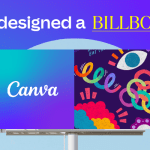
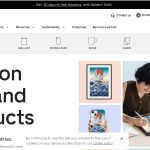
GIPHY App Key not set. Please check settings