Introduction.
Art and technology are blending in amazing ways these days, and tools like Wonder AI Art Generator are proof of that.
This platform makes it easy for anyone—artists, hobbyists, or people just curious about AI—to create stunning digital art.
Whether you’re exploring creativity or just need an eye-catching image for a project, this tool simplifies things and delivers impressive results.
Let’s talk about why tools like Wonder AI are gaining so much attention. First, creating art from scratch can take a lot of time, especially if you’re not an artist.
If you’ve been curious about how this tool works, or want some tips to make the most of it, this guide will walk you through everything you need to know.
What Is Wonder AI Art Generator?
Wonder AI Art Generator is an app that uses artificial intelligence to create digital art based on your input.
You type in a description of what you want—like “a sunset over a mountain with colorful clouds”—and it generates an image to match. It works by combining advanced algorithms with huge datasets of visual styles, colors, and textures.
The best part? You don’t need any artistic skills to use it. Wonder AI can create everything from realistic landscapes to abstract designs in seconds.
Why Use Wonder AI Art Generator?
Here are a few reasons this tool stands out:
- Ease of Use
It’s super user-friendly. You just write your idea, select a style, and the app does the rest. - Creative Exploration
Wonder AI is a great way to explore new ideas. Even if you’re not sure what you want, experimenting with different prompts can spark creativity. - Time-Saving
Traditional art takes hours, even days. This tool produces high-quality images instantly, making it perfect for quick projects. - Accessibility
You don’t need to be a professional artist. Wonder AI makes art creation possible for anyone.
How Do I Use Wonder AI Art Generator?
1. Download and Install the App.
You can find Wonder AI on popular app stores like Google Play and Apple’s App Store. Install it on your device and open it up.
2. Sign Up or Log In.
Create an account or log in if you already have one. This step keeps track of your creations and preferences.
3. Enter a Prompt.
In the main interface, you’ll see a text box. Type in what you want the AI to create. Be as specific or as abstract as you like. For example:
- “A futuristic city at night with glowing neon lights”
- “A peaceful forest in the style of watercolor painting”
4. Select a Style.
Wonder AI offers multiple styles to choose from—realistic, anime, fantasy, surrealism, and more. Pick one that matches your vision.
5. Generate the Art.
Hit the “Generate” button, and the AI will start working on your request. In just a few seconds, your artwork will appear.
6. Save or Share.
Once you’re happy with the result, save the image to your device or share it directly on social media.
Tips for Better Results
- Be Specific with Prompts
The more detail you include in your description, the closer the AI gets to your vision. Instead of “a tree,” try “a giant oak tree with golden leaves during autumn.” - Experiment with Styles
Don’t stick to one style. Test out different options to see how your prompt transforms. - Adjust and Refine
If the first result isn’t what you imagined, tweak your prompt or try a different angle.
FAQs
1. Is Wonder AI Art Generator free?
Wonder AI offers both free and premium options. The free version has some limitations, like fewer style choices and occasional ads. Upgrading to the premium plan unlocks more features.
2. Can I use the art commercially?
It depends on the terms of the platform. Some AI-generated images might require you to credit the app, while others allow full commercial use. Always check their guidelines.
3. What if I don’t like the result?
No problem! You can refine your prompt and try again until you’re happy with the output.
4. Does it work offline?
No, Wonder AI needs an internet connection to access its AI servers and generate images.
5. Can I use it on a computer?
Currently, Wonder AI is designed for mobile devices, but some similar tools offer desktop versions.
Why AI Art Matters
AI tools like Wonder AI aren’t just about convenience—they’re changing the way we think about art. They make creativity accessible to everyone and help people explore ideas that might otherwise feel out of reach. Plus, they’re a great way to experiment with new styles, themes, and concepts without the pressure of traditional methods.
Final Thoughts
Using Wonder AI Art Generator is a fun, easy way to create beautiful digital art. Whether you need an image for a project or just want to play around with new ideas, this tool gives you the freedom to experiment and express yourself.
What will you create next?


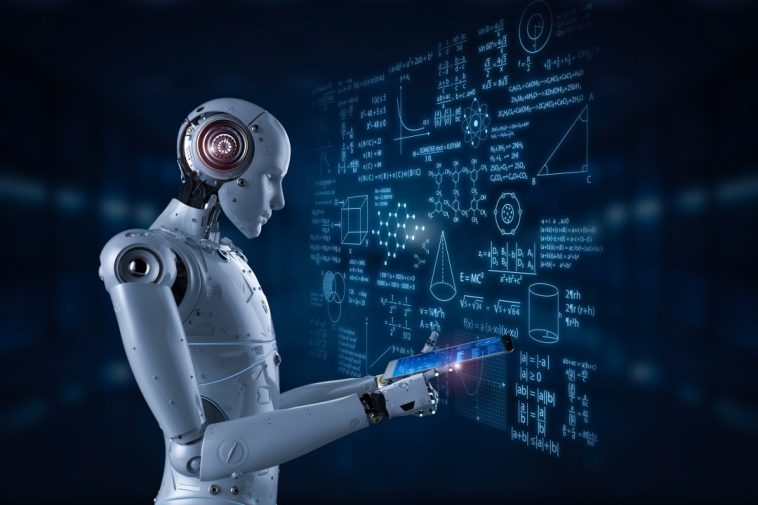


GIPHY App Key not set. Please check settings