Introduction.
In the world of programming and software development, efficient code writing and organization are paramount.
Having a dedicated platform that supports your coding workflow can significantly enhance your productivity and creativity.
While Notion is known for its versatility as an all-in-one workspace, it also provides a robust environment for writing and managing code.
In this article, we will explore how to write code in Notion and leverage its features to streamline your coding workflow.
Whether you’re a seasoned developer, a coding enthusiast, or a student learning to code, Notion offers a range of tools and functionalities to support your coding endeavours.
From syntax highlighting and code blocks to code snippets and documentation, Notion provides a versatile platform that caters to various programming languages and coding styles.
In this guide, we will delve into the essential steps and techniques for writing code in Notion effectively.
We’ll explore how to format and structure your code using code blocks and highlight syntax for improved readability. We’ll also discuss the importance of documentation and how Notion can help you maintain organized and easily accessible code repositories.
Hey there, dear reader! We hope you’re enjoying the content on our blog. Did you know we have a treasure trove of other insightful articles waiting for you?
Checkout the links to the article below to become more productive and scale your Notion experience.
- How To Make Money Selling Notion Templates
- How To Make Money Online With Notion
- How To Make Money With Notion Templates
- How To Become a Notion Consultant
- How To Personalize Notion
- How To Use Notion For Social Media Management
- How To Sell Notion Templates On Etsy
- How To Build a Website On Notion
- How To Build Your Portfolio On Notion
- How To Use Notion For Personal Use
- How To Use Notion For Research
How Do I Write Code in Notion?
While Notion is popularly known for its versatility in managing tasks, notes, and projects, it also provides a powerful platform for writing and organizing code.
Whether you’re working on personal projects, collaborating with a team, or simply experimenting with new ideas, Notion’s coding capabilities can streamline your workflow and elevate your coding experience.
In this article, we will explore how to write code in Notion effectively and make the most of its features to optimize your coding process.
From syntax highlighting and code blocks to managing code snippets and documenting your work, we’ll cover everything you need to know to harness Notion’s full potential as a coding platform.
1. Setting Up Your Coding Workspace.
To begin, create a dedicated workspace in Notion for your coding projects. You can use a single page for each project or create sections for different languages or types of code. This organization will help keep your coding projects tidy and easily accessible.
2. Utilizing Code Blocks and Syntax Highlighting.
When writing code in Notion, use code blocks to preserve the formatting and indentation of your code.
To create a code block, simply type three backticks (“`) and specify the programming language after the opening backticks (e.g., “`python). Notion will automatically apply syntax highlighting to improve code readability.
3. Leveraging Code Snippets.
Code snippets are reusable pieces of code that can be quickly inserted into your current project. With Notion’s database feature, you can create a repository of code snippets for different languages or algorithms.
This way, you can easily access and insert them into new projects without rewriting the same code repeatedly.
4. Organizing Code with Tables and Databases.
Notion’s table and database features are incredibly useful for organizing code-related information. You can create tables to track changes, bug reports, or feature requests, making it easier to collaborate with team members or document project progress.
5. Version Control and Collaboration.
Although Notion doesn’t offer native version control, you can still integrate it with Git or other version control systems.
You can use code block descriptions to add commit messages or link to external repositories where your code is hosted.
6. Documentation and Code Notes.
Documentation is crucial for understanding and maintaining your code in the long run. Notion’s flexibility allows you to create separate sections or pages to document your codebase comprehensively.
Add comments and explanations using text blocks or toggle lists to hide and reveal additional details.
7. Integrating Task Management and Project Planning.
Combine your coding workspace with Notion’s task management and project planning capabilities. Create to-do lists, set deadlines, and assign tasks to team members directly within your coding pages.
This integration keeps your coding and project management in one place, enhancing collaboration and productivity.
8. Collaborating with Team Members.
Notion’s collaboration features enable seamless teamwork. Share your coding pages with team members, allowing real-time collaboration and instant feedback.
Utilize the “Mention” feature to tag team members in comments or discussions, promoting effective communication.
9. Backing Up Your Code.
While Notion is a reliable platform, it’s essential to have backups of your critical code. Export your code pages regularly as markdown files or use the “Duplicate” feature to create backups within Notion itself.
Conclusion.
Notion’s versatility extends beyond traditional note-taking and task management, making it a powerful coding platform.
By following the tips and techniques outlined in this guide, you can optimize your coding workflow, improve collaboration, and maintain well-documented code repositories.
Embrace Notion as your go-to coding environment and witness the transformation of your coding experience, whether you’re a beginner or an experienced developer.
Hey there, dear reader! We hope you’re enjoying the content on our blog. Did you know we have a treasure trove of other insightful articles waiting for you?
Checkout the links to the article below to become more productive and scale your Notion experience.
- How To Make Money Selling Notion Templates
- How To Make Money Online With Notion
- How To Make Money With Notion Templates
- How To Become a Notion Consultant
- How To Personalize Notion
- How To Use Notion For Social Media Management
- How To Sell Notion Templates On Etsy
- How To Build a Website On Notion
- How To Build Your Portfolio On Notion
- How To Use Notion For Personal Use
- How To Use Notion For Research


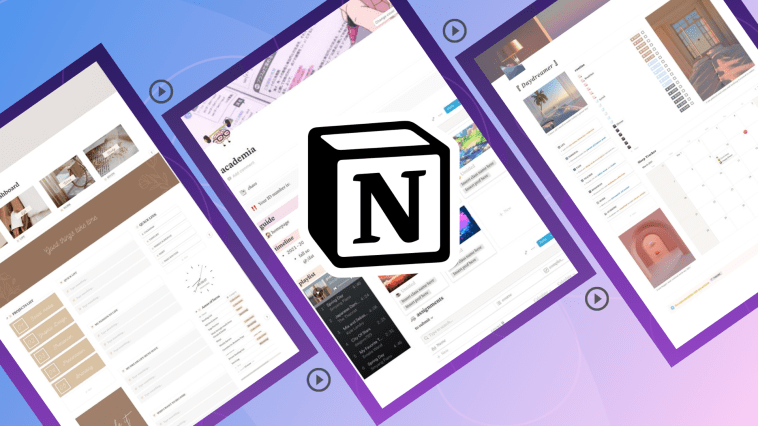


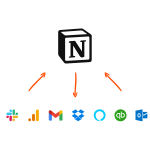
GIPHY App Key not set. Please check settings