Introduction.
Figuring out how to price digital products can feel like trying to hit a moving target. Too low, and you start wondering if people think it’s low-quality.
Too high, and you’re stuck refreshing your Stripe dashboard hoping someone buys. If you’ve ever created something like an eBook, a Notion template, an online course, stock photos, or even a digital planner—and then got totally stuck on pricing—you’re not alone.
Pricing isn’t just about guessing what feels right. It’s part strategy, part psychology, and a lot of testing. And when done right, it can help your product sell better and build your brand authority.
I’ve seen so many creators and small digital business owners wrestle with this, especially when they’re just starting out or launching something new.
So, I’m going to walk you through everything I know about pricing digital products. No confusing math formulas or weird sales tricks—just a simple, clear guide you can actually use.
Why Pricing Digital Products Feels So Tricky
Let’s be honest: pricing a physical product is easier. You have production costs, shipping fees, storage, and wholesale margins.
That gives you a starting point. But with digital products? The cost to create them once might be your time, software tools, and maybe some upfront investment—but after that, every download is basically profit.
And that is where things get tricky. People often think:
- “Since it’s digital, should it be cheap?”
- “Will anyone pay $100 for a PDF?”
- “What if nobody buys it at this price?”
- “Should I just copy what others are charging?”
The truth is, digital products are valuable because they save time, solve a problem, or teach something useful. You’re not just selling files—you’re selling results. That’s what your price should reflect.
6 Things That Affect How You Should Price Your Digital Product
1. The Value You’re Providing
Start here: what problem are you solving, and how big of a deal is it to your buyer?
Let’s say you’re selling a Notion template that helps freelancers track their income and expenses.
That’s not just a digital file—it’s a tool that could help someone get more organized, save time, and reduce stress during tax season. That’s real value.
If your product:
Saves time (like automation tools or templates)
Saves money (like budget planners or comparison calculators)
Helps make money (like courses or freelance resources)
Provides deep knowledge (like niche eBooks or tutorials)
…it’s worth more than you might think.
2. Your Audience
If your audience is mostly students or beginners just getting started, they’ll likely have a different budget than professionals or business owners.
For example, a $15 productivity planner might do well with students. But that same product, if tailored and packaged for entrepreneurs, could be sold at $49 or more.
So before picking a number, think: Who’s buying this? What kind of investment are they used to making in this area?
3. Your Brand Positioning
Are you aiming to be premium, budget-friendly, or mid-range? There’s no right or wrong here—but it should match how you show up online.
For example:
If your website, packaging, and social presence all feel polished and high-end, you can (and probably should) charge more.
If your tone is casual and your goal is accessibility, then lower pricing can make sense—but you’ll likely need to sell more volume.
4. What Competitors Are Charging (But Don’t Just Copy)
Yes, it helps to look around. If most eBooks in your niche are between $19–$29, that’s useful info. But don’t blindly match someone else’s price without context.
Ask yourself:
Do they have a bigger audience than you?
Are they offering more bonuses?
Is your product more niche or in-depth?
Use competitor pricing as a loose frame—not a rule.
5. How You Plan To Sell It
Are you planning to sell directly through social media, run paid ads, or build a sales funnel?
If you’re doing high-converting email campaigns or bundling with other products, you might go higher.
If your plan is organic sales through Instagram, then maybe a lower price makes it more impulse-friendly.
Tip: If you want people to “just try it,” make it easy to say yes. Keep the price in that sweet spot where it doesn’t require much debate (often $9–$49).
6. Lifetime Access, Bonuses, or Community?
Are you offering:
Lifetime access to a growing course library?
Bonus files, templates, or checklists?
Access to a private group or support?
These all add perceived value. And you can price higher when it’s clear someone is getting more than just a download—they’re getting an experience.
Simple Pricing Formulas You Can Use
Here are a few go-to strategies I’ve used or recommended:
1. Cost + Value-Based Pricing
Even though digital products don’t have a physical “cost,” you did spend time creating it. Estimate your time at an hourly rate. Add that to the perceived value for your audience.
Example:
- You spent 20 hours making a course.
- You value your time at $40/hour = $800.
- You want to make that back in 10 sales = $80/course.
- If you think it solves a $500 problem, $80 might be too low.
2. Tiered Pricing
Offer multiple versions of the product:
- Basic: $19
- Standard: $39
- Premium: $79
This lets buyers choose what works for them and often increases your average order value.
3. Intro Pricing
Start low for the first 25–50 buyers, then raise it. This rewards early supporters and gives you social proof and testimonials to help justify the higher price later.
A Few Real-World Examples
Gumroad creators report that digital templates often perform best in the $10–$50 range, depending on complexity.
Ebooks on topics like freelance writing, marketing, or creative entrepreneurship often land between $15–$49.
Online courses range wildly. Mini-courses ($29–$99), in-depth ones ($199–$499), and flagship programs go over $1000—especially with community or coaching support.
You can check platforms like Gumroad, Payhip, or Creative Market for inspiration. Browse products in your niche and look at what people are charging and how they’re positioning them.
FAQs
Should I offer discounts or coupons?
Yes—but not all the time. Use discounts strategically (launch weeks, holidays, subscriber-only codes). If it’s always discounted, people will wait and never pay full price.
What if nobody buys at my chosen price?
That’s normal, especially early on. Try getting feedback. Ask a few followers what they expected the price to be. You might need to tweak the messaging more than the price.
Is $7 too low?
Not necessarily! For low-effort or entry-level products (like a quick PDF checklist or one-page template), $7–$15 works great. But if you’re solving a big problem or saving someone hours of work, don’t undervalue it.
Can I raise prices later?
Absolutely. Many creators start low, get testimonials and feedback, then increase the price. Just be upfront and let your audience know when a price jump is coming.
Final Thoughts
Pricing digital products can feel like a guessing game, but once you understand what your audience values and how your product fits into that picture, it becomes much easier. You’ll probably adjust your prices over time—and that’s okay.
The most important thing? Start selling. Get real feedback. Test what works. You can always improve from there.
So, how do you decide what your digital product is worth?


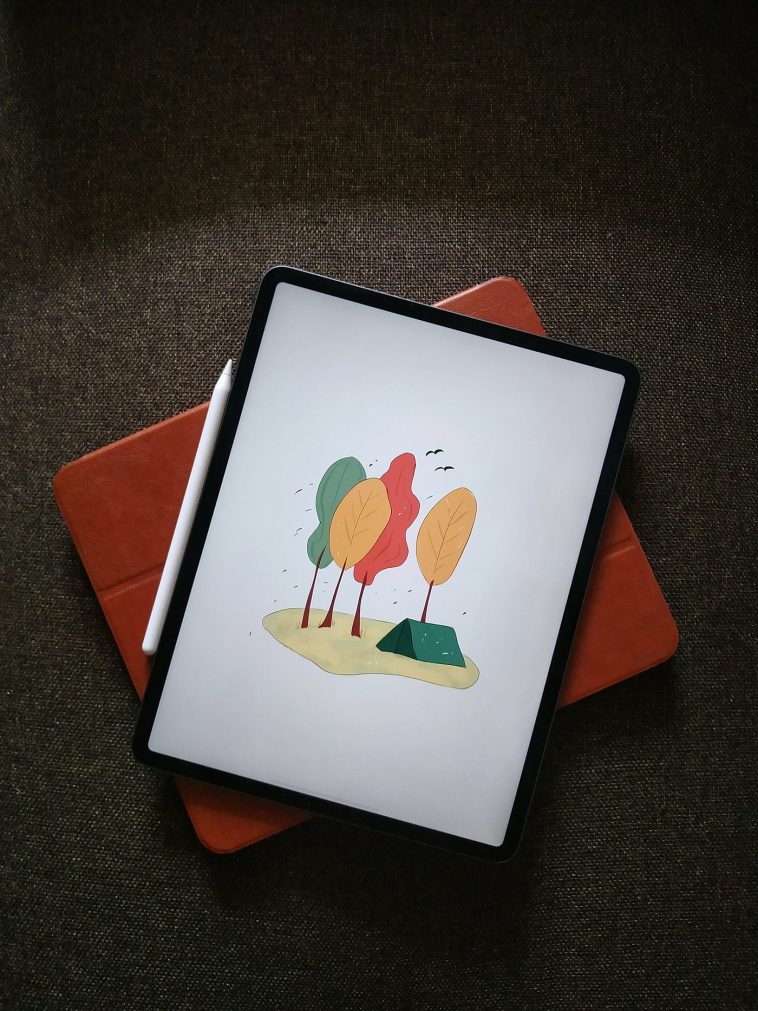


GIPHY App Key not set. Please check settings