Introduction.
Developing and tracking habits is an effective way to improve productivity, achieve personal goals, and foster positive lifestyle changes.
Notion, a versatile productivity tool, offers a flexible and customizable platform to create a habit tracker that helps you stay accountable and motivated on your journey towards building better habits.
In this article, we will explore how to add a habit tracker to Notion, allowing you to monitor your progress, track your habits, and cultivate a consistent routine.
With Notion’s powerful features, such as databases, templates, and dynamic organization tools, you can design a personalized habit tracker that suits your unique needs and aligns with your goals.
Whether you want to track fitness activities, reading habits, mindfulness practices, or any other routines, Notion provides the tools to create a habit tracker that adapts to your lifestyle.
By visualizing your habits, setting reminders, and analyzing your data, you can develop a deeper understanding of your patterns and make informed decisions to improve your daily habits.
So, let’s dive into the process of adding a habit tracker to Notion and unlock the potential for positive change, personal growth, and increased productivity in your life.
Hey there, dear reader! We hope you’re enjoying the content on our blog. Did you know we have a treasure trove of other insightful articles waiting for you?
Checkout the links to the article below to become more productive and scale your Notion experience.
- How To Make Money Selling Notion Templates
- How To Make Money Online With Notion
- How To Make Money With Notion Templates
- How To Become a Notion Consultant
- How To Personalize Notion
- How To Use Notion For Social Media Management
- How To Sell Notion Templates On Etsy
- How To Build a Website On Notion
- How To Build Your Portfolio On Notion
- How To Use Notion For Personal Use
- How To Use Notion For Research
Note: To add a habit tracker to Notion, make sure you have access to the Notion app or web version.
How Do I Add Habit Tracker To Notion?
Notion, a popular all-in-one productivity app, offers a flexible and customizable platform to create your habit tracker.
With Notion’s versatile features, you can track your habits, monitor progress, and cultivate a positive routine that aligns with your goals.
In this comprehensive guide, we will walk you through the process of adding a habit tracker to Notion.
By following these steps, you can create a personalized and effective habit-tracking system that helps you stay accountable, motivated, and focused on building the habits you desire.
Step 1: Define Your Habit Tracking Goals.
Before diving into Notion, it’s essential to clearly define your habit-tracking goals. Identify the habits you want to track and consider the frequency, duration and specific actions involved.
Define the metrics or criteria for measuring progress. Understanding your goals will help you structure your habit tracker effectively.
Step 2: Set Up Your Habit Tracker Workspace.
Open Notion and create a dedicated workspace for your habit tracker. This can be a new page within an existing Notion database or an entirely separate workspace.
Creating a dedicated space ensures that your habit tracker is easily accessible and organized.
Step 3: Design Your Habit Tracker Template.
Choose a suitable template to create your habit tracker in Notion. Notion provides pre-designed templates that you can customize or build your tracker from scratch.
Decide on the layout, columns, and data points you want to track, such as habit names, completion status, frequency, and any additional notes or metrics relevant to your goals.
Step 4: Customize Your Habit Tracker.
Personalize your habit tracker to make it visually appealing and intuitive to use. Add icons or images to represent each habit, use colour coding for different habit categories, and apply formatting options to enhance readability.
You can also experiment with Notion’s block elements to incorporate motivational quotes, progress charts, or visual cues that inspire and engage you.
Step 5: Input Habit Entries and Track Progress.
Start populating your habit tracker by adding the habits you want to track. Create individual entries for each habit and include relevant details such as start date, target completion time, and any specific milestones or targets.
Update the completion status regularly to track your progress. You can use checkboxes, toggle buttons, or custom formulas to automate tracking and simplify data input.
Step 6: Review and Reflect.
Regularly review your habit tracker to assess your progress, identify patterns, and gain insights into your habits. Take note of any challenges, successes, or areas for improvement.
Reflecting on your habit tracker allows you to make data-driven decisions, adjust your approach, and set realistic goals moving forward.
Step 7: Adapt and Evolve.
As you continue to use your habit tracker in Notion, don’t be afraid to adapt and refine it based on your evolving needs.
Experiment with different tracking methods, introduce new habits or modify existing ones. Keep your habit tracker dynamic and responsive to support your changing goals and lifestyle.
Conclusion.
Adding a habit tracker to Notion can be a game-changer in your journey towards building positive habits.
With Notion’s flexibility and customization options, you can create a personalized habit-tracking system that suits your needs and supports your goals.
By diligently tracking your habits, monitoring progress, and reflecting on your results, you’ll develop a greater awareness of your behaviour patterns and make conscious choices to foster lasting change.
Hey there, dear reader! We hope you’re enjoying the content on our blog. Did you know we have a treasure trove of other insightful articles waiting for you?
Checkout the links to the article below to become more productive and scale your Notion experience.
- How To Make Money Selling Notion Templates
- How To Make Money Online With Notion
- How To Make Money With Notion Templates
- How To Become a Notion Consultant
- How To Personalize Notion
- How To Use Notion For Social Media Management
- How To Sell Notion Templates On Etsy
- How To Build a Website On Notion
- How To Build Your Portfolio On Notion
- How To Use Notion For Personal Use
- How To Use Notion For Research
So, start leveraging the power of Notion and create your habit tracker today. Unleash your potential, establish productive routines, and embrace a more intentional and fulfilling lifestyle.


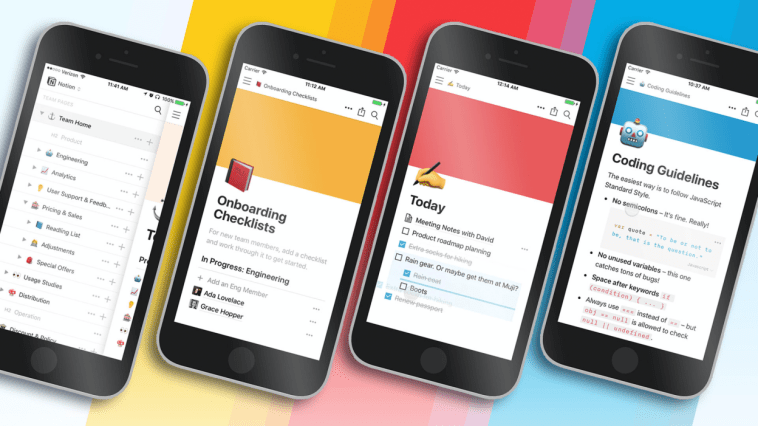


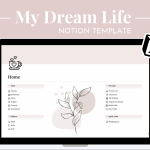
GIPHY App Key not set. Please check settings