Introduction.
If you’re into productivity, organization, or just love keeping your life in order, you’ve probably heard of Notion.
It’s a powerful tool that can help you manage everything from work projects to personal goals. But what’s even cooler?
You can create and share your Notion templates, tutorials, and workflows—and even make money doing it.
Becoming a Notion creator is not just a trend; it’s a way to turn your skills into something meaningful (and potentially profitable).
So why does becoming a Notion creator matter? First, it lets you help others simplify their lives while building your brand.
Second, it’s a flexible and creative way to earn, especially if you’re already passionate about using Notion.
And finally, there’s a growing community around it, which makes it easier to connect with like-minded people and find your audience.
This guide will walk you through how to get started as a Notion creator, how to stand out, and what steps you can take to build a successful side hustle or even a full-time gig around Notion.
Understand What a Notion Creator Does
Notion creators make content, templates, and guides to help others use the platform better. Some sell pre-made templates for things like habit tracking, business planning, or content creation.
Others focus on educational content, creating video tutorials or blog posts explaining how to use Notion effectively.
Think of it like this: Notion can feel overwhelming for new users. As a creator, your role is to make it simpler and more approachable.
You provide tools or knowledge that bridge the gap between a blank page and an organized, efficient system.
Why Now Is the Best Time to Get Started
The popularity of Notion has skyrocketed over the past few years. In 2023, Notion reported over 30 million users, a significant jump from just 4 million in 2020. People are using it for everything—from personal journaling to managing entire businesses.
This growth means there’s a huge audience looking for ways to use Notion more effectively. If you create high-quality, useful content, there’s a strong chance you’ll find your niche.
How Do I Get Started as a Notion Creator?
Step 1: Master the Basics of Notion
Before helping others, you need to be comfortable using Notion. Spend time exploring its features, including:
- Databases: These are the backbone of Notion. Learn how to create linked databases, filters, and relations.
- Templates: Practice building your own templates for things like daily planners, to-do lists, or budget trackers.
- Widgets and Integrations: Explore how to enhance Notion with tools like Indify or Automate.io.
You don’t need to be an expert right away, but the more confident you are, the better.
Step 2: Choose Your Niche
Notion is versatile, so narrow your focus. Do you want to target students? Freelancers? Small business owners? Focusing on a specific group will help you design templates and content that hit the mark.
Step 3: Build and Share Your Work
Start by creating a few simple templates and share them for free. This helps you build trust and grow your audience.
Platforms like Gumroad or Ko-fi make it easy to distribute your templates. You can also showcase your work on social media, especially Twitter, Instagram, and TikTok, where Notion-related content performs well.
Step 4: Invest in Content Creation
Being a Notion creator isn’t just about templates—it’s about creating value. Think about writing blog posts, filming tutorials, or hosting workshops.
You could create YouTube videos showing how to set up a productivity system or write a guide on managing projects with Notion.
Step 5: Monetize Your Work
Once you have an audience, you can start monetizing in a few ways:
- Paid Templates: Sell advanced templates on platforms like Gumroad.
- Courses or E-books: Teach others how to use Notion effectively.
- Consulting Services: Offer one-on-one coaching for people or businesses that want to optimize their systems.
Tips for Success
- Focus on Simplicity: Avoid making overly complex templates. People value ease of use.
- Engage With the Community: Join forums, Facebook groups, or Reddit communities to connect with potential users and other creators.
- Stay Updated: Notion constantly updates its features. Keep learning so you can stay ahead.
- Be Consistent: Whether you’re posting templates or sharing tutorials, stick to a schedule so your audience knows what to expect.
Tools to Help You as a Notion Creator
Here are a few tools that can make your life easier:
- Figma or Canva: For designing graphics or mockups of your templates.
- Loom: To record quick tutorials or walkthroughs.
- Gumroad: To sell your templates directly.
- Super: If you want to turn your Notion workspace into a public website.
FAQs
Q: Do I need to pay to become a Notion creator?
Not at all. Notion is free to use, and you can start creating with the free plan. Some creators upgrade to paid plans for more advanced features, but it’s not required.
Q: How much can I make as a Notion creator?
This depends on your audience and effort. Some creators make a few hundred dollars a month, while others earn six figures annually through templates and courses.
Q: Do I need a big audience to succeed?
Not necessarily. Start small and focus on creating high-quality work. Over time, your audience will grow naturally.
Conclusion
Becoming a Notion creator is about more than just making templates—it’s about helping others organize their lives and achieve their goals.
So, are you ready to take the leap and create something amazing with Notion? What’s the first template you’re excited to build?


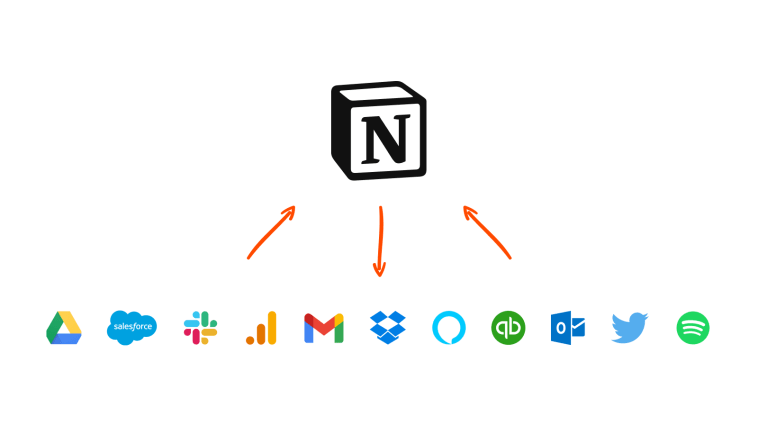


GIPHY App Key not set. Please check settings