Introduction.
For those seeking to make Photoshop a permanent part of their creative toolkit, this guide will walk you through the essential steps to buy Adobe Photoshop permanently, ensuring you can unleash your artistic potential without limitations.
In this age of subscription-based software models, owning Adobe Photoshop permanently grants users the freedom to access and use the software without worrying about recurring payments.
This method guarantees lifetime access, enabling users to hone their skills and craft breathtaking visual masterpieces without interruption.
Prepare yourself to embark on a journey of artistic exploration and professional growth as we unveil the steps and strategies to acquire Adobe Photoshop permanently.
Embrace the power of one of the most revered graphic design tools in the industry, and unleash your full potential as a creative visionary.
Let’s dive in and unlock the door to a world of endless artistic possibilities with Adobe Photoshop!
How Do I Buy Photoshop Permanently?
Whether you’re a professional graphic designer, a passionate photographer, or an aspiring digital artist, owning Photoshop permanently ensures uninterrupted access to its vast array of tools and features, allowing you to create and edit masterpieces without limitations.
In this article, we’ll guide you through the process of purchasing Adobe Photoshop permanently, granting you the freedom to unleash your creative potential for a lifetime.
1. Understanding Your Options.
Before diving into the purchase process, it’s essential to be aware of the different options available to acquire Photoshop permanently.
Historically, Adobe offered perpetual licenses for their software, granting users indefinite access to a specific version of the software after a one-time purchase.
However, it’s worth noting that Adobe has shifted its business model towards a subscription-based service, known as Adobe Creative Cloud. Despite this change, there are still some avenues to explore for those seeking a perpetual license.
2. Explore Authorized Retailers.
To buy Photoshop permanently, start by exploring authorized software retailers or resellers. These retailers may have remaining stock of older versions of Photoshop that come with perpetual licenses.
Keep in mind that availability may vary, and purchasing older versions might not provide access to the latest features or updates.
3. Adobe CS6 (Creative Suite 6).
Adobe Creative Suite 6 (CS6) was the last version of the software to be sold with perpetual licenses. While it may no longer receive feature updates, it remains a viable option for those seeking a one-time purchase of Photoshop.
You can search for legitimate copies of Adobe CS6 on reputable online marketplaces or directly from Adobe’s website, if available.
4. Check Adobe’s Official Website.
Adobe occasionally offers special promotions or discounts, and they might reintroduce perpetual licenses for specific products.
Keep an eye on their official website or subscribe to their newsletter to stay informed about any potential changes in their licensing model.
5. Consider Adobe Elements.
For users primarily focused on photo editing, Adobe Photoshop Elements can be an attractive alternative.
It offers many of Photoshop’s essential features, tailored to photographers and hobbyists, and is typically available as a one-time purchase.
6. Verify Authenticity.
Beware of unauthorized or pirated software versions, as they may pose significant risks to your computer and can lead to legal consequences.
Only purchase from legitimate sources and verify the authenticity of the product to ensure you are acquiring a genuine, fully licensed copy of Photoshop.
7. Assess Your System Requirements.
Before making any purchase, verify that your computer meets the system requirements for the version of Photoshop you intend to buy. This will prevent potential compatibility issues and ensure a smooth installation process.
8. Weigh the Pros and Cons.
Owning Photoshop permanently has its advantages and drawbacks. The upfront cost of a perpetual license may seem higher than a subscription fee, but it grants you indefinite access to the version you’ve purchased.
On the other hand, subscribing to Adobe Creative Cloud provides access to the latest updates and features, but it involves ongoing payments.
Conclusion.
Purchasing Adobe Photoshop permanently can be a rewarding investment for creatives who prefer a one-time purchase over recurring subscriptions.
While Adobe’s shift towards a subscription-based model may limit the availability of perpetual licenses, exploring authorized retailers, considering Adobe CS6, and keeping an eye on Adobe’s official website can offer potential solutions.
Always ensure the authenticity of the software and evaluate your system’s compatibility before finalizing your purchase.
Ultimately, owning Photoshop permanently empowers you to embark on a lifelong creative journey, where your canvas knows no bounds, and your artistic visions become tangible realities.


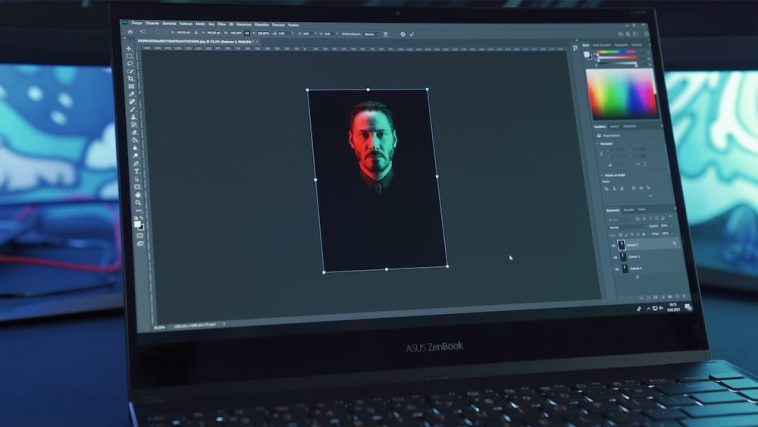



GIPHY App Key not set. Please check settings