Introduction.
Adobe Photoshop presets are a treasure trove of ready-made settings that streamline and elevate your creative workflow.
These pre-defined configurations of various adjustments, filters, and effects offer a quick and easy way to enhance your images, add artistic flair, and achieve consistent results.
From stunning colour grading to impressive vintage effects and time-saving edits, Photoshop presets open up new avenues of creativity for designers, photographers, and digital artists.
While Photoshop offers a vast library of built-in presets, the online community of creatives has generously shared their creations, making a plethora of free Photoshop presets available for download.
Whether you’re a professional seeking to optimize your editing process or a hobbyist looking to explore different styles, downloading free Photoshop presets is a fantastic way to access a wealth of creative possibilities without any cost.
In this guide, we will explore how to download free Photoshop presets and unleash their magic on your creative projects.
How Do I Download Photoshop Presets For Free?
While Photoshop comes with a rich collection of built-in presets, the online creative community generously shares their creations, making a wealth of free Photoshop presets readily available for download.
In this comprehensive guide, we will walk you through the simple and rewarding process of downloading free Photoshop presets.
Whether you’re a seasoned professional seeking to optimize your editing workflow or an enthusiastic amateur exploring new styles, downloading and using free presets can breathe new life into your designs and unlock boundless creative possibilities.
Step 1: Find Reliable Sources for Free Presets.
A plethora of websites and platforms offer free Photoshop presets created by talented artists and photographers.
To find reliable sources, search for reputable websites, forums, and social media groups dedicated to graphic design and photography. Websites like DeviantArt, Behance, and Photoshop Exchange are excellent places to start.
Step 2: Choose Presets That Match Your Style.
With so many presets available, it’s essential to select those that align with your artistic vision and the type of photography or design you specialize in.
Look for presets that offer the effects and enhancements you desire, such as colour grading, vintage looks, cinematic effects, or portrait retouching.
Step 3: Download the Presets.
Once you’ve found the perfect present, the downloading process is typically straightforward.
Most websites provide a download link or a button that allows you to save the preset file to your computer. Ensure that the presets are compatible with your version of Photoshop.
Step 4: Install the Presets in Photoshop.
Installing Photoshop presets is a breeze, and it opens up a world of creative possibilities. To install the presets, follow these simple steps:
- Open Photoshop and go to the “Edit” menu.
- Choose “Presets” and then “Preset Manager.”
- In the Preset Manager dialogue box, select the desired preset type (e.g., brushes, gradients, or patterns) from the drop-down menu.
- Click “Load” and navigate to the location where you saved the downloaded preset file.
- Select the file and click “Load” to import the presets into Photoshop.
Step 5: Apply the Presets to Your Images.
Now that your presets are installed, it’s time to put them to use. Open an image in Photoshop and go to the appropriate panel (e.g., the Actions panel for action presets or the Camera Raw Filter for Camera Raw presets).
Simply click on the desired preset, and watch the magic unfold as your image is transformed according to the preset settings.
Step 6: Fine-Tune the Results (Optional).
While presets work wonders with a single click, they are also fully customizable. After applying a preset, feel free to adjust the opacity, blending modes, or individual settings to achieve the perfect look for your image.
This level of flexibility allows you to maintain a consistent style while tailoring the effect to each specific project.
Step 7: Save Your Custom Presets (Optional).
If you’ve made specific adjustments to a preset that you love, consider saving it as a custom preset. Doing so allows you to reuse your personalized settings on future projects and ensures consistency in your creative work.
Conclusion.
Downloading free Photoshop presets is like receiving a gift of creative magic, unlocking new possibilities for your designs and images.
With just a click, these ready-made configurations of settings and adjustments transform your work and streamline your editing workflow.
As you explore the world of free presets, remember to credit and support the talented creators who generously share their artistic vision with the community.
Embrace the simplicity and power of Photoshop presets, and let them inspire you to create remarkable visuals that captivate and resonate with your audience.
Whether you’re a photographer, graphic designer, or digital artist, harnessing the wonders of free Photoshop presets can amplify your creativity and take your artistic journey to new heights.
So, dive into the vast array of free presets available online and infuse your designs with ready-made magic that dazzles and delights.


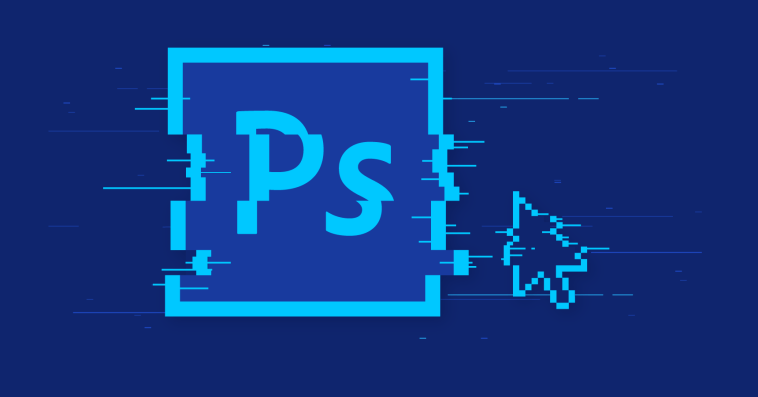


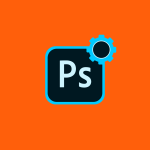
GIPHY App Key not set. Please check settings