Let’s be honest. You put serious work into your Fiverr gig. You crafted the description, tuned your packages, and uploaded sharp visuals. You hit “Publish” with a wave of excitement. And then… silence.
The first question that hits every seller, from new freelancer to seasoned pro, is this: “Is anyone even seeing my gig?”
That burning curiosity about your Fiverr gig ranking is completely normal. For six years, I’ve built online businesses—from affiliate sites to e-commerce stores—and the core principle is always the same: visibility comes before sales.
On Fiverr, your gig’s position in search results is your digital storefront’s location. You need to know where you stand.
But here’s the truth many “gurus” won’t tell you: There’s no secret dashboard or perfect third-party tool that gives you a definitive ranking number. Fiverr’s algorithm is a living, breathing system that personalizes results for each buyer.
Instead of chasing a mythical rank number, I’ll show you the practical, actionable methods I use and recommend to my clients. This is about understanding your visibility, diagnosing problems, and taking clear steps to improve. Let’s get into it.
First, a Reality Check: How Fiverr’s “Ranking” Actually Works
Before we try to measure something, we need to understand it. Think of Fiverr search less like a Google-ranked list and more like a dynamic matchmaking system.
It’s Personalized: A new buyer and a buyer who has spent thousands on the platform may see different gigs for the same search term.
It’s Contextual: Location, previous interactions, and even the device used can tweak the results.
It’s Performance-Driven: While not the only factor, your gig’s performance history—orders, clicks, reviews, satisfaction—heavily influences its visibility.
Your goal isn’t to be #1 for a giant keyword. Your goal is to be the best-matched result for the right buyer. Our job is to gauge that visibility.
The Step-by-Step Guide to Gauging Your Gig Visibility
Here’s my practical, no-fluff process. I do this routinely for my own service-based offerings.
Step 1: The Manual Search (The Incognito Benchmark)
This is your baseline. It’s simple but revealing.
Open an Incognito Window (Chrome) or Private Window (Firefox/Safari). This helps minimize personalization based on your own account.
Log out of any Fiverr account.
Go to Fiverr.com and type your primary keyword into the search bar. Be specific. If you’re a “logo designer,” try “minimalist logo designer” or “mascot logo design.”
Now, start scrolling. Don’t just look on the first page. Scroll for 2-3 minutes, clicking “Load More” or letting more rows load. Your gig could be on page 4 for a broad term.
Note where you find it. Is it in the first few rows? Page 2? Not visible at all?
Repeat this process with different keyword variations you’ve targeted in your gig.
Pro Tip: Change your location using a VPN to see how buyers from the US, UK, or other markets might see you. The results can be surprisingly different.
Step 2: Dive Into Your Actual Analytics – Fiverr Analytics
Forget external tools for a second. Fiverr provides the most crucial data right inside your Seller Dashboard. This isn’t about rank; it’s about results, which are infinitely more important.
Go to Analytics > Gigs. Here’s what to monitor:
Impressions: This is your raw visibility number. How many times did your gig thumbnail appear in search results or listings? If this is zero or very low for days on end, you have a serious discovery problem. It means your gig isn’t even in the ballpark for searches.
Clicks: Out of those impressions, how many people clicked? This is your Click-Through Rate (CTR) in disguise. Low clicks with high impressions? Your main image, title, or price might be turning people off.
Orders: The ultimate conversion. This tells you if your gig page (description, FAQs, packages) convinces people to buy.
My Analysis Framework: I tell my clients to watch the relationship between these three. Increasing impressions means the algorithm is showing you to more people. A stable or growing click-to-impression ratio means your presentation is effective. Converting clicks to orders means your gig page is doing its job. If one part of this funnel is broken, you know exactly where to focus.
Step 3: Use Fiverr’s Built-In Keyword Tool (It’s Hidden in Plain Sight)
When you edit your gig, you get to tag it with “Search Tags.” This is Fiverr telling you exactly what data it uses. While you’re there, start typing a keyword into these tag fields. Fiverr will suggest popular keywords.
This isn’t just for adding tags. Use it for research. See what phrases Fiverr itself associates with your service. These are high-value terms to consider incorporating into your title and description naturally.
Step 4: The “Third-Party Tool” Caveat
You’ll find sites and browser extensions that claim to give you a precise ranking. Please, be skeptical.
I’ve tested many. They often provide a rough, unreliable estimate based on a single, non-personalized search. They can’t account for Fiverr’s personalization. Relying on them can make you obsessive over a number that doesn’t reflect reality.
Worse, some use methods that might violate Fiverr’s Terms of Service. Never risk your account for a piece of shaky data. The methods above are safer and give you a more holistic view.
What To Do When You’re Invisible (The Action Plan)
So you did the incognito search and scrolled into oblivion. Nothing. Your impressions are low. Now what? Don’t panic. This is a diagnosis, not a death sentence.
Revisit Your Keywords: Are you using vague, hyper-competitive keywords (e.g., “SEO writer”)? Get specific and long-tail (“SEO blog posts for SaaS companies”). Use the gig tag suggestion tool for ideas.
Audit Your Gig Image & Title: This is your billboard. Is it professional, clear, and does it scream the benefit? Your title should read like a solution: “I will design a clean, modern logo for your startup” vs. “I will make a logo.”
Check for Policy Violations: Are you accidentally linking to external sites? Making unrealistic promises? Even small ToS issues can suppress your gig.
The Patient Play – Deliver Excellence: If your gig is live and getting some views but no orders, focus 100% on the buyers you do get. Deliver incredible work, communicate brilliantly, and earn 5-star reviews. Fiverr’s algorithm rewards consistent performance over time more than anything. This is the slow, steady, and unbeatable path to growth.
Frequently Asked Questions
How often should I check my “ranking”?
Manually with incognito? Once a week is plenty. Obsessing daily will drive you crazy because results fluctuate. Check your Analytics 2-3 times a week to monitor impressions and clicks—that’s productive data review.
Does pausing my gig hurt my ranking?
Yes, typically. When you pause, you disappear from search. When you reactivate, the algorithm needs time to reassess your gig. It’s not a permanent penalty, but it resets momentum. Avoid pausing if you can; use “Out of Office” mode or extend delivery times instead.
I was on the first page, and now I’m gone. What happened?
This is common and usually tied to performance. Did you get a less-than-perfect review? Did your response rate or delivery time slip? The algorithm is constantly re-evaluating. Go back to basics: impeccable service, prompt communication, and delivering beyond expectations to climb back up.
The Bottom Line
After years in SEO and digital marketplaces, I’ve learned that chasing a single rank is a frantic, unsatisfying game. The goal on Fiverr isn’t to be #1. It’s to be the obvious choice for your ideal client.
Use the manual search to get a snapshot. Use your Analytics as your primary health dashboard. Focus your energy on converting the clicks you get into delighted customers. The algorithm is designed to reward that behavior with more visibility.
It’s a feedback loop: Better Presentation & Targeting → More Relevant Clicks → Exceptional Delivery → Positive Reviews → Increased Visibility.
Stop asking, “What’s my rank?” Start asking, “Am I perfectly matching what my best buyer is searching for?” When you can answer yes to that, the visibility follows.
What’s the one change you made to your gig that seemed to move the needle on your impressions or clicks?


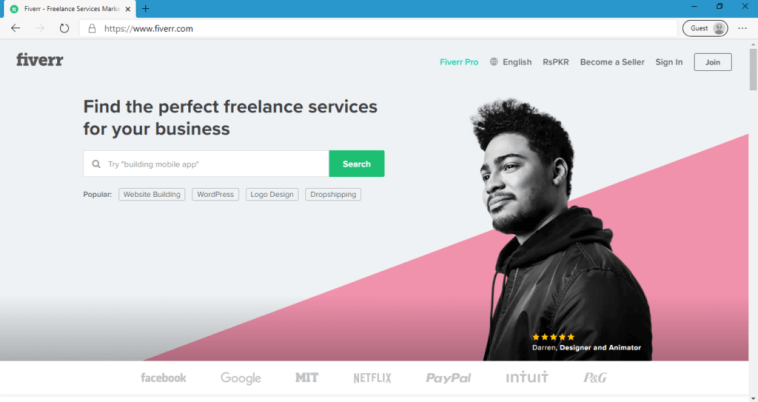


GIPHY App Key not set. Please check settings