Introduction.
Creating a stunning and functional website has never been easier than with Elementor, one of the most popular WordPress page builders available today.
To streamline the design process even further, Elementor Template Kits have emerged as a game-changer for web designers and developers.
These kits are pre-designed collections of templates, blocks, and pages that you can easily import into your WordPress site, saving you valuable time and effort.
In this guide, we’ll walk you through the step-by-step process of installing an Elementor Template Kit in WordPress.
Whether you’re a novice looking to set up a professional-looking website quickly or an experienced designer seeking to expedite your workflow, this tutorial will equip you with the knowledge to seamlessly integrate Template Kits into your WordPress site.
Let’s begin by exploring the exciting world of Elementor Template Kits and how to bring them to life on your website.
What Are Elementor Template Kits?
Elementor Template Kits are a collection of professionally designed templates and content blocks created to help you build beautiful and functional websites quickly. They are especially beneficial if you want to:
- Save Time: Template Kits eliminate the need to start from scratch, saving you hours of design work.
- Achieve Consistency: Maintain a cohesive look and feel throughout your site with templates that follow a unified design style.
- Customize Easily: Although the templates are pre-designed, you can easily customize them to match your brand and content.
- Access a Variety of Designs: Template Kits cover a wide range of niches and styles, catering to different website needs.
How Do I Install an Elementor Template Kit in WordPress?
Creating a visually appealing and functional WordPress website can be a time-consuming task, especially if you’re starting from scratch.
Thankfully, Elementor, one of the most popular page builders for WordPress, offers a solution in the form of Template Kits.
These kits provide pre-designed templates, blocks, and pages that you can easily import into your WordPress site, significantly speeding up the website creation process.
In this article, we’ll take you through the steps to install an Elementor Template Kit in WordPress, allowing you to design a professional-looking website efficiently.
Step 1: Install and Activate Elementor.
If you haven’t already, you need to install and activate the Elementor page builder plugin on your WordPress site. To do this:
- Log in to your WordPress dashboard.
- Navigate to “Plugins” on the left-hand menu.
- Click “Add New.”
- Search for “Elementor” in the search bar.
- Install and activate the “Elementor Page Builder” plugin.
Step 2: Install the Elementor Templates Plugin (if necessary).
Some Template Kits may require the use of the “Envato Elements” or “Template Kit – Import” plugins. If your chosen Template Kit recommends any specific plugins, you should install and activate them now.
- To install a plugin.
- Go to “Plugins” in your WordPress dashboard.
- Click “Add New.”
- Search for the required plugin by name.
- Install and activate the plugin.
Step 3: Choose and Download Your Template Kit
You can find Elementor Template Kits on various marketplaces and websites.
Some popular sources include the Elementor official website, Envato Elements, and various third-party marketplaces.
Once you’ve chosen a Template Kit, download the kit’s zip file to your computer.
Step 4: Import the Template Kit.
Now that you have the Template Kit file ready, follow these steps to import it into your WordPress site:
- In your WordPress dashboard, go to “Templates” under the “Elementor” menu.
- Click the “Import Kit” button.
- Upload the Template Kit zip file you downloaded earlier.
- Click “Install” to begin the installation process.
- Once the installation is complete, click “View Kit.”
Step 5: Customize Your Template Kit.
You’ll be directed to the Elementor editor, where you can start customizing the imported Template Kit to match your specific needs. You can change text, images, colours, and layouts to align with your brand and content.
Step 6: Publish Your Pages.
After customizing your Template Kit, make sure to save your changes and publish your pages. You can do this by clicking the “Publish” button in the Elementor editor.
Conclusion.
Elementor Template Kits are a fantastic resource for WordPress users looking to create professional and visually appealing websites with minimal effort.
By following the steps outlined in this guide, you can easily install, customize, and publish a Template Kit to match your unique website needs.
This not only saves you time but also ensures that your website maintains a high-quality design that captivates your visitors. So, explore the world of Template Kits, elevate your website design, and make your online presence truly shine.




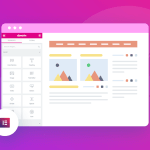
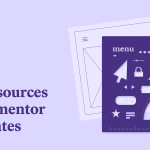
GIPHY App Key not set. Please check settings