Introduction.
Whether you’re an artist, designer, photographer, writer, or creative professional, having a portfolio website is a powerful way to display your work and connect with potential clients or collaborators.
WordPress, a versatile and user-friendly content management system, combined with the dynamic Elementor page builder, offers a fantastic platform for creating a stunning and customized portfolio website.
In this guide, we’ll take you through the step-by-step process of creating a portfolio website in WordPress with Elementor, allowing you to put your best work on display for the world to see.
How Do I Create a Portfolio Website in WordPress with Elementor?
Whether you’re an artist, photographer, designer, writer, or any other creative individual, having a portfolio website is like having your own digital gallery or showroom.
It’s the perfect platform to showcase your work, highlight your skills, and connect with potential clients, collaborators, or enthusiasts.
Fortunately, WordPress, a versatile content management system, coupled with the powerful Elementor page builder, offers a user-friendly and highly customizable solution to create a captivating portfolio website.
In this comprehensive guide, we will walk you through the step-by-step process of creating a portfolio website in WordPress with Elementor, enabling you to present your talents and creations in a visually appealing and professional manner.
Step 1: Get Started with WordPress.
Before diving into the world of portfolio websites, you’ll need a solid foundation. WordPress is the ideal choice due to its flexibility and scalability.
If you haven’t already, set up your WordPress site by choosing a reliable hosting provider, installing WordPress, and configuring the basic settings.
Step 2: Choose a Domain Name and Hosting.
Selecting a suitable domain name is essential, as it will represent your brand or identity online.
Ensure it is memorable, relevant, and reflects your creative niche. Additionally, opt for a hosting provider that meets your needs and offers reliable performance and security.
Step 3: Install WordPress.
Most hosting providers offer one-click WordPress installations, making this step hassle-free.
Once WordPress is installed, you can access your website’s dashboard by navigating to ‘yourdomain.com/wp-admin’ and entering your login credentials.
Step 4: Select the Right Portfolio-Friendly Theme.
To give your portfolio website a polished and professional look, choose a WordPress theme that aligns with your creative style and is optimized for portfolios.
Some popular themes that work well with Elementor include Astra, OceanWP, and Hestia. After selecting your theme, install and activate it.
Step 5: Install and Activate Elementor.
Elementor is the magic wand that will allow you to design and customize your portfolio website with ease.
To get started, go to your WordPress dashboard, click on ‘Plugins’ in the sidebar, then ‘Add New.’ Search for ‘Elementor,’ install the plugin, and activate it.
Step 6: Create Essential Pages.
Now that you have the foundation in place, it’s time to create the essential pages for your portfolio website. These typically include:
- Home: Your landing page, which sets the tone and introduces visitors to your work.
- Portfolio: The heart of your website, showcasing your best projects and creations.
- About: An introduction to yourself, your background, and your creative journey.
- Contact: A means for visitors to get in touch with you.
Create these pages by navigating to ‘Pages’ in your WordPress dashboard and selecting ‘Add New.’
Step 7: Design Your Portfolio Pages with Elementor.
The real magic begins as you start designing your portfolio pages using Elementor. To begin, go to the page you want to edit, click ‘Edit with Elementor,’ and you’ll be transported to the Elementor editor.
Elementor offers an intuitive drag-and-drop interface that simplifies the design process. Here’s how you can make the most of it:
- Templates: Elementor provides a variety of templates and blocks to jumpstart your design. You can choose from different layouts and styles to match your creative vision.
- Widgets: Utilize Elementor’s widgets to add elements like images, text, galleries, buttons, and more. These widgets can be customized to fit your design preferences.
- Mobile Responsiveness: Ensure that your portfolio website looks impeccable on all devices by using Elementor’s mobile editing mode. This allows you to make adjustments specific to mobile screens.
- Typography and Styling: Pay attention to typography, colours, and spacing to create a visually appealing and cohesive design.
Step 8: Showcase Your Work in the Portfolio Section
Your portfolio is the star attraction of your website. Create dedicated portfolio items for each of your projects or creative works. To do this:
- Go to ‘Portfolio’ in your WordPress dashboard.
- Add a new portfolio item for each project, providing details, images, and descriptions.
- Categorize your portfolio items for easy navigation.
Elementor allows you to display your portfolio items creatively, whether through grids, masonry layouts, or custom designs.
Step 9: Configure Essential Settings.
Make your portfolio website more user-friendly and SEO-friendly by configuring essential settings:
- Permalinks: Customize your website’s URL structure under ‘Settings’ > ‘Permalinks’ for better readability and SEO.
- SEO Optimization: Install an SEO plugin like Yoast SEO to optimize your website for search engines. Ensure each page and portfolio item has a unique and descriptive title and meta description.
Step 10: Test and Optimize.
Before launching your portfolio website to the world, thoroughly test it on various devices and browsers. Check for any issues related to responsiveness, broken links, or missing content.
Conclusion.
Creating a portfolio website in WordPress with Elementor empowers you to showcase your creative talents, attract potential clients, and leave a lasting impression on your visitors.
With the right design and content, your portfolio website will serve as a testament to your skills and creativity.
Keep your portfolio updated, continue refining your design, and engage with your audience to make the most of your online presence. Happy showcasing!


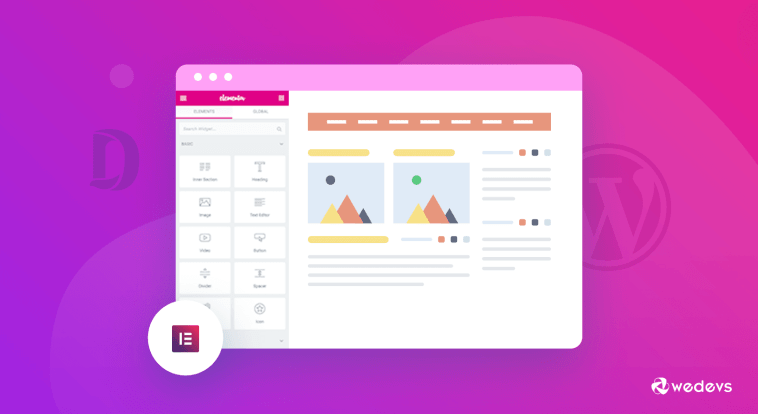


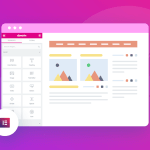
GIPHY App Key not set. Please check settings