Introduction.
Selling eBooks on eBay has become a smart side hustle, especially for people wanting a flexible, low-cost way to start making money online.
With millions of users on eBay every day, the platform offers excellent visibility for anyone wanting to reach a broad audience with digital products.
eBooks are ideal products because they have low overhead costs, require no inventory storage, and can be delivered instantly.
This guide breaks down how to start selling eBooks on eBay, covering everything from creating an eBook, listing it on eBay, and dealing with payment and delivery to understanding eBay’s policies for digital products.
I’ll go through each step to get you started and highlight some advantages and potential downsides of selling eBooks on this platform.
How Do I Sell eBooks On eBay?
1. Understanding the Basics of Selling eBooks on eBay.
Before listing an eBook on eBay, it’s important to understand how the platform handles digital products. Unlike physical items, eBooks are digital files, so they need to be sold as such.
eBay has strict policies regarding digital products, so sellers must follow guidelines to avoid account suspension or listings being removed. Here’s what to know:
- Digital Delivery Requirement: eBooks must be delivered electronically (via email or download link). Physical copies are not allowed if you’re only listing a digital product.
- Copyright Compliance: You must own the copyright to the eBook you’re selling or have permission to sell it. Selling eBooks you didn’t create or don’t own can lead to legal trouble.
2. Steps to Selling Your eBook on eBay
Step 1: Create or Source a High-Quality eBook
Creating an eBook can be as simple or as complex as you make it. Some people prefer to write their own content based on their expertise, while others source high-quality PLR (Private Label Rights) eBooks. If you go the PLR route, make sure to read the license terms, as some restrict resale.
Step 2: Set Up an eBay Account
If you haven’t already, create an eBay seller account. It’s a straightforward process, but for eBook sales, setting up digital delivery options is crucial. eBay requires sellers to list eBooks under the “Everything Else > Information Products” category, which is specifically for digital goods.
Step 3: Design a Compelling eBook Listing
Your eBook’s listing should be engaging and informative, covering what readers can expect from the content. To make your listing stand out:
- Write an Eye-Catching Title: Use a title that includes keywords buyers might search for.
- Create a Detailed Description: Explain what your eBook covers, the benefits it offers, and why it’s valuable.
- Add Quality Images: Even though it’s a digital product, visuals like a well-designed cover or inside pages can increase appeal.
- Use Keywords: Include keywords related to your eBook’s topic to make it more discoverable in eBay’s search results.
Step 4: Set a Fair Price
Pricing eBooks is tricky. Research similar listings on eBay to see what others are charging, and consider the time and effort you invested in creating the eBook. You may want to start with a lower price to attract initial buyers and reviews.
Step 5: Choose a Digital Delivery Method
Since eBooks on eBay must be delivered electronically, you’ll need a reliable delivery method. Many sellers opt to use platforms like Google Drive or Dropbox to host their eBook, providing the link to the buyer after purchase. You can also email the PDF file directly if that’s easier. Automation tools, like SendOwl or Payhip, can help by sending download links automatically after payment.
Step 6: Promote Your eBook
Once your eBook is listed, use eBay’s promotional tools to reach more buyers. You can boost your listing or offer discounts to increase visibility.
Social media channels are also great for promotion; share links to your eBook listing on sites like Facebook, Twitter, and LinkedIn to attract a wider audience.
Pros and Cons of Selling eBooks on eBay
Like any online platform, selling eBooks on eBay has its upsides and downsides. Here’s a quick look at what to expect.
Pros
- Wide Audience: eBay has millions of active users daily, which provides a huge market for potential buyers.
- Low Overhead: No physical storage or shipping costs make eBooks a low-risk product.
- Instant Delivery: Digital delivery is convenient for both seller and buyer.
- Flexible Pricing Options: Sellers can experiment with pricing strategies to find what works best.
Cons
- High Competition: Many sellers offer eBooks, so standing out can be challenging.
- eBay’s Strict Policies on Digital Goods: Misunderstanding policies can lead to listing removal or account issues.
- eBay Fees: eBay charges listing fees and transaction fees, which can eat into profits, especially if you sell at a lower price point.
- Potential for Unauthorized Resale: eBooks are easily duplicated, so there’s a risk of unauthorized distribution.
Tips for Successful eBook Sales on eBay
- Stay on Top of eBay’s Policies: eBay periodically updates its rules, so check for any changes to digital product listings.
- Invest in Quality: Higher quality eBooks generally get better reviews and sell better over time.
- Offer Great Customer Service: Promptly answer questions, resolve issues, and be responsive to messages. Buyers appreciate attentive sellers.
- Gather Feedback: Positive feedback can boost your credibility and increase sales. Encourage satisfied customers to leave reviews.
Conclusion
Selling eBooks on eBay offers a great opportunity to make passive income if you’re willing to put in some effort at the start.
Creating an engaging listing, understanding eBay’s digital goods policies, and choosing the right promotional strategies can all help you succeed in the marketplace.
The platform’s large audience means you’ll have a solid base of potential buyers, but competition can be high, so it’s essential to bring something unique to the table.
So, do you think selling eBooks on eBay could be the right side hustle for you?


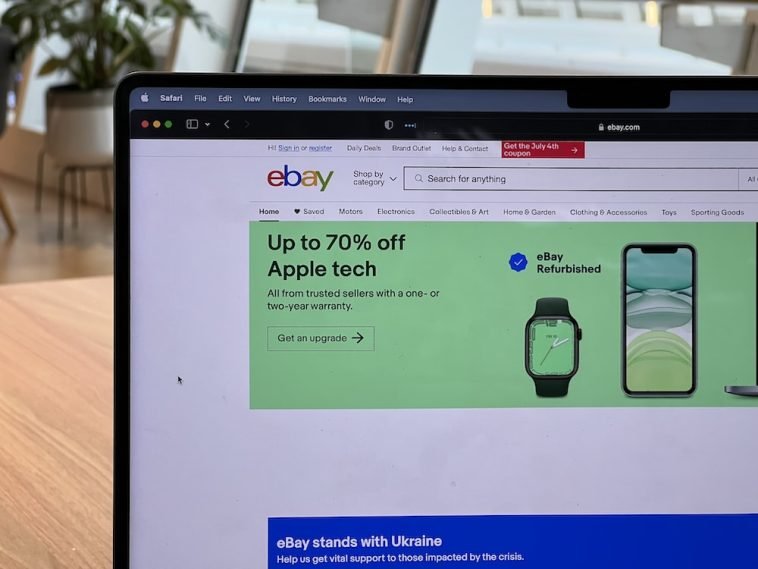


GIPHY App Key not set. Please check settings