Introduction.
Selling products online has become an integral part of many business strategies, and Systeme.io offers a comprehensive platform that simplifies the process.
Whether you’re an entrepreneur starting a new venture or an established business owner looking to expand your online presence, Systeme.io provides the tools you need to sell products effectively.
In this guide, we will walk you through the step-by-step process of selling products on Systeme.io.
From setting up your online store to managing inventory, processing payments, and optimizing your sales funnels, Systeme.io offers a seamless and user-friendly experience.
By following the instructions in this tutorial, you’ll be well on your way to maximizing your online sales potential with Systeme.io.
Let’s dive in and explore how to sell products on this powerful e-commerce platform.
Why Systeme.io Might Be Your Perfect Fit
Let’s face it, the online business world is a crowded space. You’ve got your product idea, and you’re brimming with passion, but picking the right platform to sell it on can feel overwhelming.
If you’re looking for an all-in-one solution that makes selling online a breeze, then Systeme.io might just be your perfect match.
Here’s why Systeme.io could be the game-changer for your online business:
1. All-in-One Powerhouse.
Imagine having everything you need to run your online business under one roof. With Systeme.io, you can ditch the juggling act and ditch the need for multiple subscriptions.
Build your website with their drag-and-drop website builder, design captivating sales funnels, manage email marketing campaigns, and even host webinars – all from a single, user-friendly dashboard.
2. Perfect for Digital Products.
The world of digital products is booming, and Systeme.io is set up perfectly to help you take advantage.
Whether you’re selling ebooks, online courses, membership sites, or software, Systeme.io streamlines the process.
Automated delivery means happy customers who get instant access to their purchases, and built-in marketing tools help you nurture leads and convert them into paying customers.
Did you know that the global e-learning market is projected to reach a whopping $398.15 billion by 2026 source: [eLearning Industry ]? Systeme.io can be your gateway to a slice of that pie.
3. Automation is Your Friend.
Let’s be honest, nobody enjoys repetitive tasks. Systeme.io understands that which is why they’ve packed their platform with automation features.
Schedule emails, send automated welcome sequences to new subscribers, and even drip-feed content to keep your audience engaged – all without lifting a finger.
This frees you up to focus on what matters: creating amazing products and growing your business.
4. Easy on the Wallet.
Getting started with an online business shouldn’t require a small fortune. Systeme.io offers a free plan that lets you experiment with the platform and see if it’s a good fit. Their paid plans are very affordable, so you can scale up as your business grows.
5. Designed for Beginners.
If you’re a tech newbie, don’t worry! Systeme.io is known for its user-friendly interface and extensive knowledge base. They also have a supportive community of users who are always happy to help.
How Do I Sell Products On Systeme.io?
Systeme.io is an all-in-one online platform that offers a range of powerful features to help you sell your products effectively.
In this step-by-step guide, we will walk you through the process of selling products on Systeme.io, from setting up your store to optimizing your sales funnels for maximum conversions.
Step 1: Sign Up and Set Up Your Systeme.io Account.
To get started, visit the Systeme.io website and sign up for an account. You can choose from different subscription plans, depending on your business needs.
Once you’ve signed up, you’ll have access to the Systeme.io dashboard, where you can manage all aspects of your online store.
Step 2: Create Your Product Catalog.
In the Systeme.io dashboard, navigate to the “Products” section and click on “Add a Product.” Fill in the details of your product, including the title, description, pricing, and any variations such as size or colour.
You can also upload high-quality images to showcase your product effectively. Systeme.io allows you to manage your product inventory, set stock levels, and track availability, ensuring a smooth selling experience.
Step 3: Customize Your Online Store.
Systeme.io provides intuitive and customizable templates for your online store. In the dashboard, go to the “Store” section and click on “Customize My Store.”
Here, you can choose a template that matches your brand and customize it to reflect your unique style.
Add your logo, select colour schemes, and arrange the layout to create an appealing and user-friendly store interface.
Step 4: Set Up Payment Gateways.
To facilitate seamless transactions, Systeme.io integrates with popular payment gateways such as Stripe and PayPal.
In the “Settings” section, click on “Payment Gateways” and follow the instructions to connect your preferred payment options. This enables your customers to make secure payments and ensures a smooth checkout process.
Step 5: Create Sales Funnels.
Sales funnels are an effective way to guide potential customers through the buying process and maximize conversions.
In Systeme.io, you can create sales funnels tailored to your products and target audience. Navigate to the “Sales Funnels” section and click on “Create Funnel.”
Define the steps in your funnel, such as landing pages, upsells, and order forms, to optimize the customer journey and increase sales.
Step 6: Drive Traffic to Your Online Store.
Now that your online store is set up, it’s time to drive traffic and attract potential customers. Systeme.io offers various marketing features, including email marketing, lead generation, and affiliate programs.
Utilize these tools to promote your products, engage with your audience, and build customer relationships.
Leverage social media, content marketing, and search engine optimization (SEO) techniques to drive targeted traffic to your online store.
Step 7: Track and Optimize Your Sales Performance.
Systeme.io provides comprehensive analytics and tracking tools to monitor the performance of your online store.
From the dashboard, you can access valuable data such as conversion rates, average order value, and customer behaviour.
Analyze this data to gain insights into your customers’ preferences and optimize your sales strategies accordingly.
Make data-driven decisions to improve your product offerings, pricing, and marketing efforts for better results.
Sponsored.
Dear reader, I am excited to introduce you to a list of products and services that I believe can make a positive impact on your digital journey.
As a blogger, I am committed to easing your journey to digital salvation. My latest offering is a cutting-edge product and service that is designed to address a common problem faced by many people today when trying to navigate their digital journey.
I understand that there are many options available in the marketplace today, which is why I am recommending a few that solve your problems.
So if you are ready to take your Digital life to the next level. Check out the link to the products below, and choose which ones suit your needs.
1. Systeme.io.

Are you ready to take your online business to the next level? Look no further than Systeme.io, the all-in-one platform designed to help you succeed.
Whether you’re a budding entrepreneur, a small business owner, or an experienced digital marketer, Systeme.io has the tools and features you need to thrive in the online world.
Why Choose Systeme.io?
- Simplicity Meets Power: Systeme.io is user-friendly, making it a breeze for beginners. But don’t let that simplicity fool you — it’s packed with powerful features to help you manage your business effortlessly.
- All-in-One Solution: Say goodbye to juggling multiple tools and subscriptions. Systeme.io offers everything you need in one place: website creation, email marketing, sales funnels, e-commerce, and more.
- Beautiful Websites, No Coding: Create stunning, mobile-responsive websites without any coding skills. Our intuitive drag-and-drop builder lets you design your dream website in minutes.
- Email Marketing Mastery: Nurture your leads and engage with your audience through our robust email marketing tools. Create automated campaigns, segment your lists, and watch your conversions soar.
- Sales Funnels That Convert: Build high-converting sales funnels to drive your online sales. From lead generation to upselling, we’ve got you covered.
- E-Commerce Made Easy: Launch and manage your online store effortlessly. Accept payments, track inventory, and offer a seamless shopping experience for your customers.
- Automation That Saves Time: Automate your business processes, so you can focus on what you do best. From follow-up emails to order processing, we’ve got automation down to a science.
- World-Class Support: Our dedicated support team is here to help you every step of the way. Have a question or need assistance? We’re just a click away.
Join the Thriving Community
Thousands of entrepreneurs and businesses have already chosen Systeme.io to grow their online presence. Will you be next?
Ready to Get Started?
Don’t wait any longer — unlock the potential of your online business with Systeme.io!
Our user-friendly platform, powerful features, and unwavering support are here to guide you to success.
Try Systeme.io today, and watch your online dreams become a reality. Your journey to online success starts here.
TRY IT NOW — Systeme.io
Conclusion.
Selling products online requires a well-structured and user-friendly platform, and Systeme.io offers all the necessary features to make your e-commerce journey a success.
By following the step-by-step process outlined in this guide, you can set up your online store, create compelling product catalogues, customize your store interface, and optimize your sales funnels for maximum conversions.
Remember to drive targeted traffic to your store and continuously analyze and optimize your sales performance to grow your online business effectively.
With Systeme.io as your e-commerce platform, you’ll be well-equipped to sell products online and reach new heights of success in the digital marketplace.


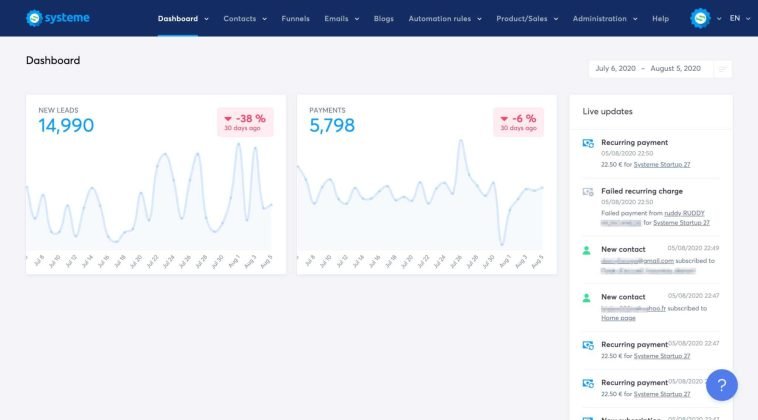


GIPHY App Key not set. Please check settings