Introduction.
If you’ve got a WordPress website, you know how important it is to keep it running smoothly. A fast website means a better user experience, higher search engine rankings, and more satisfied visitors. But if your site is taking forever to load, it can be frustrating for you and your audience.
The good news is, that speeding up your WordPress website doesn’t require you to be a tech expert. With a few simple adjustments, you can drastically improve your site’s performance.
I’m going to walk you through a step-by-step guide to help you make your WordPress site faster and more responsive.
By the end of this post, you’ll have a solid understanding of what might be slowing down your website and how you can fix it.
Let’s dive into the different ways you can boost your WordPress website’s speed and make sure it’s running like a well-oiled machine.
How Do I Speed Up My WordPress Website?
1. Choose the Right Hosting Provider.
A solid foundation starts with reliable hosting. If you’re using shared hosting, you’re probably sharing server space with a ton of other websites, which can slow things down. It’s a bit like trying to get work done at a coffee shop during rush hour – there’s just too much going on.
Consider upgrading to a more powerful hosting solution. VPS (Virtual Private Server) hosting or managed WordPress hosting services are usually faster because they allocate resources specifically for your website. Hosts like SiteGround, WP Engine, or Bluehost offer great WordPress hosting options.
Don’t settle for the cheapest hosting if your goal is speed. A few extra dollars each month could make a big difference in how fast your site loads.
2. Use a Lightweight WordPress Theme.
The theme you choose can play a big role in your site’s performance. A lot of modern themes look beautiful, but they can be loaded with unnecessary features and scripts that weigh your site down. If your theme is bloated, it might have tons of code or images that take forever to load.
Look for themes that are optimized for speed. Themes like Astra, GeneratePress, or Neve are known for being lightweight and fast.
And, if you’re looking to design your site, make sure the theme you pick doesn’t come with tons of built-in features you won’t even use.
3. Optimize Images.
Images are one of the biggest culprits when it comes to slowing down a website. High-resolution images are great for quality, but they can seriously drag down your site’s load time.
Before uploading images, always resize and compress them. Tools like TinyPNG and ImageOptim can reduce the file size without sacrificing quality.
WordPress plugins like Smush or ShortPixel can also automatically optimize images as you upload them to your site.
If you want to take it a step further, consider using lazy loading, which only loads images when they are about to be seen by the user as they scroll down the page. This helps reduce the initial load time, making your site feel faster right off the bat.
4. Leverage Caching.
Caching is like putting your website’s content into a “waiting room” so it can load faster. When caching is enabled, it stores static versions of your pages and serves those to visitors, instead of generating the page from scratch every time someone visits. This can dramatically speed up your site.
To enable caching, you can use a plugin like WP Super Cache, W3 Total Cache, or LiteSpeed Cache. These plugins allow you to cache your website’s pages, images, and other files, reducing the time it takes for your visitors to see your site.
5. Minify CSS, JavaScript, and HTML Files.
Minification refers to removing unnecessary characters (like spaces and line breaks) from your site’s code, which makes your files smaller and quicker to load.
There are plugins, like Autoptimize or W3 Total Cache, that can automatically minify your site’s CSS, JavaScript, and HTML files. This reduces the overall size of your web pages, which helps them load faster.
6. Use a Content Delivery Network (CDN).
A Content Delivery Network (CDN) is a network of servers spread across the globe that store copies of your website.
When a user visits your site, the CDN serves them content from the server that is closest to their location. This reduces the distance data has to travel and speeds up load times.
CDNs like Cloudflare, KeyCDN, or StackPath can help deliver your website’s content faster to users worldwide. Many of them offer free plans or affordable pricing options.
7. Limit the Use of External Scripts and Fonts.
External scripts like ads, font libraries, and social media widgets can slow down your website. While these features can enhance your site, they often require additional HTTP requests, which means more time for your website to load.
Consider limiting the number of external scripts you use. If you must use them, ensure that they are loaded asynchronously (this allows other parts of the page to load while the external scripts are being fetched).
8. Keep Your WordPress Site Updated.
It may seem like common sense, but a lot of people forget to update their WordPress sites regularly. WordPress, themes, and plugins are all constantly being updated to improve performance, security, and speed.
If you’re running outdated versions of WordPress or plugins, it could be making your site slower. Make sure you’re always running the latest versions to take advantage of performance improvements.
9. Clean Up Your WordPress Database.
Over time, your WordPress database can get cluttered with spam comments, old drafts, and other unnecessary data. This can slow down your site, especially if you’ve been using WordPress for a while.
Plugins like WP-Optimize or WP-Sweep can clean up your database by removing unnecessary content, making your site run smoother. Regularly cleaning your database can prevent bloat and ensure your WordPress site stays lean and fast.
10. Reduce the Number of Plugins.
Plugins are fantastic for adding new features to your WordPress site, but having too many of them can negatively affect performance. Each plugin adds extra code and can make your website slower.
Go through your plugins and deactivate or delete any that you aren’t actively using. For the ones you keep, make sure they’re updated and optimized for speed. Some plugins are lightweight and run efficiently, while others can be more resource-heavy.
Frequently Asked Questions
1. How do I check the speed of my WordPress website?
To check the speed of your website, use tools like Google PageSpeed Insights, GTMetrix, or Pingdom. These tools analyze your site’s performance and give you a score along with suggestions for improvement.
2. What is the most important factor in speeding up my WordPress website?
There isn’t just one factor, but hosting is probably the biggest one. If your hosting is slow, it doesn’t matter how many optimizations you make on your website. Choose a good hosting provider that offers fast performance.
3. Will using a CDN make a difference?
Yes, especially if your audience is global. A CDN can reduce load times by serving your site’s content from servers that are geographically closer to the user, improving the overall speed of your site.
4. How often should I optimize my website?
You should perform regular optimizations every few months, or whenever you make significant changes to your website, like adding new content or plugins.
Conclusion
Speeding up your WordPress website is a must if you want to improve user experience, boost conversions, and stay ahead of the competition. It doesn’t have to be complicated—start with the basics, like choosing the right hosting, optimizing images, and caching, and then work your way through other performance tweaks.
By implementing these changes, you should see significant improvements in how fast your site loads. And trust me, your visitors (and Google) will appreciate it. So, how fast is your WordPress website loading right now? What’s the first step you’re going to take to speed it up?


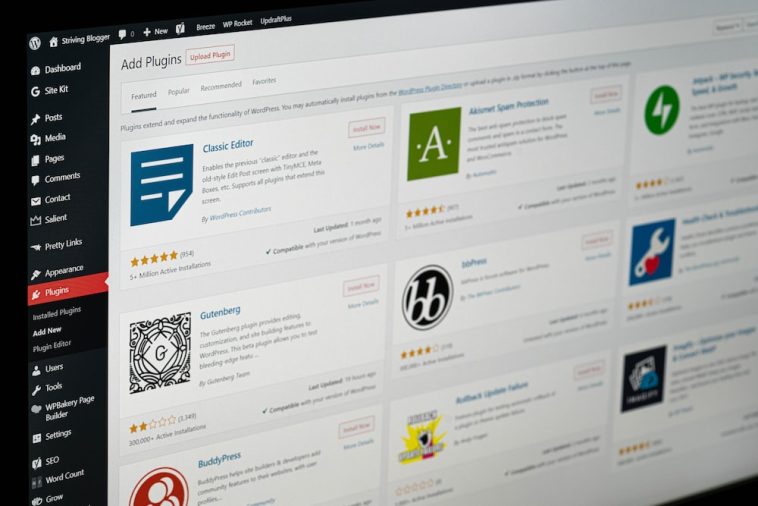


GIPHY App Key not set. Please check settings