Introduction.
The debate between Elementor and Gutenberg, two popular tools for building websites on WordPress, is a topic that has been at the forefront of discussions among website creators, designers, and developers.
Each of these tools offers its own set of features and capabilities, and the choice between them often depends on your specific needs, experience level, and project requirements.
In this exploration, we will delve into the ongoing comparison between Elementor and Gutenberg, aiming to help you make an informed decision about which one might be better suited for your website-building endeavours.
Whether you’re a novice looking for user-friendly content creation or a seasoned developer seeking more advanced customization options, this analysis will provide you with valuable insights to guide your choice.
Ultimately, the “better” tool depends on your unique goals and preferences, so let’s embark on this journey to understand the strengths and weaknesses of both Elementor and Gutenberg.
Understanding the Basics
Before we dive into the detailed comparison, let’s get a clear understanding of what Elementor and Gutenberg are:
- Gutenberg: Gutenberg is the default WordPress block editor introduced in WordPress 5.0. It replaced the classic TinyMCE editor with a block-based system. With Gutenberg, content creation is structured into individual blocks, making it easier to create and arrange content within the WordPress editor.
- Elementor: Elementor, on the other hand, is a third-party page builder plugin for WordPress. It’s known for its drag-and-drop interface, which allows users to create and customize entire web pages visually. Elementor offers a range of pre-designed templates, widgets, and advanced styling options.
Now, let’s compare these two tools across various aspects to help you decide which one is better for your specific needs:
Elementor vs. Gutenberg: Choosing the Right WordPress Website Builder
In the realm of WordPress website building, two prominent tools have emerged as frontrunners: Elementor and Gutenberg. These tools have garnered a considerable amount of attention and sparked a debate among web creators, designers, and developers about which one is better suited for their needs.
In this article, we will delve into the comparison between Elementor and Gutenberg, exploring their features, advantages, and limitations to help you make an informed decision about which one aligns with your website-building goals.
1. Ease of Use.
- Gutenberg: Gutenberg’s block-based editing system is intuitive and user-friendly. It’s an excellent choice for bloggers and content creators who want to focus on content creation without dealing with complex design elements.
- Elementor: Elementor’s visual, drag-and-drop editor is known for its simplicity and ease of use. It’s beginner-friendly and offers real-time editing, allowing you to see changes as you make them.
Winner: Elementor for its user-friendly visual interface.
2. Design and Customization.
- Gutenberg: While Gutenberg has improved its customization options over time, it primarily focuses on content creation. Customization options are somewhat limited compared to Elementor.
- Elementor: Elementor excels in design and customization. It offers a wide range of pre-designed templates, widgets, and advanced styling options. You have full control over the layout and design of your website.
Winner: Elementor for its extensive design and customization capabilities.
3. Flexibility.
- Gutenberg: Gutenberg’s flexibility lies in its block system, which allows you to create various content types. However, it may require additional plugins or coding for advanced functionalities.
- Elementor: Elementor provides greater flexibility with its vast library of widgets and templates. It’s highly customizable, making it suitable for both simple and complex websites.
Winner: Elementor for its flexibility and versatility.
4. Performance.
- Gutenberg: Gutenberg is lightweight and integrated into WordPress, which generally results in faster loading times. It doesn’t add much to the page size.
- Elementor: Elementor, being a plugin, can add some overhead to your website’s performance, especially if you use many widgets and complex designs.
Winner: Gutenberg for its minimal impact on website performance.
5. Cost.
- Gutenberg: Gutenberg is entirely free and included with WordPress by default. There are no additional costs associated with using it.
- Elementor: Elementor offers both a free version with basic features and a pro version with advanced functionalities. The pro version comes with an annual subscription fee.
Winner: Gutenberg for being free, while Elementor’s cost depends on your needs.
Conclusion.
The question of whether Elementor or Gutenberg is better depends on your specific requirements. Here are some general guidelines:
If you’re a beginner or prioritize ease of use and content creation, Gutenberg may be the better choice.
If you desire extensive design and customization options, and you’re willing to invest time in learning a more feature-rich tool, Elementor might be your preferred option.
Consider your website’s performance needs, as Gutenberg is generally lighter on resources.
Ultimately, the “better” choice between Elementor and Gutenberg depends on your comfort level with WordPress, your design and customization needs, and your willingness to invest in a premium tool.
Both tools have their strengths and can be valuable additions to your WordPress website-building toolkit.


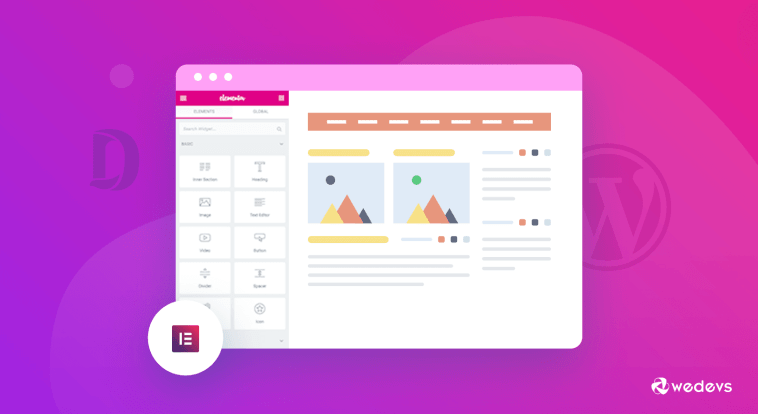
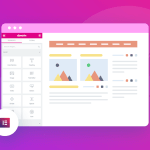

GIPHY App Key not set. Please check settings