Introduction.
If you’ve been running a business for a while, you probably know how important it is to have a strong online presence.
And if you’re not using all the tools available to make your profile stand out, you might be missing out on some serious opportunities.
One of the most effective tools in your Google Business Profile arsenal is video. Videos can help customers get a better feel for what your business is all about, showcase your products or services, and even build trust in a way that images or text alone can’t. But adding videos to your Google Business Profile might not be something you’ve considered yet.
That’s where I come in to walk you through how you can easily add videos to your Google Business Profile and why it can make a huge difference.
This guide will cover everything you need to know about adding videos, from what kind of content works best to the steps you’ll need to take to make it happen.
I’ll also answer some common questions and clear up any confusion you might have about this feature. Let’s dive in!
Why Videos are a Game-Changer for Your Google Business Profile
You’ve probably heard that “content is king,” but when it comes to capturing attention and increasing engagement, video is the real superstar.
Studies show that consumers are more likely to engage with a business that uses video in their marketing.
In fact, a recent report from Wyzowl found that 84% of people have been convinced to buy a product or service after watching a brand’s video. That’s huge!
When you add a video to your Google Business Profile, you’re not just offering potential customers another way to learn about your business. You’re showing up in search results in a more dynamic way.
Videos can boost your profile’s visibility, improve customer engagement, and even help with search engine rankings. Google loves video content, and the more engaging your content is, the better chance you have of standing out.
But it’s not just about the numbers. Videos help personalize your brand and give a face and voice to your business.
This builds trust with customers who are checking you out for the first time. They’ll get a clearer sense of who you are and what you offer, which can make a world of difference when it comes to converting them into loyal customers.
Types of Videos You Can Add
Before jumping into how to add videos, let’s talk about what kind of videos work best for your Google Business Profile.
Google doesn’t just want any random video; it prefers content that adds value to potential customers.
Here are some video ideas to consider for your profile:
- Welcome Video: A short, friendly video introducing yourself and your business. This can help create a personal connection with customers right off the bat.
- Product or Service Demonstrations: If you offer a product or service that’s visually appealing or complex, show it in action. This can help potential customers understand how it works and why they should choose you.
- Behind-the-Scenes: Customers love to see the human side of a business. Take them behind the scenes of your daily operations to showcase your team, workspace, or the process of creating your products or services.
- Customer Testimonials: Happy customers can be your best advocates. If you have positive feedback, why not share it in a video? Testimonials help build trust and show potential customers that you’re reliable.
- Special Promotions or Events: If you’re running a special promotion or hosting an event, a video can be a great way to get the word out. This adds excitement and urgency to your offer.
The key is to keep it relevant and authentic. People are looking for genuine experiences that help them make informed decisions.
How Do I Add a Video to Your Google Business Profile
Now, let’s get to the meat of the matter – adding a video to your profile. It’s easier than you might think, and I’m going to walk you through it step-by-step.
1. Sign in to Google Business Profile.
First, sign in to your Google Business Profile account. If you haven’t set up your Google Business Profile yet, you’ll need to do that first.
It’s free and easy to get started. Just visit Google Business Profile and follow the instructions to claim or create your profile.
2. Navigate to the Photos Section.
Once you’re logged in, look for the “Photos” section on the left-hand menu. This is where you’ll find all your photos and videos. Click on it to open the gallery.
3. Select “Add Videos”.
In the Photos section, you’ll see several options, including “Add photos” and “Add video.” Click on the “Add video” button to begin uploading your video.
4. Upload Your Video.
Choose the video file you want to upload from your computer or device. Google allows you to upload videos up to 100MB in size, but keep in mind that the video should be of good quality (clear, well-lit, and easy to watch). Videos should also be under 30 seconds long to keep things crisp and engaging.
5. Write a Description.
After uploading your video, Google will give you the option to add a brief description. Make sure to write something that clearly explains what the video is about, and why it’s relevant to customers. Don’t forget to include keywords that relate to your business for better discoverability.
6. Save and Publish.
After you’ve added the description, click “Save” to finalize the process. Your video should now be live on your Google Business Profile.
Best Practices for Video Content
While it’s great that adding videos to your Google Business Profile is so easy, the real trick is making sure your videos are effective. Here are some tips to make sure your videos really shine:
- Keep it Short and Sweet: Aim for videos under 30 seconds. People don’t have a lot of time to watch long videos, so make your point quickly.
- Focus on Quality: Make sure your video looks good. You don’t need fancy equipment, but try to film in good lighting, and make sure the sound is clear.
- Show Your Personality: Customers want to connect with your brand. Be authentic, friendly, and approachable in your videos.
- Include a Call to Action: Don’t forget to tell viewers what to do next, whether it’s visiting your website, calling for more information, or coming to your store.
FAQs
1. How long can my video be?
Your video can be up to 30 seconds long. Google recommends keeping your videos short and to the point.
2. Can I upload multiple videos?
Yes! You can upload as many videos as you like. However, make sure to keep your videos diverse and engaging to keep your audience interested.
3. What format should my video be?
Google supports most common video formats, like MP4 and MOV. Just make sure your video is less than 100MB in size.
4. Can I add a video from YouTube to my Google Business Profile?
No, you can’t directly link a YouTube video to your Google Business Profile. You have to upload the video file directly from your device.
5. Why isn’t my video showing up?
It might take a little time for your video to appear on your profile. If it’s still not showing after a few hours, try uploading the video again or check the file size and format.
Conclusion
Adding videos to your Google Business Profile is a powerful way to increase engagement, build trust, and boost your visibility in search results.
Whether you’re showcasing your products, sharing a behind-the-scenes look, or just welcoming customers, videos give you the chance to show the human side of your business.
So, why not take advantage of this feature?
Are you ready to create a video that will grab attention and help your business stand out?


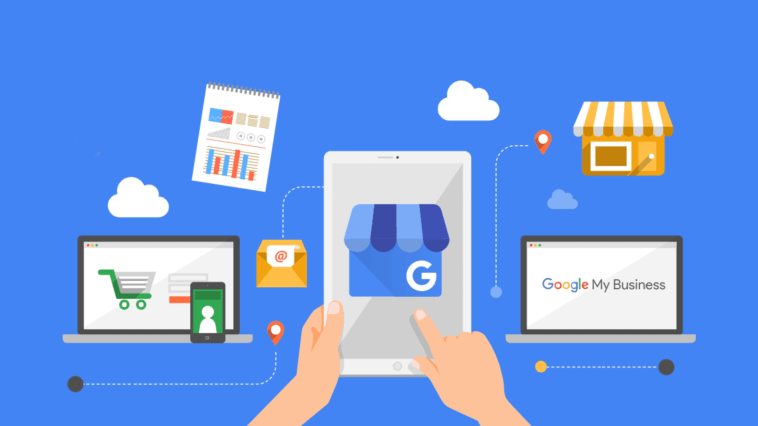


GIPHY App Key not set. Please check settings