Introduction.
Creating an eCommerce website can seem overwhelming, especially when you think of giants like Amazon. But the truth is, it’s not impossible.
I’m here to walk you through how you can build a platform similar to Amazon, step by step, without feeling lost.
Whether you’re just starting out with a small idea or you’re ready to grow an existing business, this guide will break it down so that it makes sense.
By the end, you’ll know exactly what goes into making a site like Amazon and how you can get started on your own.
Let’s get right into it.
Why Building an eCommerce Site Matters
Online shopping has become the go-to way people buy almost everything. In 2023 alone, global eCommerce sales were projected to hit $6.3 trillion.
And it’s only growing. Sites like Amazon dominate because they offer a great shopping experience—convenience, a huge product range, and fast delivery.
So, if you’re thinking about building your own eCommerce site, you’re tapping into a massive market.
More importantly, having your own website gives you full control over your brand, products, and customer experience. You don’t have to rely on third-party platforms like Etsy or eBay.
Now, let’s look at how you can create your site and make it a success.
How Do I Create an eCommerce Website Like Amazon?
Step 1: Planning Your eCommerce Site
Before you dive into designing or coding, take a moment to plan. A solid plan can save you a lot of time and money later.
1. Define Your Niche
What kind of products are you selling? Amazon sells everything, but when starting out, it’s smart to focus on a specific category. For example:
- Are you selling handmade items?
- Electronics?
- Fashion?
Start with a niche, then expand later as your business grows.
2. Identify Your Audience
Who’s your ideal customer? Are they young adults looking for trendy clothes or busy parents shopping for home essentials? Knowing your audience helps you design the site, choose the right products, and market effectively.
Step 2: Choosing the Right Platform
You don’t need to be a coding expert to build an eCommerce website. There are plenty of platforms that make it easy to set up your store:
- Shopify: Perfect for beginners, with lots of templates and a simple interface.
- WooCommerce: A plugin for WordPress, ideal if you already have a WordPress site.
- BigCommerce: Great for larger stores that need more customization.
- Wix: A user-friendly option if you’re building a smaller store.
Pick a platform based on your needs, budget, and technical skills.
Step 3: Designing Your Site
Design plays a huge role in whether visitors stay on your site or leave. Amazon may not be the prettiest site, but it’s easy to navigate. That’s key.
1. Keep It Simple
Your design should be clean and intuitive. Visitors should be able to find products easily, check out quickly, and trust that their information is secure.
2. Mobile-Friendly Design
More than 50% of eCommerce sales come from mobile devices. Make sure your site looks great and works well on phones and tablets.
3. Product Pages
Each product page should have:
- High-quality images from different angles
- Clear product descriptions
- Pricing and availability
- Customer reviews (if possible)
Step 4: Adding Essential Features
Your eCommerce site needs more than just products. Here are some features that help create a smooth shopping experience:
1. Search and Navigation
Make it easy for customers to find what they’re looking for with a search bar and clear categories.
2. Shopping Cart and Checkout
A simple, fast checkout process reduces cart abandonment. Offer multiple payment options like credit cards, PayPal, and digital wallets.
3. Security
Customers need to trust that their data is safe. Use SSL encryption and display trust badges on your site.
4. Customer Support
Consider adding live chat or an FAQ page to answer common questions.
Step 5: Marketing and Driving Traffic
Once your site is live, it’s time to attract customers.
1. SEO (Search Engine Optimization)
Optimize your site so it shows up in Google search results. This includes:
- Using keywords in product titles and descriptions
- Adding alt text to images
- Creating a blog to share useful content
2. Social Media
Promote your store on platforms like Instagram, Facebook, and TikTok. Share product photos, customer testimonials, and special offers.
3. Email Marketing
Build an email list and send newsletters with updates, discounts, and product recommendations.
4. Paid Ads
If you have a budget, consider running ads on Google or social media to reach more people.
Step 6: Managing and Scaling Your Store
Once you start getting sales, focus on providing excellent customer service. Happy customers are more likely to leave positive reviews and recommend your store to others.
As your business grows, you might:
- Add more products or categories
- Hire staff to help with customer service or shipping
- Invest in better tools to manage inventory and orders
FAQs
1. How much does it cost to build an eCommerce site?
It depends on the platform and features. A basic site might cost a few hundred dollars, while a more advanced one could cost several thousand.
2. Do I need a developer to build my site?
Not necessarily. Platforms like Shopify and Wix are beginner-friendly and don’t require coding skills.
3. How long does it take to launch an eCommerce site?
It can take anywhere from a few days to a few weeks, depending on the complexity of your site and how much time you can dedicate to it.
4. How do I handle shipping and fulfilment?
You can manage to ship yourself or partner with a fulfilment service like ShipBob or Amazon FBA.
Conclusion
Building an eCommerce site like Amazon might sound like a huge task, but with the right tools and a clear plan, it’s possible. Start small, focus on creating a great shopping experience, and grow from there.
What’s one feature you think every successful eCommerce site must have? Let me know your thoughts!


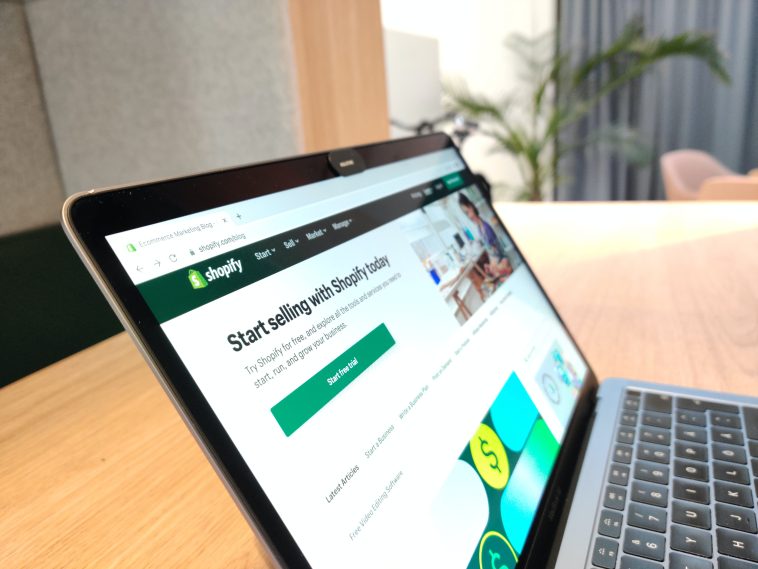


GIPHY App Key not set. Please check settings