Introduction.
Creating an eBook used to take hours of planning, writing, editing, and formatting. But with AI tools like ChatGPT, the process has become far more efficient and manageable.
With a little guidance and some simple steps, you can have an eBook ready in less time than it would take with traditional methods.
In this guide, I’ll walk you through the ins and outs of creating an eBook with ChatGPT – covering everything from planning and structuring to the final edits and publishing tips.
How Do I Create an eBook With ChatGPT?
Step 1: Setting Up Your eBook Goals and Outline.
Start with a clear understanding of your eBook’s purpose. Is it to educate, entertain, or drive awareness around a topic?
Once you have the purpose in mind, consider the audience you want to reach. Knowing the audience helps in tailoring the style and content to meet their interests or needs.
Next, create an outline to organize your thoughts. ChatGPT can be a huge help here! Just prompt it with a request like, “Generate an outline for an eBook on [your topic],” and you’ll have a solid starting point. You can even refine this outline further by asking for more specific sections or subsections.
Tip: Try asking ChatGPT questions like, “What’s the most important information on [topic] for beginners?” It’ll help focus each chapter on key points.
Step 2: Writing Content Using ChatGPT.
Once you have your outline, it’s time to start writing. ChatGPT can generate entire sections of content based on specific prompts.
For example, if you need a chapter about “Social Media Marketing Basics,” just prompt ChatGPT with that topic, and it’ll provide you with a structured response.
To ensure the text is uniquely yours and matches your voice, give ChatGPT a few sentences in your tone. This can help it adapt better to your style and give you content that sounds more like you.
Here’s an example prompt that could work for a chapter: “Write a 500-word section on the importance of building an email list for a social media marketing eBook.”
ChatGPT can generate responses in seconds, and it even covers multiple perspectives or ideas. While AI-written content should still be fact-checked and edited, ChatGPT makes it a lot easier to get words on the page.
Step 3: Editing and Refining Your Draft.
AI might help you draft quickly, but human editing is still essential. After generating content, read through each section and ensure it flows well, fits the tone you’re aiming for, and conveys accurate information.
Sometimes AI can present generic ideas or even factual errors, so double-check any statistics, dates, or names mentioned.
For better editing:
- Run grammar and style checks with tools like Grammarly.
- Rephrase sentences to better match your voice if they sound too “AI-generated.”
- Add examples or personal anecdotes that give a more relatable feel to your eBook.
Step 4: Formatting and Designing Your eBook.
When it comes to eBook formatting, a user-friendly layout can make a big difference. You’ll want an eBook that’s easy to navigate, visually appealing, and optimized for reading on digital devices.
Use free or affordable tools like Canva or Adobe Spark for cover design, as both offer customizable templates that can be tailored to your eBook’s theme.
In terms of structure:
- Use headers and subheaders to keep content organized.
- Add bullet points or numbered lists to break down complex ideas.
- Include visuals like charts, images, or infographics if they add value to the text.
For those who plan to sell the eBook, keep file compatibility in mind. Formats like PDF and EPUB are ideal because they are widely compatible with e-readers and easy to share.
Step 5: Publishing and Promoting Your eBook.
Once your eBook is formatted and finalized, it’s time to get it out there. You can publish your eBook on platforms like Amazon Kindle Direct Publishing (KDP), Apple Books, and Google Play Books. Each platform has its own submission process, but they’re all relatively straightforward.
After publishing, it’s essential to promote your eBook. Social media channels, email marketing, and websites are excellent places to start.
If you already have a following, announce the release through posts or a newsletter. For additional reach, consider running ads on Facebook or Instagram.
Helpful Tip: Get a few early reviews to give potential readers more confidence. You might ask friends, family, or social media followers for honest feedback, or offer an early release to a select group in exchange for reviews.
Pros and Cons of Using ChatGPT for eBook Creation
Pros:
- Speed – ChatGPT can draft content quickly, significantly reducing the time it takes to write an eBook.
- Cost-Effective – It’s much cheaper than hiring a ghostwriter or editor.
- Idea Generation – If you’re stuck, ChatGPT can inspire topics, subtopics, and unique angles.
- Consistency – It can keep a consistent tone and style across large volumes of content.
- Accessibility – Available anytime, allowing you to work at your own pace.
Cons:
- Limited Depth on Niche Topics – ChatGPT might not go very deep on specialized or highly technical subjects.
- Fact-Checking Required – AI can sometimes provide outdated or incorrect information, so human verification is essential.
- Risk of Generic Content – Without customization, some AI responses can sound impersonal or generic.
- Editing Needed – Content generated by AI often requires significant editing to fit a natural human tone.
FAQs.
1. What is ChatGPT?
ChatGPT is an advanced language model developed by OpenAI. It is designed to generate human-like text based on the given prompts and can be used for various applications, including creating eBooks.
2. How can ChatGPT help me create an eBook?
ChatGPT can assist you in generating content for your eBook. You can provide prompts or specific instructions to the model, and it will generate text based on those inputs.
By interacting with ChatGPT, you can collaborate with the model to develop your eBook.
3. What are the steps to create an eBook with ChatGPT?
Here are the general steps to create an eBook using ChatGPT:
- Determine the topic and outline: Decide on the subject and structure of your eBook. Plan the chapters, sections, and overall organization.
- Prepare prompts: Break down your eBook’s content into prompts or questions for ChatGPT. These prompts will guide the model to generate text relevant to each section.
- Interact with ChatGPT: Use the prompts as input and engage in a conversation with ChatGPT. Ask it to generate text, provide additional details, or ask follow-up questions to refine the content.
- Review and revise: Evaluate the generated text and refine it to meet your desired style and quality. Edit the content, structure, and language to align with your vision for the eBook.
- Iterate and fine-tune: Repeat the interaction with ChatGPT, refining the text iteratively until you are satisfied with the content. This process helps you generate a cohesive and comprehensive eBook.
- Formatting and design: Once you have the text ready, you can format it using word processing software or eBook creation tools. Add images, tables, or other elements to enhance the visual appeal of your eBook.
- Finalize and publish: Proofread your eBook for any errors, make necessary revisions, and finalize the content. Convert it to the appropriate eBook format (e.g., ePub or PDF) and publish it on your preferred platform or distribute it independently.
4. What are some best practices for using ChatGPT to create an eBook?
Consider the following best practices:
- Provide clear and specific prompts: Clearly define the information you need from ChatGPT for each section or topic to obtain more relevant results.
- Iterate and review: Engage in multiple interactions with ChatGPT and review the generated text thoroughly. The model may sometimes provide inaccurate or nonsensical information, so it’s essential to review and refine the output.
- Maintain consistency: Ensure consistency in language, tone, and style throughout the eBook. Review the generated content to ensure it aligns with your desired voice and message.
- Verify facts and information: While ChatGPT can generate content, it’s crucial to fact-check and verify the accuracy of the information provided. Rely on trusted sources to ensure the quality of the content.
- Edit and polish: Use the generated text as a starting point and edit it to enhance clarity, readability, and coherence. Polish the content to make it flow smoothly and engage the readers effectively.
5. Can ChatGPT create an entire eBook on its own?
While ChatGPT can assist in generating content for your eBook, it’s advisable to use it as a collaborative tool rather than relying on it solely.
You should review, refine, and add your insights and expertise to ensure the final eBook meets your standards.
Please note that the accuracy, quality, and responsibility for the content ultimately rest with the user.
Conclusion
With ChatGPT as a writing assistant, creating an eBook is faster and more accessible than ever. It can help you move from idea to final product without the traditional stress and overwhelm of eBook creation.
From generating content ideas to drafting chapters, ChatGPT offers a helpful framework for writers at all levels.
But as with any tool, it works best when used thoughtfully and in combination with your own expertise and input.
Are you ready to give it a shot and create an eBook with ChatGPT?
Sponsored.
Dear reader, I am excited to introduce you to a list of products and services that I believe can make a positive impact on your digital journey.
As a blogger, I am committed to easing your journey to digital salvation. My latest offering is a cutting-edge product and service that is designed to address a common problem faced by many people today when trying to navigate their digital journey.
I understand that there are many options available in the marketplace today, which is why I am recommending a few that solve your problems.
So if you are ready to take your Digital life to the next level. Check out the link to the products below, and choose which ones suit your needs.
1. Grammarly.
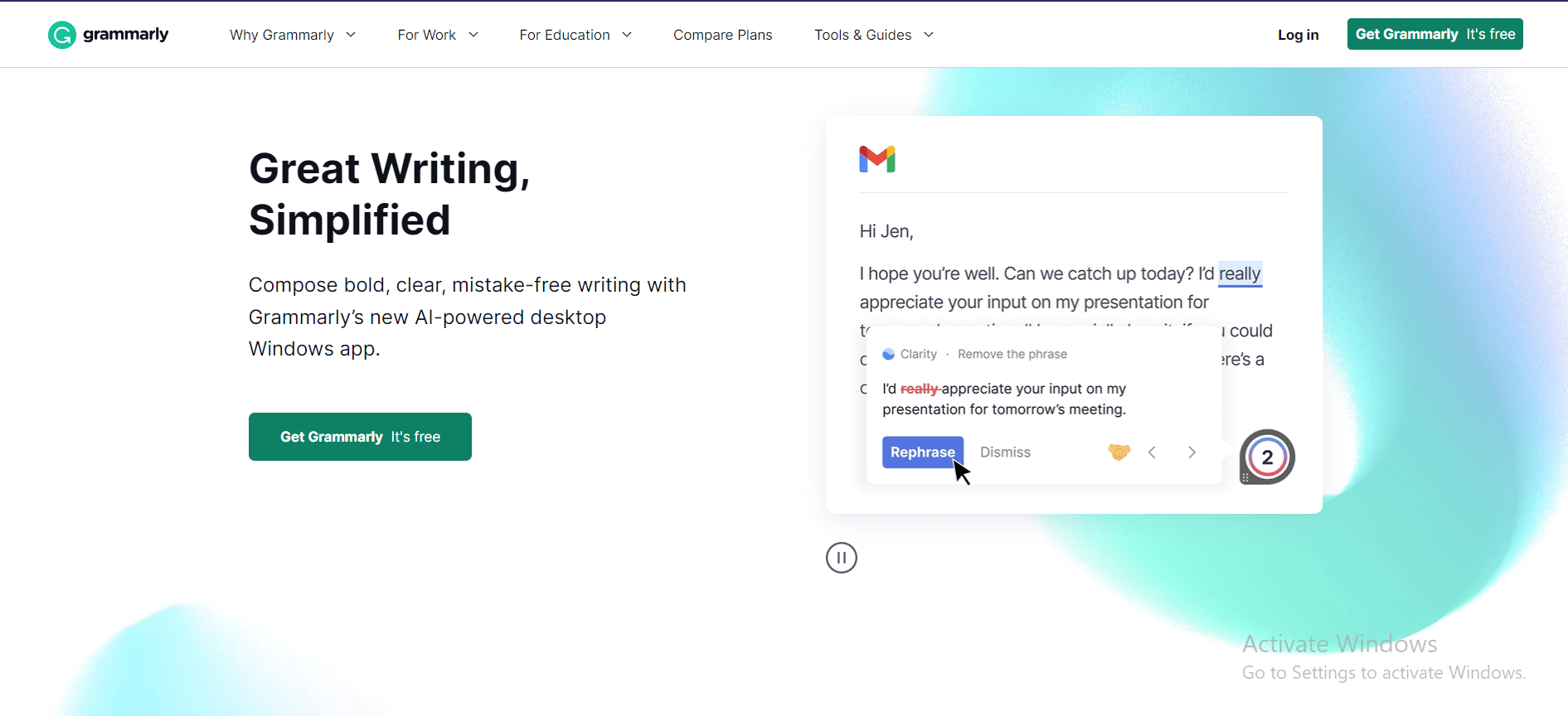
Many users have reported that Grammarly has helped them to improve their writing skills and catch errors that they may have otherwise missed.
The tool is praised for its accuracy and ability to provide detailed feedback and suggestions that help users to understand and correct their mistakes.
In addition to its core functionality, Grammarly also offers a browser extension that can be used to check spelling and grammar on a variety of websites, as well as a desktop application that allows users to check their writing offline.
While some users have reported occasional glitches or inaccuracies in the software, the vast majority of reviews of Grammarly are positive, with users citing its ease of use, accuracy, and helpfulness in improving their writing skills.
Overall, Grammarly is a highly recommended tool for anyone looking to improve their writing, whether for personal or professional purposes.
TRY IT NOW – Grammarly.com
2. Namecheap.
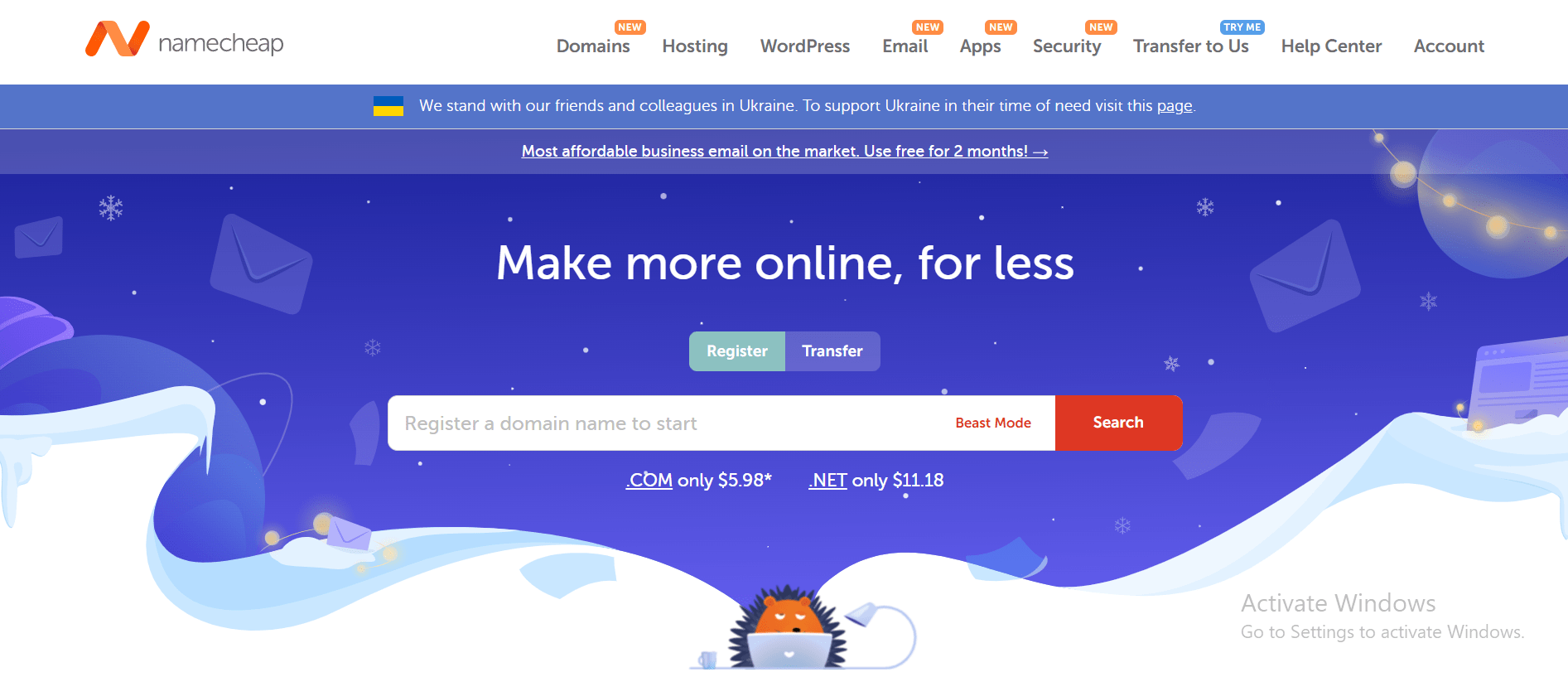
The company is known for its affordable prices, user-friendly interface, and reliable customer support. One of the key benefits of Namecheap is its pricing, which is often significantly lower than that of its competitors.
The company also offers a range of hosting options, including shared hosting, VPS hosting, and dedicated servers, making it a good choice for businesses of all sizes.
In addition to its hosting services, Namecheap also offers domain registration, website builder tools, and SSL certificates, making it a one-stop shop for website owners looking to establish an online presence.
Many users have reported positive experiences with Namecheap’s customer support team, citing their responsiveness and helpfulness in resolving issues and answering questions.
The company also offers a knowledge base and community forums where users can find answers to common questions and connect with other website owners.
While some users have reported occasional technical issues or slow load times, the majority of reviews of Namecheap are positive, with users praising the company’s affordability, user-friendly interface, and reliable service.
Overall, Namecheap is a solid choice for anyone looking for affordable and reliable web hosting and domain registration services and is highly recommended by many of its users.
TRY IT NOW – Namecheap.com
3. Canva.
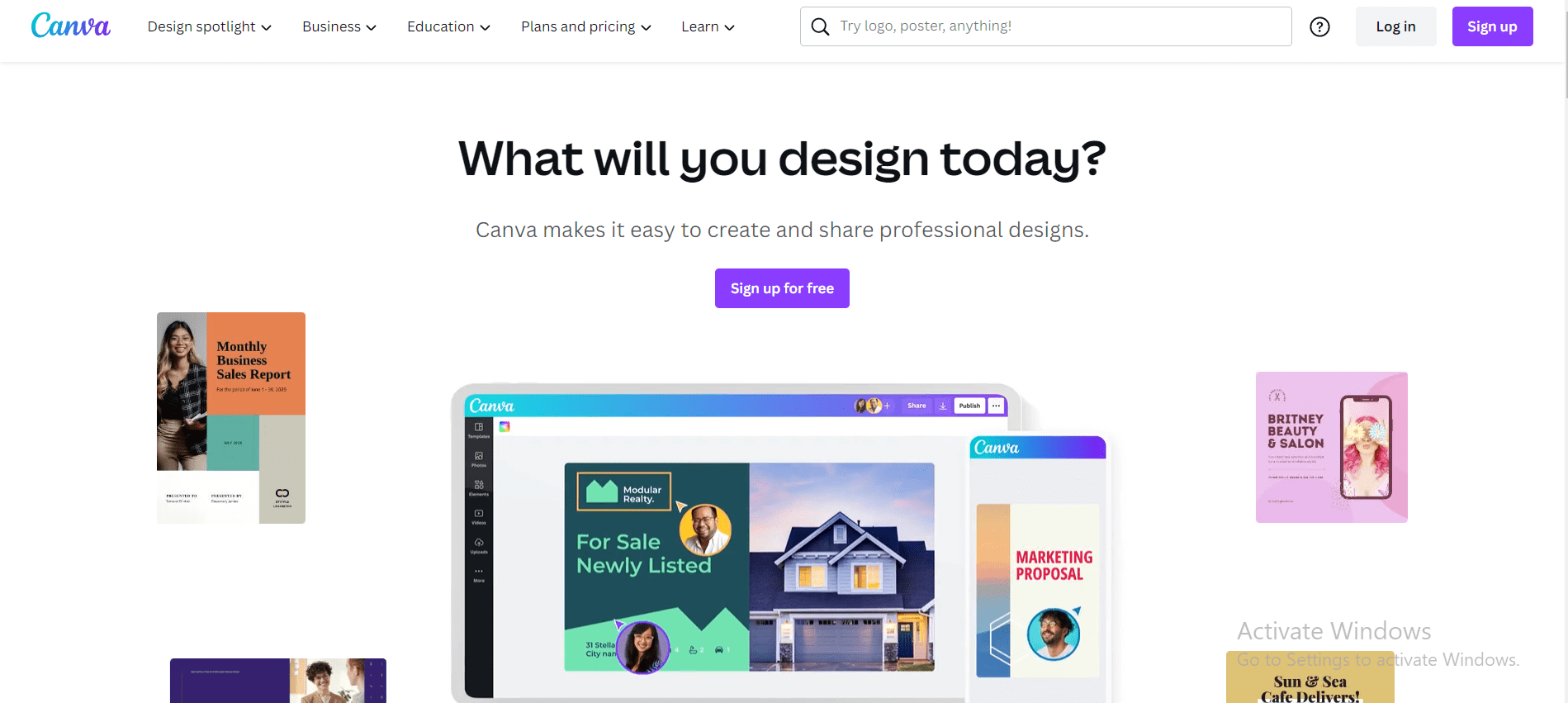
The platform is known for its user-friendly interface, extensive library of design templates and elements, and affordable pricing options.
One of the key benefits of Canva is its ease of use. The platform is designed to be intuitive and easy to navigate, even for users with little to no design experience.
The platform also offers a wide range of pre-made design templates and elements, allowing users to create professional-looking designs in minutes.
Another key benefit of Canva is its affordability. While the platform offers a range of paid features and options, including a pro version with advanced features, many of its basic features are available for free. This makes it a good choice for individuals and small businesses on a budget.
In addition to its design features, Canva also offers a range of collaboration and sharing tools, making it easy for users to work together on design projects and share their work with others.
While some users have reported occasional glitches or limitations in the platform, the majority of reviews of Canva are positive, with users citing its ease of use, affordability, and extensive library of design options.
Overall, Canva is a highly recommended platform for anyone looking to create professional-looking graphics and visual content and is a valuable tool for individuals and businesses alike.
TRY IT NOW – Canva.com


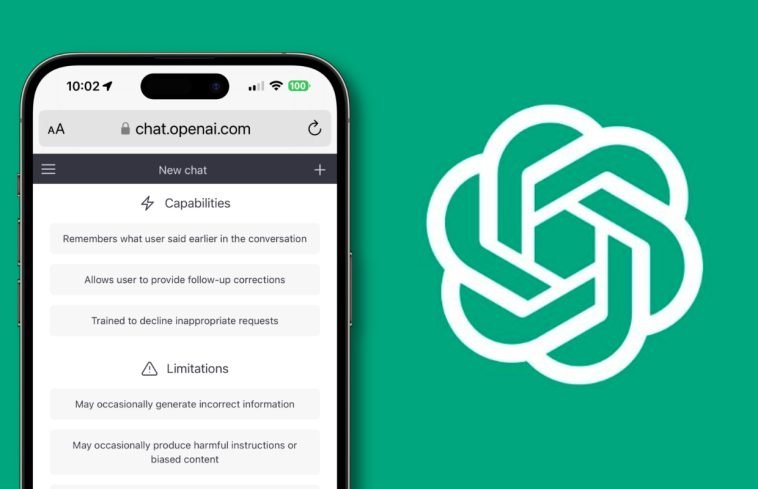


GIPHY App Key not set. Please check settings