Introduction.
Elementor, a popular WordPress page builder, offers various tools and features to create visually appealing and functional websites.
One essential element of your website is the ability to link a phone number, allowing users to call your business or organization directly with a single click.
In this guide, we’ll explore how to link a phone number in Elementor, enabling you to make your website more user-friendly and accessible to mobile users.
Whether you’re running a business, managing a nonprofit, or maintaining a personal website, knowing how to add clickable phone numbers in Elementor can greatly enhance your website’s functionality and user experience.
Let’s delve into the steps to make your phone number easily accessible and clickable for your visitors.
How Do I Link a Phone Number In Elementor?
In an age where convenience and accessibility are paramount, providing an easy way for visitors to contact you via phone is essential for your website.
Elementor, a widely used WordPress page builder, equips you with the tools to create visually appealing and functional websites.
One crucial aspect of this functionality is the ability to link a phone number, allowing users to initiate a call to your business or organization with a single click.
In this article, we’ll explore how to link a phone number in Elementor, enhancing your website’s user-friendliness and accessibility to mobile users.
Whether you’re running a business, managing a nonprofit, or maintaining a personal website, knowing how to add clickable phone numbers in Elementor can significantly improve your website’s functionality and user experience. Let’s dive into the steps to make your phone number effortlessly accessible and clickable for your visitors.
Step 1: Create or Edit Your Elementor Section.
To begin, you need to access the section or widget in Elementor where you want to add the clickable phone number.
If you’re editing an existing page, simply navigate to that page within your WordPress dashboard and click “Edit with Elementor.” If you’re creating a new page, start by adding a new section or widget.
Step 2: Add a Text or HTML Element.
Next, you’ll want to add a text or HTML element to your section. To do this, drag and drop the “Text Editor” or “HTML” widget from the Elementor sidebar to your chosen section.
Step 3: Input Your Phone Number.
Now, within the text or HTML element you’ve added, enter your phone number. It’s essential to format it correctly for the link to work universally across different devices and browsers. The standard format is:
<a href="tel:+1234567890">123-456-7890</a>
Replace “+1234567890” with your actual phone number, including the country code if applicable.
Step 4: Style Your Phone Number.
You can further customize the appearance of your phone number link in Elementor to match your website’s design.
Use Elementor’s styling options to adjust text colour, font, size, and other visual aspects to ensure it blends seamlessly with your website’s aesthetics.
Step 5: Test Your Phone Number Link.
Before publishing your page, it’s crucial to test the phone number link to ensure it works correctly. You can do this by previewing your page and clicking on the phone number.
If everything is set up correctly, clicking the link should prompt the user’s device to open the phone app with your phone number pre-filled, ready for them to make the call.
Step 6: Save and Publish Your Page
Once you’ve verified that your clickable phone number is working as intended, save your changes in Elementor and publish your page.
Your website visitors can now easily contact you by clicking on the phone number, especially when browsing on mobile devices.
Conclusion.
Linking a phone number in Elementor is a straightforward yet powerful way to enhance your website’s user experience and encourage direct communication with your audience.
By following these steps, you can seamlessly integrate a clickable phone number into your website’s design, making it convenient for visitors to reach out to you or your business with just a tap on their mobile devices.
This user-friendly approach can improve engagement, increase conversions, and ultimately help you connect more effectively with your online audience.




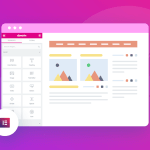
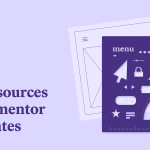
GIPHY App Key not set. Please check settings